7 reasons every iPhone user should buy an Apple Watch
This reputation is not real or nominal. So, there are many compelling reasons why every iPhone user should consider owning an Apple Watch.
1. Quickly view notifications

One of the main benefits of owning a smartwatch is the ability to see notifications without having to look at your smartphone. You get a sound and a slight vibration on your wrist to notify you of new notifications.
You can also mute the alert and turn on gentle vibration if you don't want to be bothered by noise. With this, Apple Watch allows you to easily stay up to date with what's happening without distractions.
You can quickly respond to notifications without picking up and unlocking iPhone, such as answering a phone call or quickly replying to a text message.
2. Diverse health features
If there's one thing Apple wants you to know about the Apple Watch, it's that it has the potential to save your life. There have been many stories about the Apple Watch saving people's lives, such as when the watch detected an unusually high resting heart rate, convincing them to see a doctor.
Without that notification from Apple Watch, those users may not have known that they were at risk of sudden death without even realizing it.
In addition to heart rate monitoring, Apple Watch Series 4 and later models, including the Apple Watch UItra series, have built-in ECG functionality, allowing you to check your heart rate to detect atrial fibrillation.
Modern Apple Watch models can also measure blood oxygen levels, track your sleep, and measure your temperature to help women know when they are likely to ovulate. There are even more health features coming with watchOS 10.
With a variety of health features, Apple Watch allows you to monitor your health while still providing everything a smartwatch has to offer.
3. Personal safety

Apple Watch provides users with several important life-saving features that can be helpful in unexpected emergencies. In 2022, Apple introduced the Crash Detection feature, meaning the watch can detect whether the user has been in a car accident.
It will automatically call emergency services if you don't respond to on-screen prompts within a certain amount of time. Apple Watch can detect if you've been in a car accident thanks to the high-g-force accelerometer and updated gyroscope introduced with Series 8, SE, and Apple Watch Ultra in 2022.
While there are some reports of this feature being activated while users are riding a roller coaster, it has also helped many users during a real crash.
Another feature that Apple Watch offers is Fall Detection. This feature works similarly to Crash Detection. Your Apple Watch can detect if you've had a hard fall and will ask if you're okay. And if you don't respond within a minute, the watch will contact emergency services to help you. These are just some of the Apple Watch features that could save your life.
4. Great fitness tracker
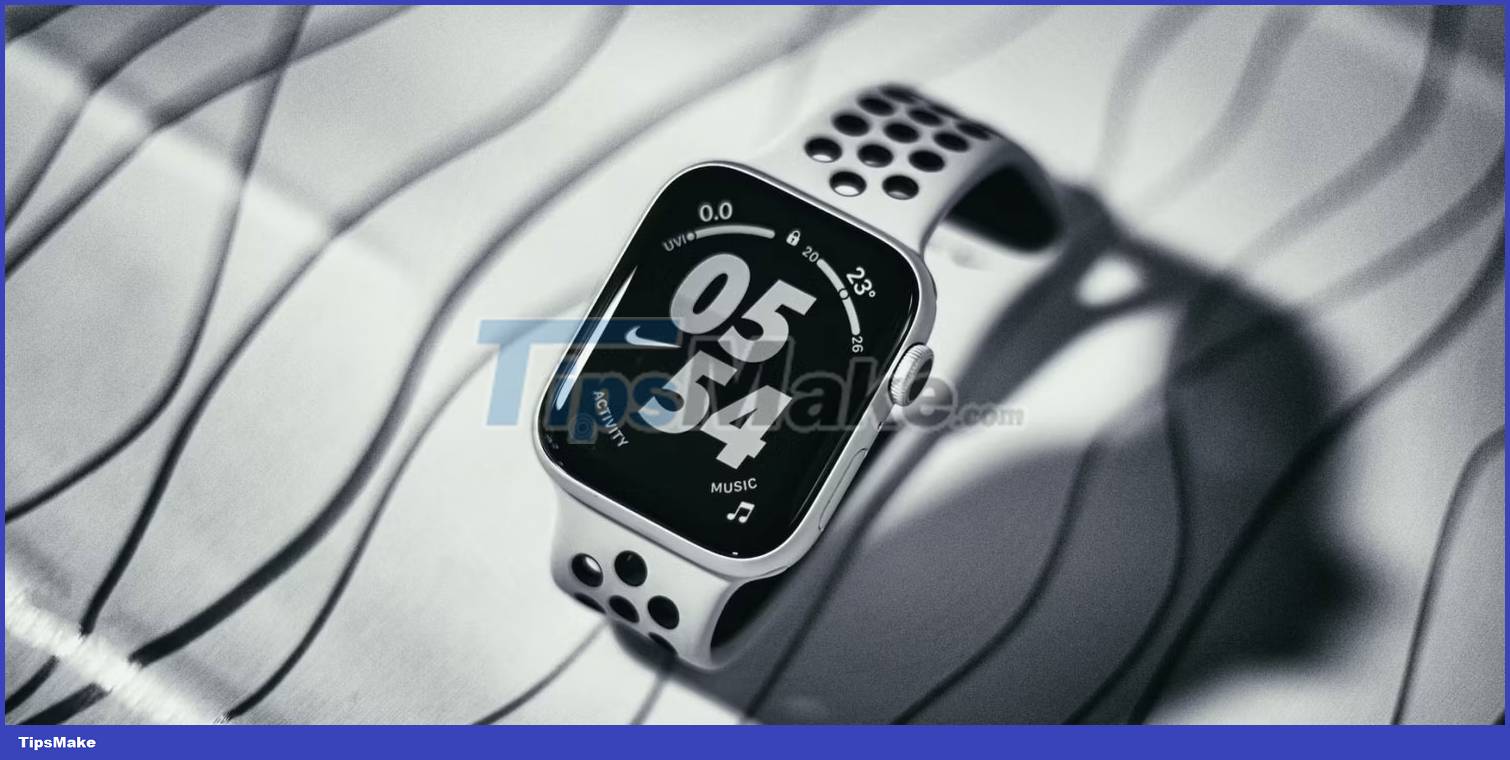
Fitness tracking is one area where the Apple Watch is useful. Since its first generation, the Apple Watch has focused on being a fitness and sports device.
The Workout app on Apple Watch lets you choose from a variety of workouts to track different metrics like time, activity, total calories burned, heart rate, etc. during your workout, depending on your workout. Go to the exercise you choose. You can even set up custom workouts in watchOS.
Another way to stay active with Apple Watch is to create your activity ring. They have become popular among Apple Watch users. Activity rings are a daily workout goal and can be a great tool to remind you to exercise or even stand up every once in a while. You can even collect prizes for completing your goals and challenge your friends to a friendly competition.
Apple even partnered with Nike to offer Nike Apple Watch bands designed for runners. So, if you have an active lifestyle, you will love using Apple Watch.
5. Listen to music right from your wrist

Apple Watch has a dedicated Music app. When the watch connects to the iPhone, it can act as a music control device on the phone. However, you can transfer music to your watch to play songs independently. Apple Watch allows you to connect a pair of AirPods via Bluetooth, meaning you can easily listen to music directly from the watch wirelessly.
Being able to do this is great in situations where you might be exercising or participating in an activity where carrying your iPhone isn't very convenient. Apple Watch with AirPods is a great combination for listening to music on the go.
6. No need to carry your iPhone with you all the time
Apple started offering cellular variants of its smartwatches in 2017 with the Apple Watch Series 3. Thanks to LTE capabilities, you can leave your phone behind while still being able to take calls, send text messages, stream music from Apple Music, etc. All you have to do is go to the Watch app on your iPhone and start setting up your carrier.
This will add Apple Watch to your carrier plan. You'll have to pay for the service, but you can find the cheapest Apple Watch data plan possible so you don't have to spend too much every month on connectivity. Although designed to work with the iPhone, the Apple Watch can work independently, and with the excellent battery life on the Apple Watch Ultra 2, it can be a very versatile device on your wrist.
7. Apple Watch can be affordable

A common barrier to buying a smartwatch is price, mainly because smartphones can ostensibly do many of the same things. However, Apple Watch offers features and experiences that only a smartwatch can deliver.
The 2023 Apple Watch lineup includes three versions: Apple Watch Series 9, SE, and Ultra 2. While the Apple Watch SE may not be the most exciting of the bunch, it offers great value, given the price. 249 USD. You can even buy the mobile version for just $299.
Even at that low price, it still offers most of the features that Apple Watch users love. You don't have to spend a lot of money to add Apple Watch to your ecosystem.