7 Best Firefox-Based Web Browsers
The web browser market is dominated by two big names: Google Chrome and Mozilla Firefox . However, neither of them is perfect, which is why there are so many other browsers that use their architecture as a base.
Sure, everyone knows about Chromium and all the web browsers based on Chromium. But did you know that there are also web browsers based on Firefox and some of them are worth trying?
1. Firefox Developer Edition

There are currently four official versions of Firefox, and Firefox DE is the developer edition. This edition includes tools that allow webmasters to perfect their websites, perform regular testing, and practice debugging. However, it can be used just like any other regular web browser.
Firefox Developer Edition is considered a separate browser, so you can install it alongside Firefox and Firefox Beta on the same computer without any problems.
- Download Firefox Developer Edition for Windows 32-bit | Windows 64-bit | macOS | Linux 32-bit | Linux 64-bit (Free)
2. Tor Browser

Many believe that one of the reasons why Tor Browser is considered the most private web browser today is because it uses the Firefox architecture instead of Chromium.
Modified for use with the Tor Network, Tor Browser continuously receives patches, especially after each Firefox Extended Support Release (ESR).
With Tor Browser, being tracked and monitored will be a thing of the past. That's why this should be the web browser for anyone who cares about browsing privately.
- Download Tor Browser for Windows | macOS | Linux | Android | iOS (Free)
3. Mullvad Browser
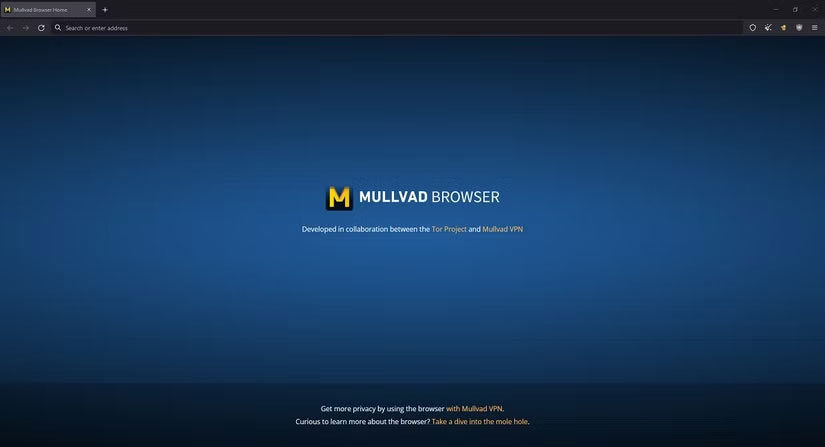
For those wondering what exactly Mullvad Browser is, it is the result of a collaboration between Mullvad VPN and the Tor Project, with the goal of minimizing your online footprint.
Like Tor Browser, Mullvad Browser helps hide your metadata and limits access to third-party trackers and cookies .
Finally, Mullvad Browser is very beginner-friendly as most of the security and privacy features are enabled by default. So all you need to do is download, install, and start browsing the web as you wish.
- Download Mullvad Browser for Windows | macOS (Free)
4. Waterfox
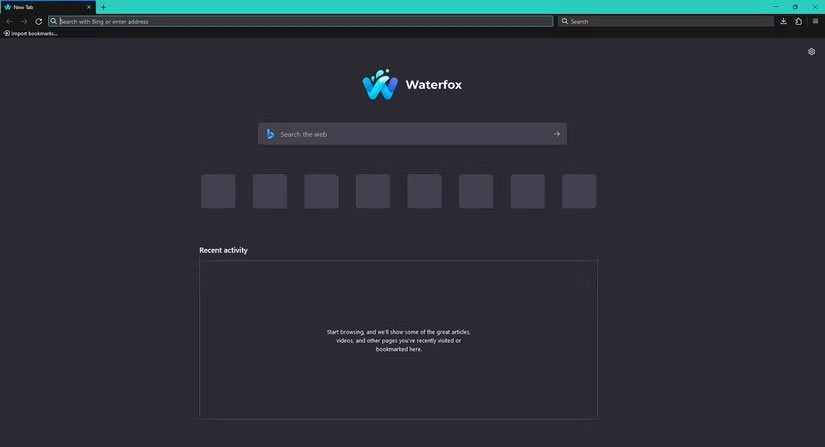
Imagine a lighter, faster, and more secure version of Firefox. That's Waterfox. It doesn't collect any telemetry data and has a whole sub-menu called Enhanced Tracking Protection that lets you set the browser's privacy level.
Another cool feature is that, despite being a fork of Firefox, Waterfox can run extensions for both Chrome and Opera. However, keep in mind that Firefox-specific add-ons will work best.
Second, Waterfox doesn't come with an ad blocker, which is something you can easily fix with an add-on.
- Download Waterfox for Windows | macOS | Linux (Free)
5. LibreWolf
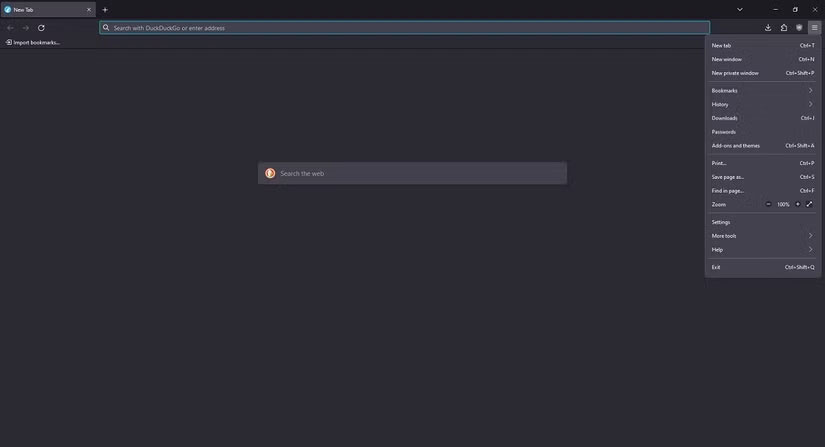
The community-driven successor to LibreFox, LibreWolf is described by many as the version of Firefox that should have existed from the start. That said, it's no surprise that it's one of the most popular privacy-focused Linux browsers out there.
Telemetry data collection is limited as much as possible by removing any non-critical Firefox functions that could collect user data.
For example, LibreWolf restricts extensions' access to the Internet to further reduce the risk of data leaks. Additionally, the browser prevents background or unauthorized connections.
- Download Librewolf for Windows | macOS | Linux (Free)
6. Pale Moon
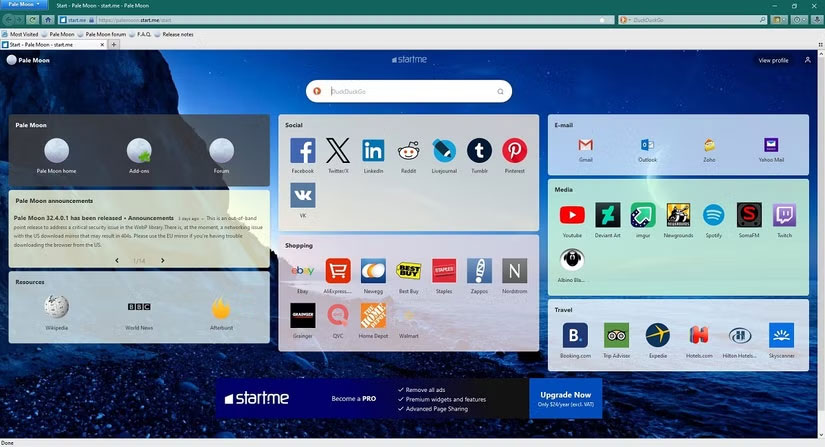
The first thing you might notice about Pale Moon if you decide to give it a try is that the user interface looks quite outdated. However, Pale Moon is a web browser that focuses on performance and customizability.
This is not to say that browser customization is non-existent. In fact, Pale Moon has some of the most extensive browser customization features.
Pale Moon takes the approach of stripping out any modern features that don't directly contribute to a faster and more efficient browsing experience. Additionally, it doesn't collect any telemetry data.
- Download Pale Moon for Windows 32-bit | Windows 64-bit | macOS | Linux 64-bit GTK2 | Linux 64-bit GTK3 (Free)
7. Floorp
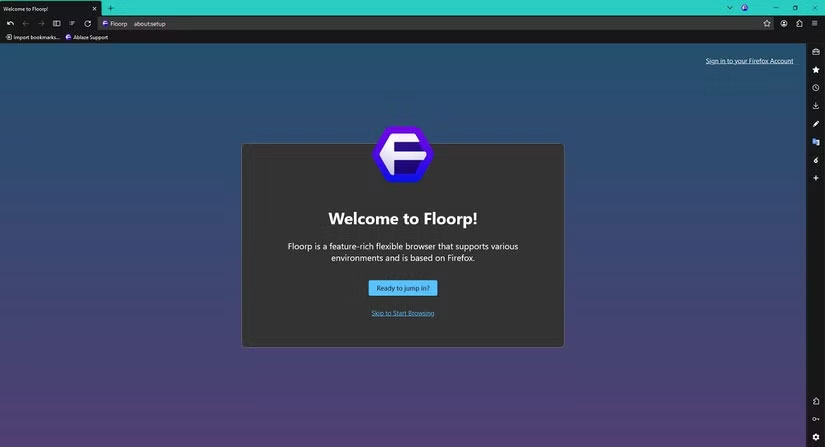
One of the reasons why many people like Chromium-based browsers is because of their modern design, and Floorp takes full advantage of that. Simply put, Floorp is a privacy-focused Firefox-based web browser that also has a modern Chromium-like design.
On the security front, Floorp has the usual privacy features like tracking blocking, fingerprint protection, and no user tracking. However, if you're looking for a fast, secure, and visually stunning web browser, look no further than Floorp.
- Download Floorp for Windows | macOS | Linux (Free)