Mozilla officially released Firefox Developer Edition
The new browser for Mozilla Developer Edition developers of Mozilla promises to bring better improvements and work experience to today's developers.

As expected, Mozilla has officially released a browser version specifically for developers called Firefox Developer Edition. The main goal when developing this browser by Mozilla is to solve most of the common problems of developers when creating content on various environments or application stores.
Mozilla also said that the new browser will help reduce the need to use too many platforms and browsers when working, which often greatly reduces the performance of the developers. In other words, the creation of Firefox Developer Edition is more than just a new browser, it is also seen as a development tool, simplifying the entire process of making a website even for home. development is working on the desktop or mobile or both.

The first highlight that developers will notice is the dark interface. Mozilla claims that such a darkened theme will save space for more content, as well as match the popular dark colors in innovative application development kits.
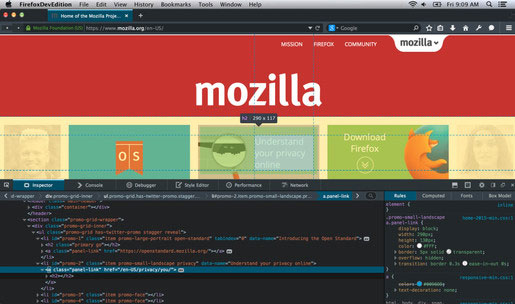
In addition, Firefox Developer Edition will also be the first browser to replace the Firefox Aurora release channel, the channel between Nightly and Beta. For those who didn't know, Nightly was the first precursor to creating Firefox now with code generated by the testing team nightly, followed by Aurora, the release channel that includes all the features. still in the process of testing, followed by Beta and finally the Stable version when officially released. However, according to the announcement, the Aurora channel for Android will remain the same.
Two major browser features for developers include Valence and WebIDE:
Valence was formerly known as the Firefox Tools Adapter, playing a role in connecting Firefox development toolsets with other browser engines. However, the new Valence feature will be an extension of debugging tools (including Inspector, Debugger, Console and Style Editor) in Firefox OS or Firefox for Android operating systems with other browsers.
The second feature is WebIDE, which allows creation of new applications on the Firefox OS (usually just a Web application that can be used in many places) from a template. In addition, developers can directly edit files or run applications in simulation and debugging environments with development tools.
Besides, Firefox Developer Edition also brings many other new features, including:
- Responsive Design mode allows developers to see how the Web page or Web application changes the size without having to customize it first.
- The Inspector tab in the development toolbar can help check the HTML and CSS of any website and easily change the structure or layout of the code.
- JavaScript Debugger allows checking and modifying the status of JavaScript code to facilitate error tracking.
- Network Monitor displays all the network requests that the browser has made, how long it takes as well as their technical details.
- Style Editor allows you to view and edit CSS styles to match the web page. In addition, the feature can create and apply existing CSS styles to any web page.
- Web Audio Editor helps check and interact with Web Audio API in real time.
- Developers interested in Mozilla's new browser can visit here to download and experience.