7 Best Pinterest Alternatives
Pinterest has gained a reputation as a site primarily geared toward women needing ideas for weddings, home decor, and entertaining.
1. Dribbble
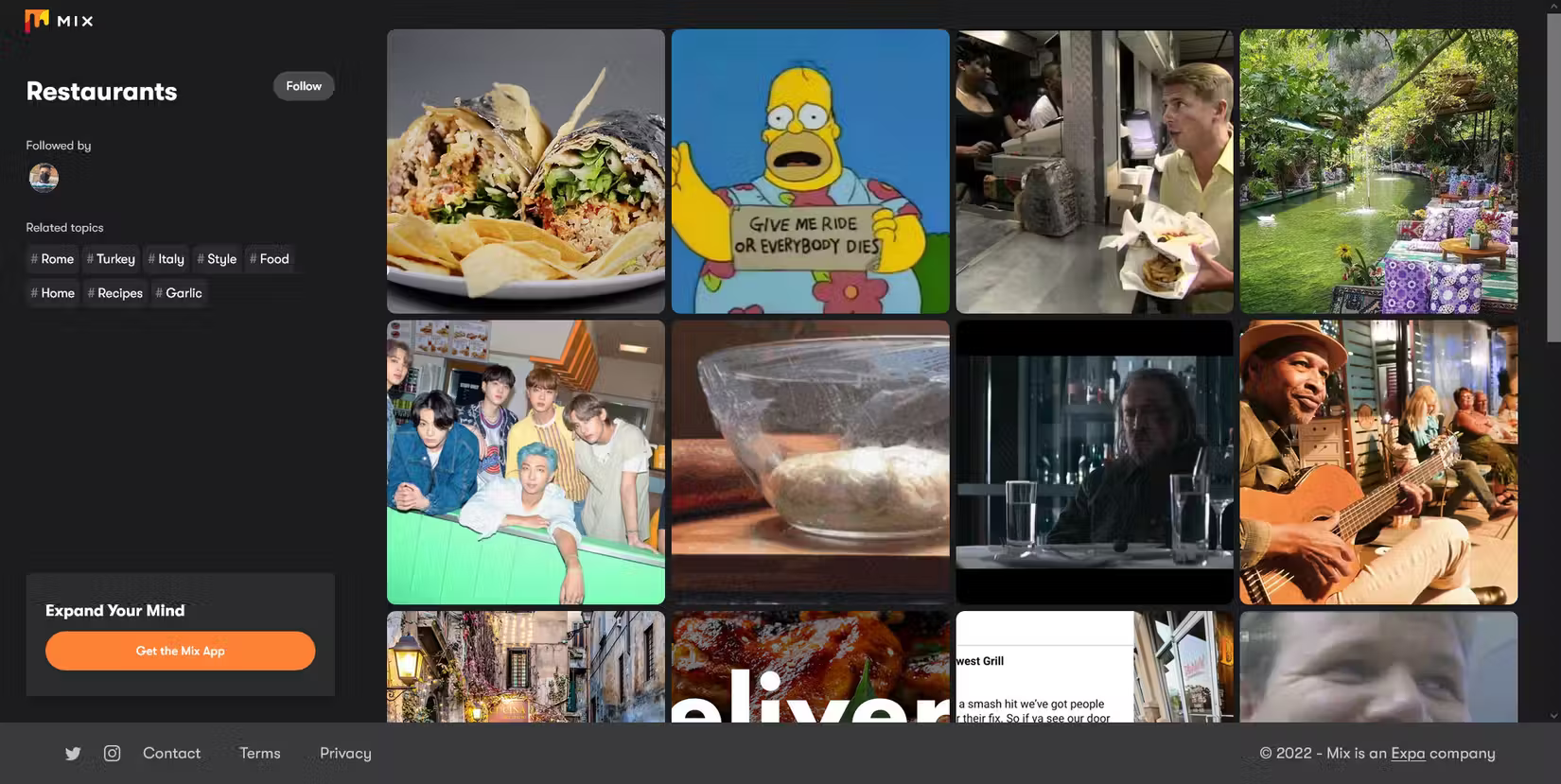
According to its homepage, Dribbble is 'the premier destination for finding and showcasing creative work.' For all the creative people out there, Dribbble is the perfect place to answer the question, 'What are you working on right now?'
Whether you design websites, movie posters, typography, pixel art, corporate logos, architecture, or anything else, you can use Dribbble to share your work. It's a great way to show off what you can create in Canva, Photoshop, and other design tools.
2. Pearltrees
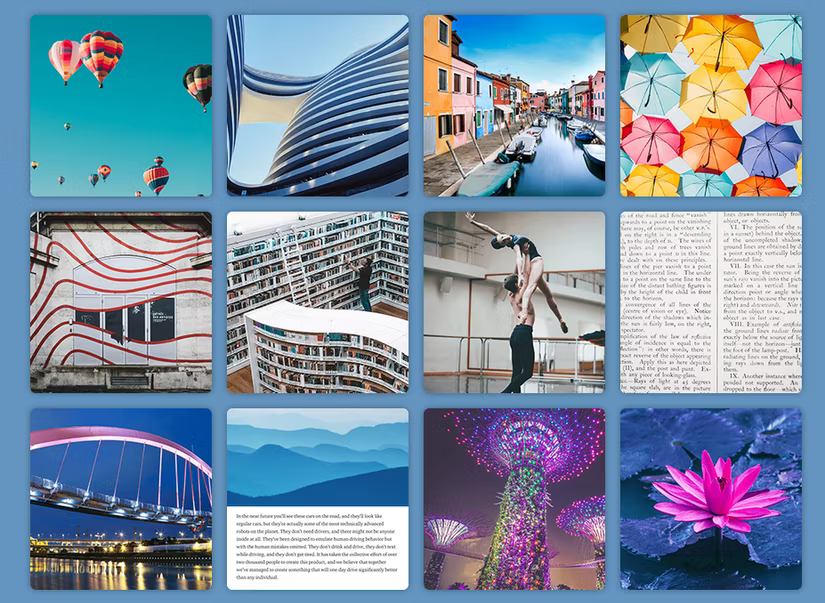
Pearltrees is a hub for all your interests. Not only can you add photos, URLs, and documents, but you can also grab snippets from the web and add them to your collection using the Pearltrees browser extension or smartphone app.
Pearltrees gives you 1GB of free storage, but you'll have to pay a subscription fee for more storage and more features.
3. Mix
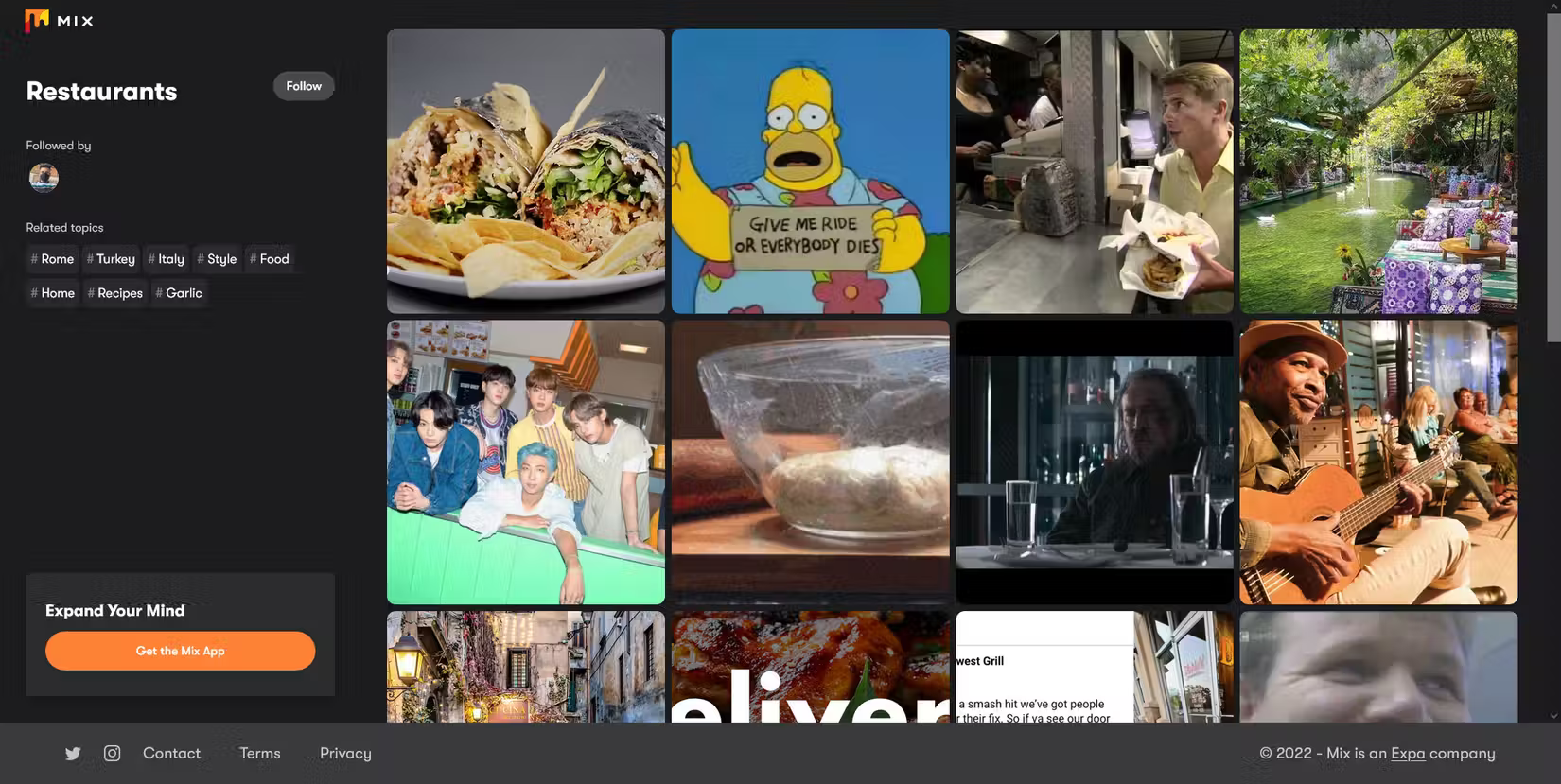
Mix, formerly known as StumbleUpon, is a great alternative to Pinterest. When you download the Mix app, you'll be able to choose from a number of categories that you want to see in your feed, including fashion, architecture, music, funny posts, nature, and more. These categories are a great offshoot from Pinterest if you primarily use Pinterest for fashion inspiration, tattoo ideas, or funny memes.
4. Designspiration
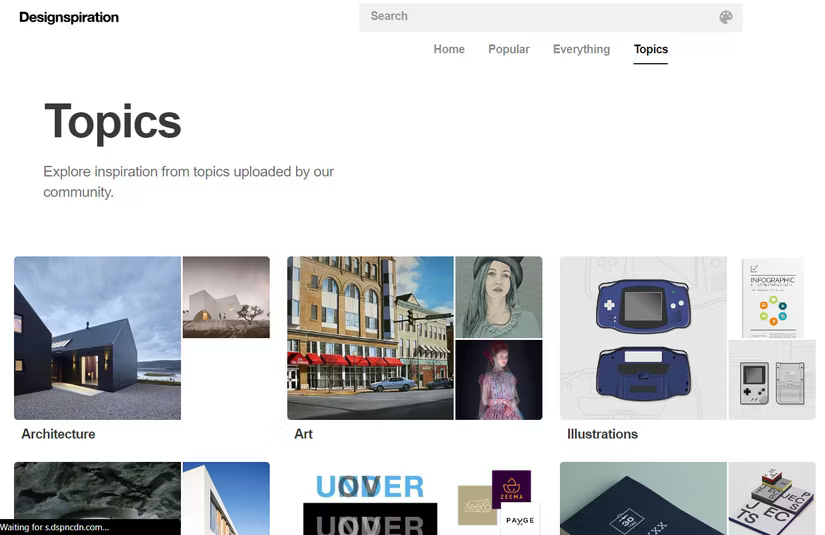
Designspiration is another popular platform that, as the name suggests, serves as a source of inspiration for designers and creators. It has a vast collection of visual content, including images, graphics, typography, and other design-related elements.
Designspiration also has a Pro version, which offers features like vision boards, early access to new features, exclusive deals and discounts for $5/month or $50/year.
5. Behance
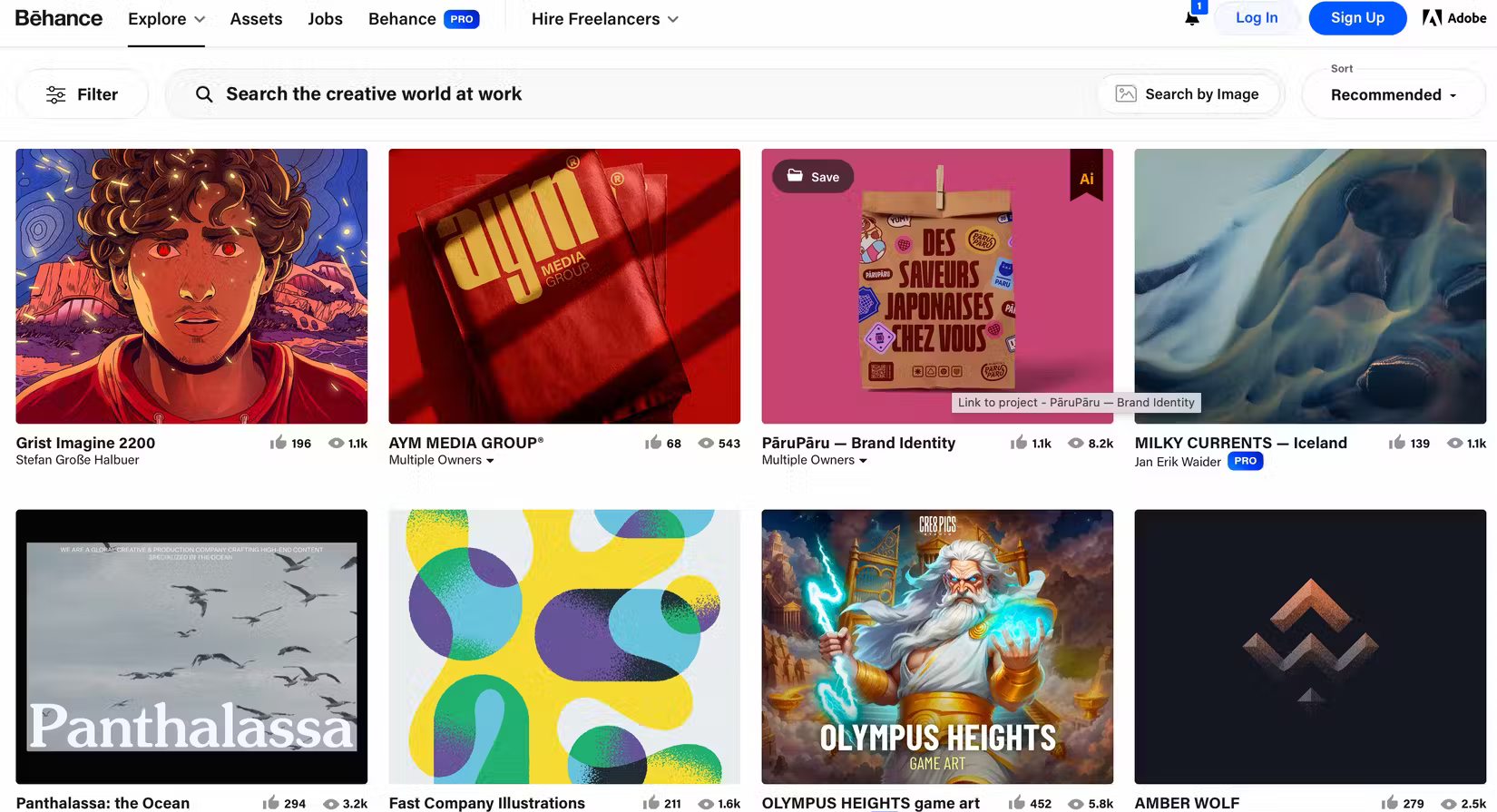
Behance is an Adobe-owned platform for showcasing artists and their work. You can search for projects, assets, images, and people on Behance. You can even search across creative fields with a variety of customizable filters like 3D art, fashion, and logo design. With a Behance account, you can add different posts to Moodboards to build collections, much like creating boards on Pinterest.
6. Hometalk
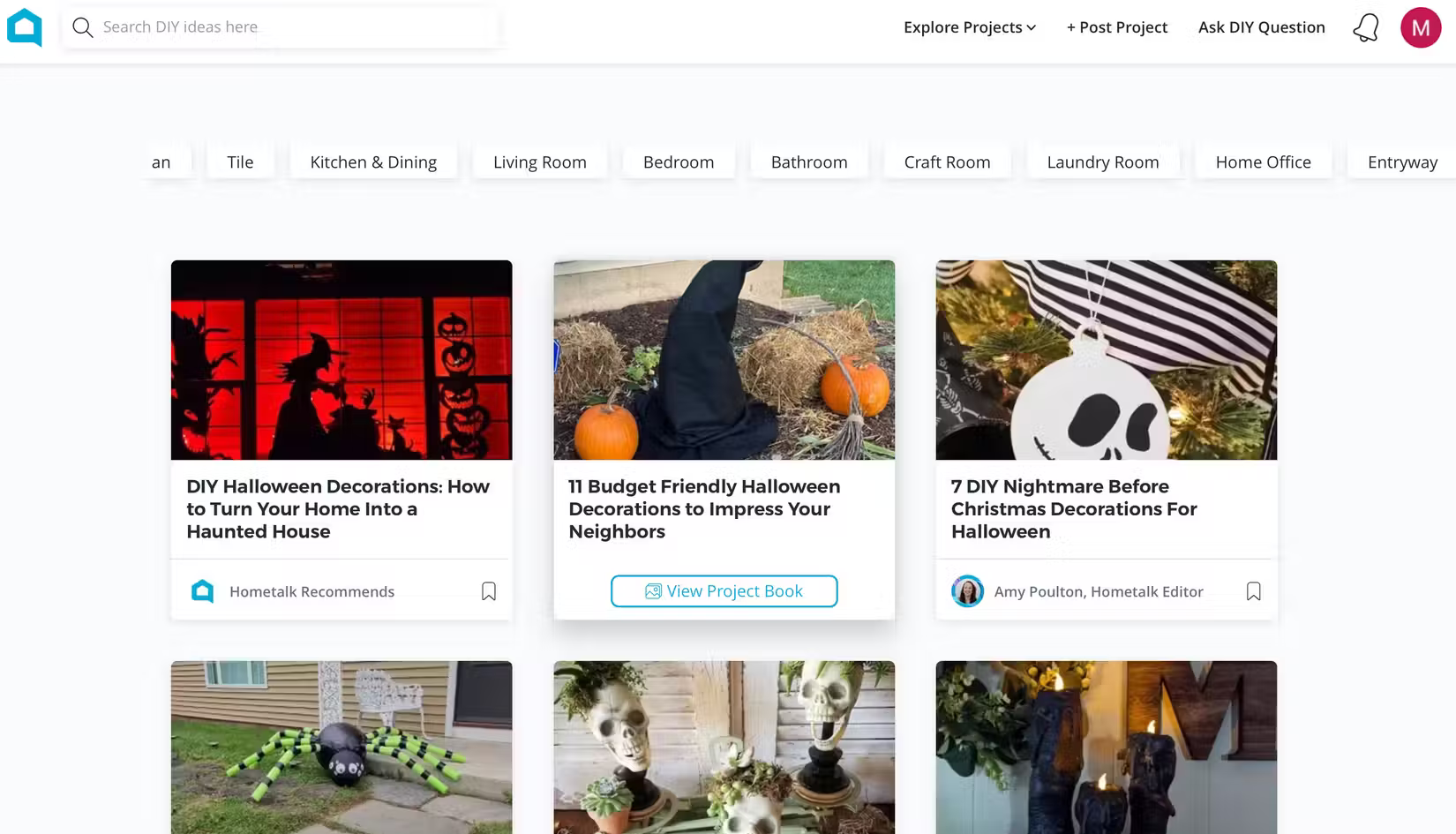
Hometalk is the perfect place to find home maintenance tips, decorating tips, and DIY inspiration. The site and app offer a variety of categories to browse, including in-depth home maintenance guides, seasonal DIY decor, organizing tips, and even sections dedicated to each area of the home with cleaning guides and decorating ideas.
You can also post your own project ideas on Hometalk, ask DIY questions, and add projects you want to try to My saved projects . Better yet, Hometalk is completely free.
7. Flipboard
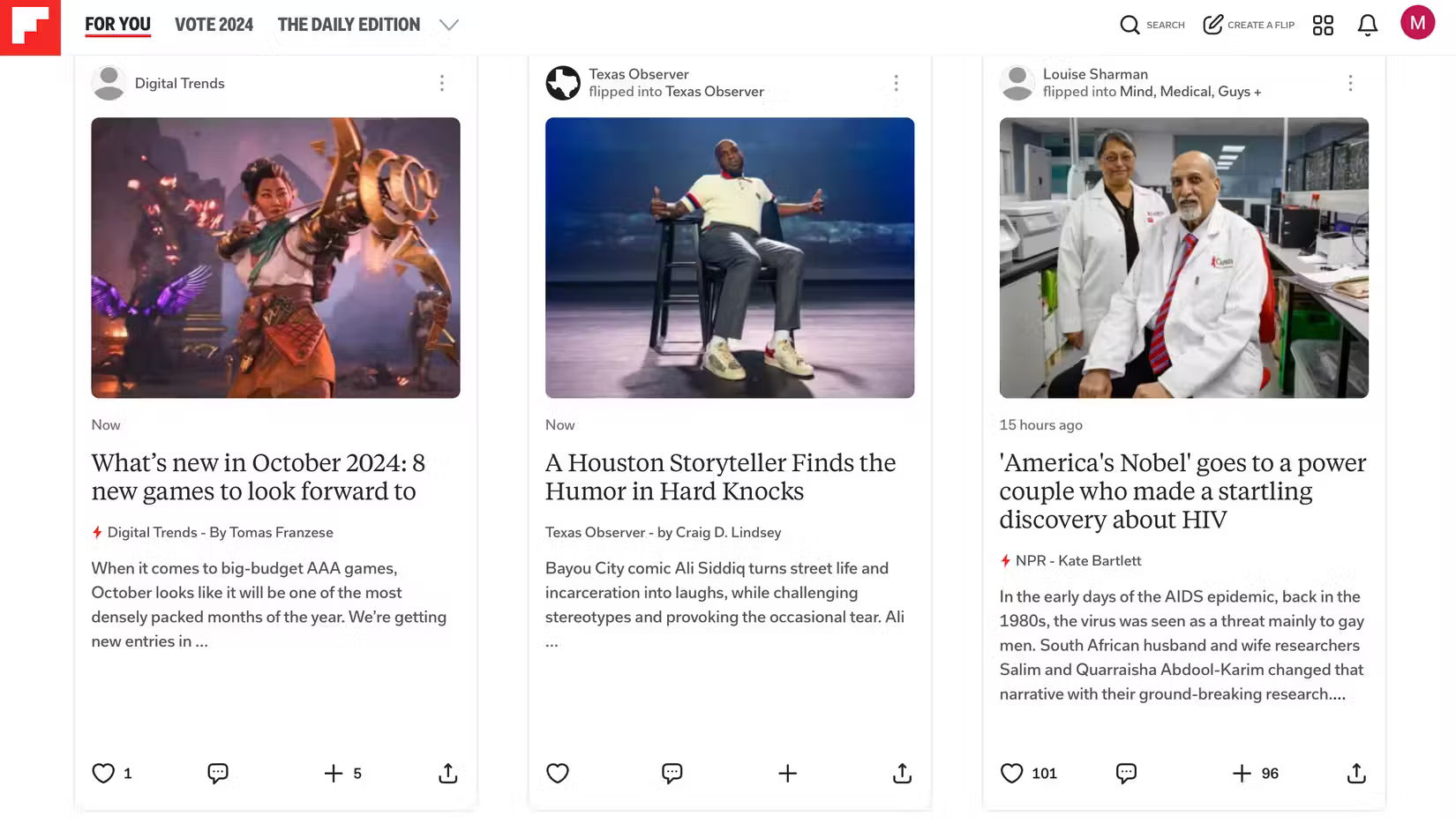
Flipboard claims to be the 'first and only social magazine.' On Flipboard, you can choose from a variety of topics that interest you, including books, DIY, celebrity gossip, science, and everything in between. Flipboard also lets users follow personal profiles, magazines, and videos.
This site is a great alternative to Pinterest because it offers short, easy-to-save content in favorite categories, providing more valuable reading than the typical Pinterest photos or graphics.