Pinterest enables creative sharing with Instagram followers
Pinterest is sometimes known as a non-social platform because most people use it for inspiration and don't really interact with others.
How to share Pinterest boards on Instagram or other platforms
Users can always share their boards with others by posting them directly on Pinterest, via text, or screenshotting them. However, this is often tricky because the screenshot may not capture the entire board, and messaging someone on the board is just sending them a link. The new board sharing feature is much more effective - it creates a beautiful video of the board that you can easily share on other social media platforms like Instagram.
Here's how to share a Pinterest board using video:
- In the Pinterest app, tap the profile icon at the bottom and find the board you want to share with.
- Tap the Share icon at the top right.
- Click Download to download the video and send it to others or Add to story to share immediately on Instagram.
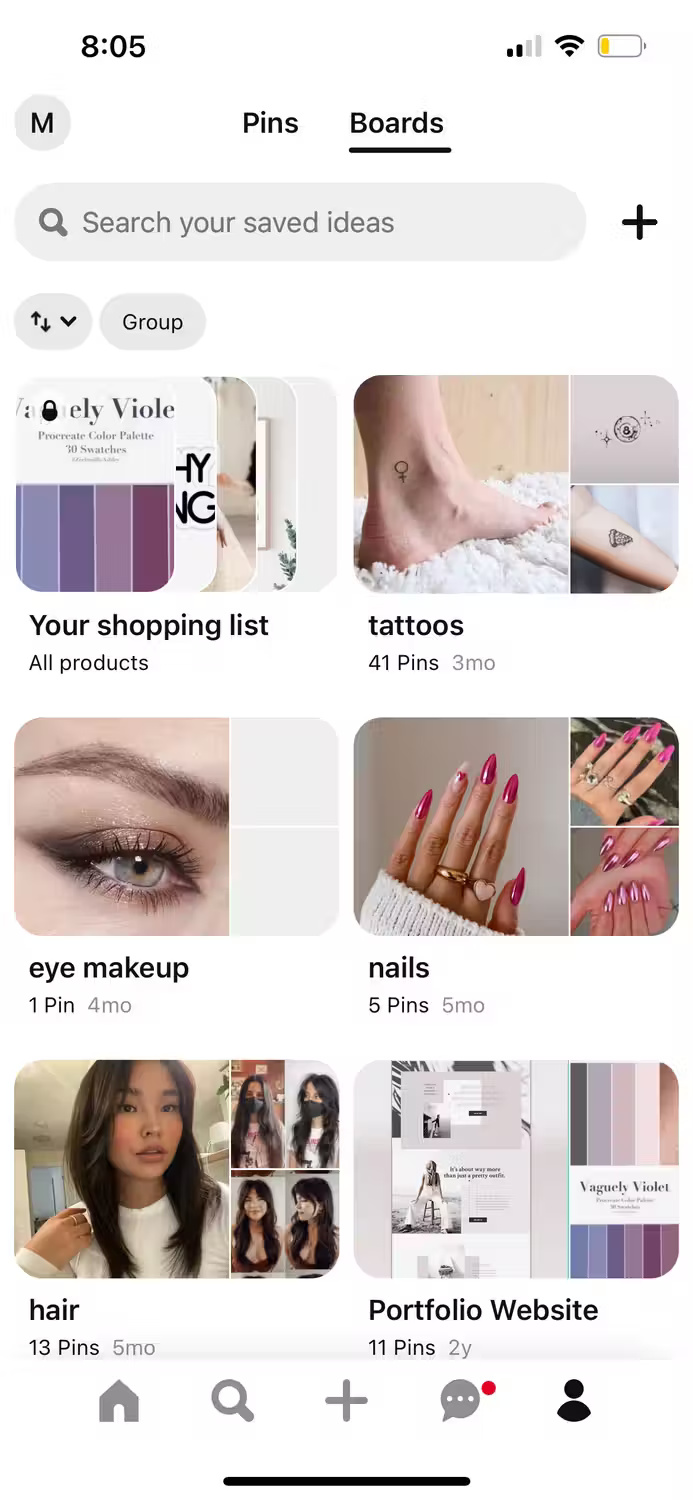
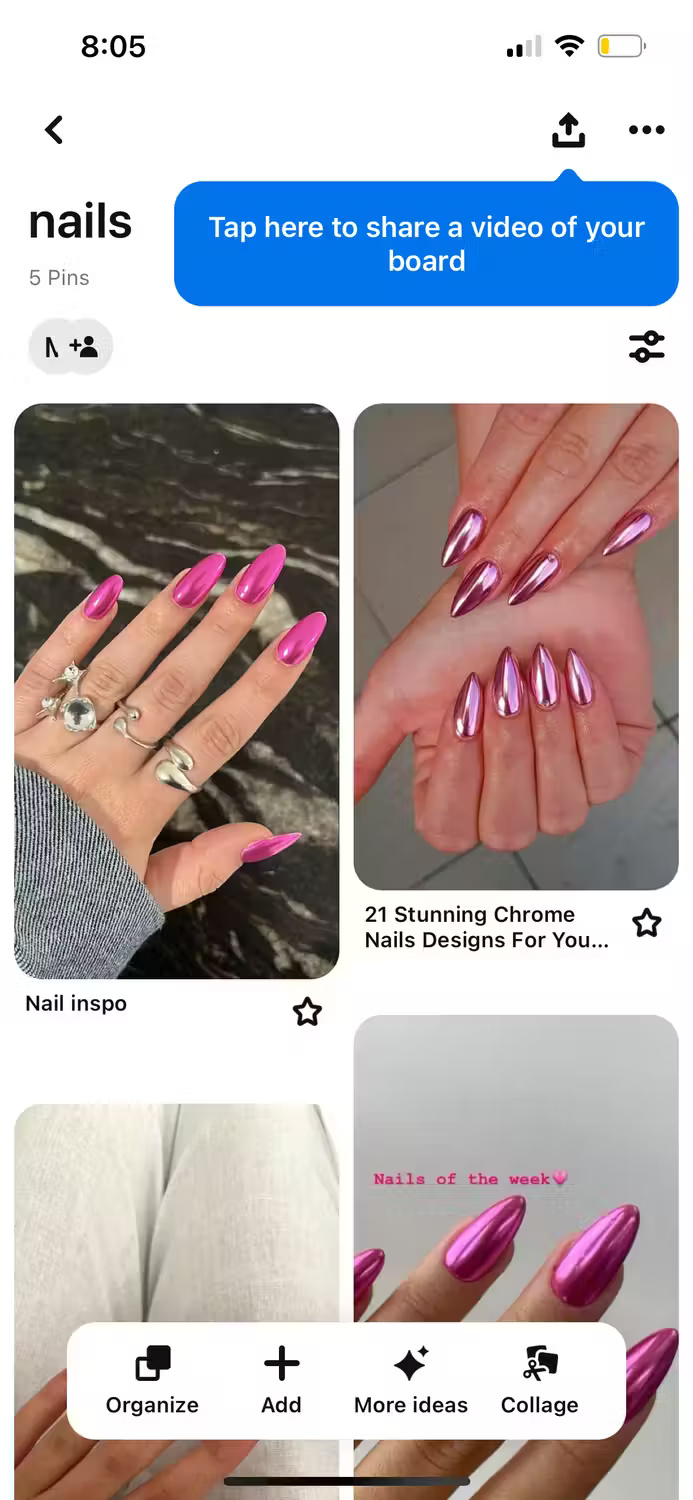
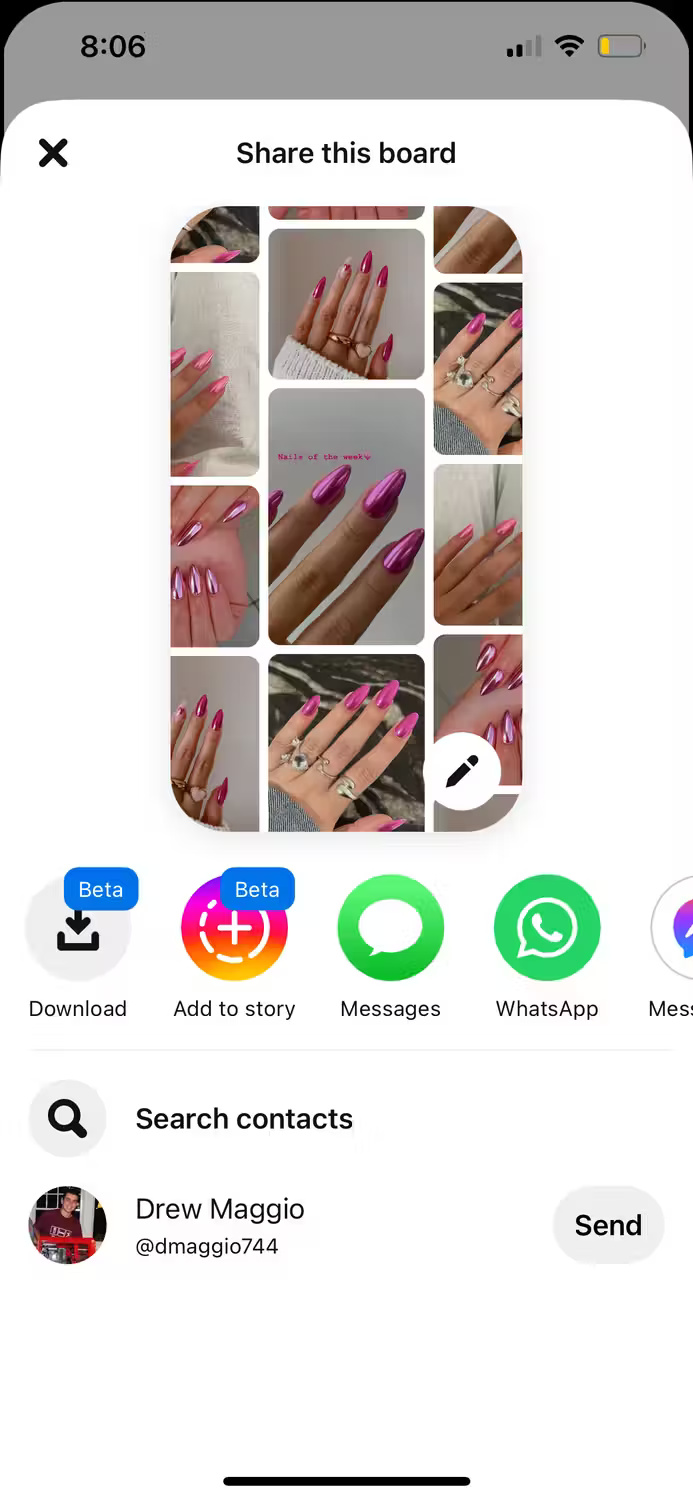



You can also choose to copy the link to your board before sharing it on Instagram Story. You can then add the link to your Instagram Story, allowing people to tap in and view your board directly on Pinterest.
If you select Add to story, you'll be redirected to Instagram, where you can make any edits before posting and access all the content you can add to your Instagram Story. If you download a video, you can still upload it to your Instagram story later, just like adding any photo or video. Also, you can share it on other social media platforms like TikTok, Snapchat or anywhere else!
What's the best way to share a Pinterest board?
Most users want a larger audience to see their Pinterest board when sharing it. The best way to achieve this may be different for each person, but in general, you should share it where you have the most followers and get the most views. For many people, the best platform for this is their Instagram story. The visually appealing nature of the video format matches Instagram's aesthetic.
Sharing Pinterest boards on Snapchat or TikTok stories can also be effective. Videos created by Pinterest are designed to fit the entire phone screen, making them great for platforms that don't crop videos.
Instagram and Facebook tend to limit the ability to display Reels content from other platforms like Pinterest, so it's better not to post it as Reels. Pinterest boards are also not quite as suitable as regular TikTok posts, since photo galleries are already popular on TikTok.
Why share Pinterest boards?
Sharing a Pinterest board makes it easy to share your style with friends and followers online, especially on Instagram, where aesthetics are important. Sharing your Pinterest board adds personality to your profile and can start a conversation with others who like your ideas. This helps you find the most popular trends on Pinterest.
Of course, not every Pinterest board is meant to be shared; Some are for inspiring yourself or planning a project, while others are just for fun and help show off the latest styles.
Whether you want to inspire your followers, collaborate with others, or simply show off your latest finds, Pinterest's board sharing feature helps you connect with your audience and enjoy Making the most of your curated collections is easier than ever.