Security guide on Pinterest
Pinterest may not be as big as Facebook or YouTube, but it is still a social network and has security issues.At this point scammers earn more than US $ 1,000 a day from Pinterest.But because Pinterest is not like a social network, scammers seem to be able to escape more.It is difficult to recognize suspicious things.Even if you really know how to use Pinterest, you can still be tricked by someone.
While you're still happy to use Pinterest, the risks are still there.Fortunately, there are several ways to help you discover scams and make the most of Pinterest's security settings to prevent it.That way, you can continue using Pinterest without worrying too much, just being a bit cautious.
Don't click suspicious links from Pinterest
Pinterest has long been trapped by garbage batteries, with an attractive image of a successful diet, or perhaps an elderly woman without wrinkles is very popular on many Pinterest tables.With just a single mouse click and you will be redirected to a third party website.Here, you will be asked to repost the battery, fill out the survey to get a chance to win and receive a $ 100 cash prize or download some malware.Or all of the above.
You can't do much to avoid it, but use it smartly.Do not click on any links that you are not sure about.You can check the URL by checking the lower left corner of the browser window.If you see a shortened URL, you should not click on that link.You can also use the URL expander tool to check the destination.

In addition, you should avoid filling in any personal information, such as your address, full name, date of birth or even an image of your credit card accidentally entered.
Avoid cooperating with people you don't know
A long-term threat to Pinterest comes from collaborating on producing a table of contents and in that table starts displaying unwanted content such as inappropriate images or videos for minors or Other images that you or other Pinterest users find uncomfortable.Basically, that image or video violates Pinterest's content guidelines.
Because you previously agreed to contribute content to that table, it is linked to your account.Suddenly, cupcakes that you share with other moms are affected and your reputation will go down.
The best way to avoid this is to only accept invitations from people you know or at least trust.When you see the above phenomena you can cancel cooperation right in the table, the sooner you act, the less risk you will have.Leave the tabs in all tables and make sure they are neatly organized.
Fake account
Fake accounts are always a problem on online websites.Another fact is that Pinterest does not have any verification system like other social networks.Twitter has its own (controversial) verification system, and so does Facebook.
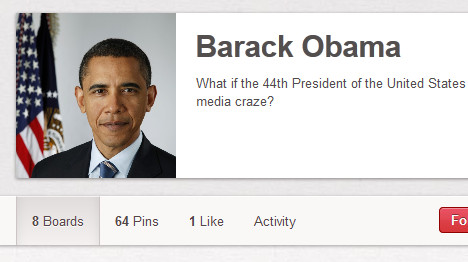
In fact, impostors often impersonate celebrities but don't mean that a new account is not them.They use accounts like this to trick you by sending collaborative invitations and fake batteries.
Well, first of all, celebrities can't afford to invite you to collaborate on Pinterest.So skip any invitation you get from Beyoncé, Russell Crowe or David Beckham.
Also, check their tables.If they look relatively new, come back.If the pin does not seem suitable for the person who is supposed to invite you to cooperate, again, come back.If there is any doubt about who invites you to collaborate, you should not accept the invitation.This is a way for you to protect yourself from scammers.
Create a secret table
Everything you share on the battery everyone can see it.But if you want to create a table only you see.So here's how you can create a secret table to protect your privacy.
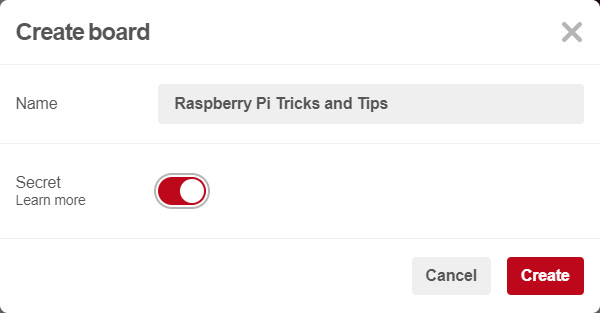
Some things to keep in mind about the secret table:
- Confidential tables can be public, but cannot be transferred to secret anymore.
- The batteries in the secret board can be public, but once publicized it is impossible to "secret" anymore.
The solution to this problem is to ensure that when your content is pinned on a secret board, it will not affect the public.If not, delete the batteries.
Pinterest's privacy settings
Due to the increase in privacy issues on Pinterest in recent years, it should lead to the birth and modification of some security settings.So if you want scammers to be unable to touch your tables, try opening theAccount basicsscreen(it has a serrated icon in your profile page).From now:
- Make sure theSearch privacy option is in Onmode.
- Change the followingPersonlization options to Off :
- Use you visit to sites to improve which recommendations(Use the websites you visit to improve suggestions)
- Dùng thông tin từ các chúng thành viên để làm việc recommendations and ads you see(Use information from Pinterest partners to improve suggestions and ads you see)
- SelectClear Search Historyto clear your search history
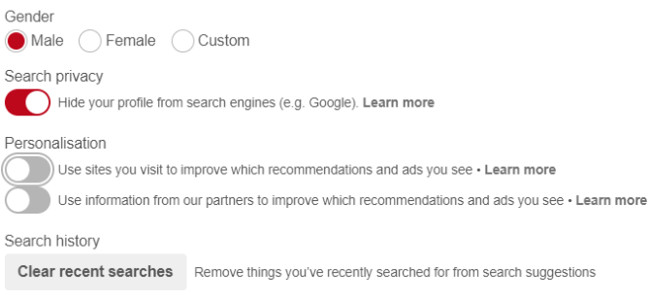
- InNotifications , you can reduce the number of spam notifications you receive by receiving information from your friends (folllow) with the Only people you follow option.
- You can restrict interaction from spammers by separating your social networks.This is a good way to avoid their attention.
- Use theSecurity options to check if you are the only person who logs in to your account. In this section you will see a list of your account visits. If in doubt, you can use End activity.
- In theAppsection, any mobile apps you used for Pinterest will be listed.On Android, some apps can sign in to Pinterest, but you should only use the official app.If there is an application you do not recognize listed here, please remove the link from your account.
Note that you can also change your password and delete your account when you can't control it.
Pinterest is great, but these privacy issues can give you a bad experience, but it's not just a matter of Pinterest but of other social sites like Facebook, Twitter, Snapchat, even YouTube.Remember, you should carefully consider the following issues:
- Suspicious links, spam batteries
- Collaboration
- Fake account
Being aware of these problems will help you keep your Pinterest account safe and private.Keep it secure by using secret boards and use Pinterest settings to enhance your privacy.
Social networking is not everything.Be cautious and you will be safe.Keep the world real and your Pinterest life as separate as possible.