7 best Markdown editors for Android and iPhone
The Markdown editor is a tool that makes it easy for web writers to format text without any fuss. In fact, there are many Markdown editors on the computer. However, as more and more people are turning to mobile devices, more people are wanting to use Markdown on their phones. If you are looking for an app to help you with some web writing tasks, then browse through some of the best markdown editors for Android and iOS that the article will list below.
1. iA Writer
If you're looking for a clean, crisp Markdown editor, look no further than iA Writer. After just a few minutes with this app, it's easy to see why over half a million people worldwide have downloaded this important tool.

iA Writer is an application focused on providing distraction-free Markdown writing and editing. Despite the simple design, the application offers content blocks, real-time preview, style checker, etc. Moreover, those who are trying to improve their handwriting can apply the Different colors for the text, depending on the sentence structure (e.g. nouns, verbs and adjectives).
While you can get a free 14-day trial for iOS or 30 for Android, many features are only available after you pay. For example, syncing with cloud-based storage, online collaboration, and word count tracking are only available for a fee. However, you can absolutely use the free trial to decide if you like the overall layout of the app and other services.
iA Writer is available for all mobile and desktop operating systems, Price is $29.99 for lifetime subscription.
2. JotterPad
JotterPad is a versatile, versatile writing application that supports Markdown and Fountain syntax. With nearly every tool imaginable at your fingertips, JotterPad is an ideal choice for almost any type of user.
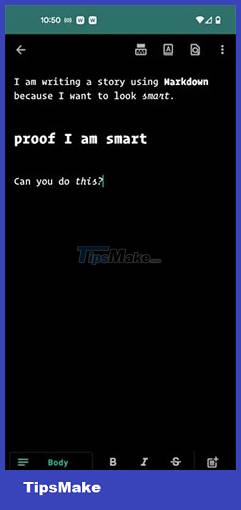
In addition to Markdown support, JotterPad offers features like word count, phrase search, etc. JotterPad offers a free version, but some features are locked. To get the most out of what JotterPad has to offer, it will cost you $29.99/year, regardless of which platform you use.
3. Joplin
Joplin is an open source note taking application with Markdown format. It also provides synchronization between any device and the most popular cloud services.

Joplin has a fairly simple design, suitable for most users. Unlike JotterPad, there is no WYSIWYG view. However, you can add attachments (like images), share files, and preview your work by closing the editor. Unlike most of the other Markdown editors on this list, Joplin is completely free to use with no strings attached.
4. Inkdrop
Inkdrop is an outstanding Markdown note organizer that can help anyone organize their thoughts.
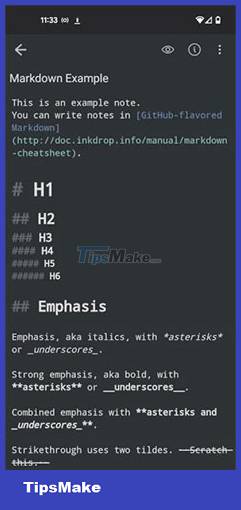
Inkdrop allows you to easily create text in Markdown from your mobile device or computer. You can organize your notes into notebooks or by tags or status. Furthermore, Inkdrop is one of the few Markdown editors with an extensive plugin list to add more formatting features and other perks.
Inkdrop offers a full 30-day free trial for testing the app. After that, Inkdrop costs $5/month. However, there are discounts available for educators and developers.
5. Obsidian
Obsidian is billed as a 'two-way note-taking app', but with over 150 plugins, it's also a great Markdown editor.

Obsidian is definitely a great Markdown editor with a wide range of services for almost any audience. It offers both CommonMark and GitHub Markdown, syntax highlighting, custom CSS themes, and more. In addition, Obsidian offers more than 150 plugins, which you can browse and search directly from the app.
Obsidian offers 3 different prices:
- Personal - Free for life
- Catalyst - $25 (one-time fee)
- Commercial - $50/year per user
6. Wiz Note
While Wiz Note is one of the cheapest Markdown editors on this list, that doesn't mean it's any less powerful than the other options. In fact, Wiz Note is a great option for individuals on a limited budget who need to work collaboratively with others.

Wiz Note is a great Markdown editor that supports extensions, including LaTeX, table of contents, flowcharts, and sequence diagrams. In addition, Wiz Note provides options for handwritten notes, sketches, and other templates. You can also use voice-to-text and handwriting in the Markdown editor, which may come in handy for some.
Wiz Note offers a 100-day free trial, after which the tool costs $8.99/year to access all features.
7. Simplenote
If you are looking for a simple note taking application that supports Markdown editing and all operating systems, then check out Simplenote.
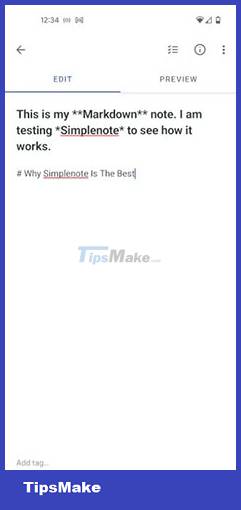
Simplenote is another free Markdown editor that works across multiple platforms. If Markdown is enabled, you have the option to preview your notes so you can double-check all the formatting transitions.
Like Inkdrop, Simplenote supports cross-platform syncing and viewing note history, which makes it a great app for those who need to access between devices or work with others on a project. judgment. In addition, Simplenote offers a 'publish' function, allowing you to share the link to the note with anyone.
Simplenote is completely free, with no costs to use certain features.