What is Markdown and why should you learn it today?
When you have to format text in email, notes or documents, most of us go in one of two ways: HTML or WYSIWYG editors ('What You See Is What You Get') is built-in. .
It is time to change that. WYSIWYG editors slow down the process by forcing you to remove your fingers from the keyboard to make formatting changes and so does HTML. Is there a better way?
What is Markdown and why should you learn it today?
- What is Markdown?
- Why should you use Markdown?
- How can Markdown benefit you?
- Use case 1: Email
- Use case 2: Post on the forum
- Use case 3: To-do list
- Use case 4: Personal Wiki
What is Markdown?
Markdown is a simple way to add formatting - like titles, bold / italic text and lists - to plain text. Instead of relying on HTML or WYSIWYG editors, Markdown allows you to format text without removing your hands from the keyboard, and that is much more intuitive than HTML.
In short, it is the answer for anyone who ever needs to format notes, emails or to-do lists. Markdown was originally created as a simple way for people who don't know programming to write and format text, without having to rely on HTML or WYSIWYG editors.
Now, finding a Markdown editor is extremely simple.
Why should you use Markdown?
Simple because it is faster. You don't have to learn HTML. You can keep your fingers on the keyboard. You will see how easy it is to work with Markdown through some of the following examples.
Let's start with the title. For a title in HTML, you will use the following:
Title
Notice the opening and closing tags. This is a fairly intuitive way to 'tell' text, so you need to follow the style created for the h3 header. For those who already use HTML, this will be easy, but for ordinary users who are looking for a better way to mark plain text, Markdown is a better choice.
Here is the same title in Markdown:
###Tiêu đề Did you pay attention to not having a closed tag? The relatively simple nature of the three pound marks (# is h1, ## is h2, etc.) is a faster and easier alternative. In fact, it also saves time for users. The most common HTML error is not to close the tags properly.
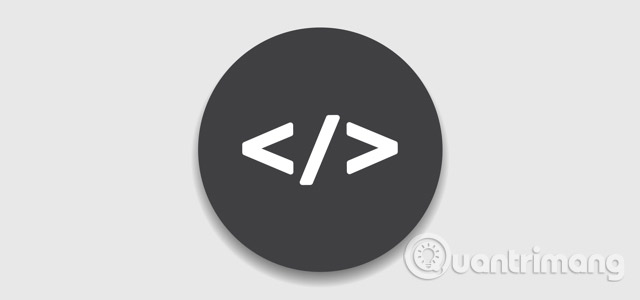
So what about bold letters? In HTML, we have several ways to do this, but the most accurate way is:
văn bản này được in đậm In Markdown, simply, we only need to use one of the following two methods (since both operate the same way):
**văn bản này được in đậm** or
__văn bản được in đậm__ What about the list? HTML used for ordered, numbered lists or for unordered bulleted lists:
- This is a list item
- Here
- And here again
The same list in Markdown looks like this:
1. Đây là một mục danh sách 2. Cả đây 3. Và đây nữa You can also create an unordered list with asterisks, plus signs or hyphens (even replace each other):
*Đây là một mục danh sách *Cả đây *Và đây nữa Note that we do not start the list with or
- ,
nor do they close them with or .
Another example: Take a look at the links. In HTML, links look like this:
Anchor text In Markdown:
[Anchor text](http://supercoolawesomedomain.com) It's easy, isn't it? Or, maybe you want to learn some more HTML tags.
How can Markdown benefit you?
There are many reasons to use Markdown, but the biggest reason is the easy way to learn how to use and the convenience of using a specially designed syntax to help you save time. If you've ever had to add formatting to plain text, then Markdown will save you time.
Use case 1: Email
If you send a few dozen emails a day, the time it takes to format them may become a huge problem. Fortunately, there are a few great ways to integrate Markdown into the process.
Markdown-here.com is the first thing the article mentions. This handy extension is available on Chrome, Firefox and Safari browsers, as well as Thunderbird and Postbox, if you prefer an alternative mail client. To use it, simply click the icon near the address bar, or right-click and select Markdown toggle .
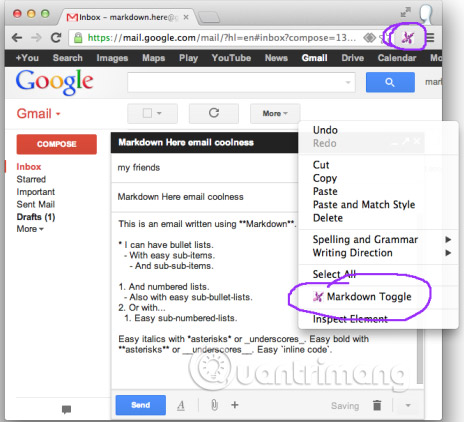
The syntax is the same as using Markdown anywhere else, it's just that you can now use it in email and some other applications that support editing rich text text, such as Evernote, WordPress and Google. Groups.
Use case 2: Post on the forum
Frequently posting forums will involve a lot of text editing, but using the built-in WYSIWYG editor, HTML, or BBCode is 'cumbersome' and time-consuming.
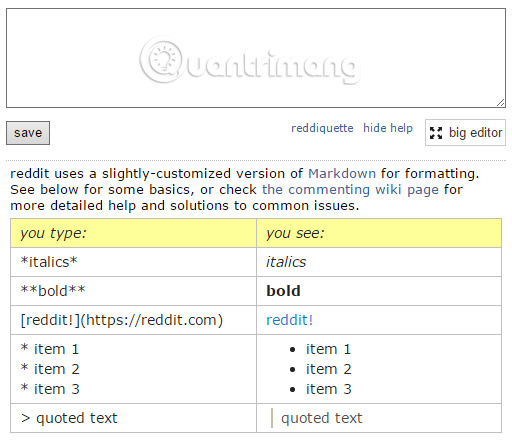
Unfortunately, Markdown is not available in all forums by default. However, if you are running a forum with one of the popular services, such as Discourse, bbPress, Flarum or Vanilla, each of these services - and many others - has a Markdown support utility. If you are a Reddit user, Markdown also occupies an important position there.
Some platforms like Zen Desk also have Markdown extensions.
Use case 3: To-do list
For to-do lists, there are dozens of great apps that use Markdown.
On the web, can mention the name Hashify.me. Hashify is a simple web application that allows you to format all your job listings using Markdown. The results are very simple and do not cause distraction. That's what many people like in their to-do list. It is the simplicity of features, and in terms of quickness, it also does quite well every job.
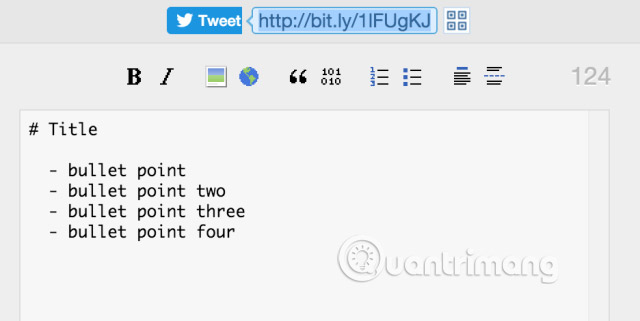
If you're looking for something more feature-rich, it's best to find something on the operating system you use most often. If you are an Apple fan, consider nvALT for OS X (brettterpstra.com) and Drafts for iOS (agiletortoise.com). For Windows users, Writemonkey.com is quite popular.
Use case 4: Personal Wiki
If you want to keep personal files, diary entries or notes on a personal wiki, there are a few great options to use Markdown (by default or with add-ons). Two of the most popular options are TiddlyWiki.com, which has built-in Markdown by default, and MoinMo.in, which has a Markdown parser that you can add.
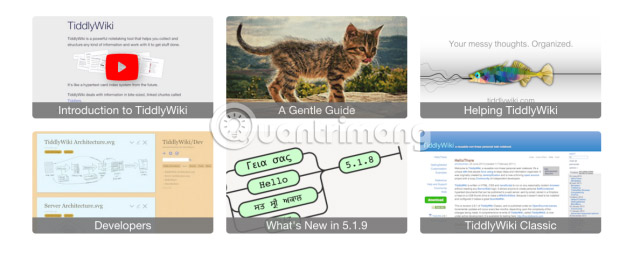
Both are great options, but TiddlyWiki seems to be more popular. Although MoinMoin is not mentioned much, it is still appreciated. Both have great documentation, quick start guides, some great themes and add-ons to add the necessary functionality to your new wiki.
In short, Markdown is a more intuitive alternative to HTML for formatting text. It's faster, saves you time (by eliminating closing tags) and it's easy for beginners to learn immediately.
For those who use the WYSIWYG editor, Markdown's main benefit is not to move your finger off the keyboard. By using the mouse to select, format and then return to typing, you will immediately notice performance improvements.
The level of control is basically the same in the three methods (HTML, WYSIWYG, Markdown), but undoubtedly, Markdown is the easiest method to learn, allowing you to keep your fingers on the table. key and cut dependence on WYSIWYG editor.
Do you use Markdown? What are some reasons you will never go back to using HTML or WYSIWYG editors? Let us know your opinion in the comment section below!
See more:
- HTML5 support on browsers
- 5 free online HTML editing tools that test the best code
- Top 10 HTML tags that each blog and website owner should know