6 ways to identify 'virtual friends' on Facebook social networks
Today, Facebook has become very popular worldwide. Many people spend hours on Facebook forgetting their current lives. But they don't know that on social media there are many 'virtual' things.
It is this, sometimes causing a lot of trouble for social network users, where people freely share their feelings and express their thoughts.
According to one study, there are about 5 - 6%, ie 40 to 50 million Facebook accounts are not real. But another survey takes this figure to 27 percent, equivalent to 200 million accounts.
These are big and remarkable numbers. In fact, we can easily recognize them because they are quite different from ordinary users. There are two types of ' virtual' accounts that we can see: 1 are accounts created and used through software; another is user-created 'garbage' accounts.
And here are some ways to help us identify ' virtual' accounts when there are ' Friend requests' if the account has 3 or more of the following features:

1. Use the old interface:
If you get a friend invitation from an account that doesn't use Timeline, it's suspicious. There may be people who don't like the Timeline interface, so they don't use it, but most of the virtual accounts use old layouts. So you have to be careful.
2. 'slick' avatar:
There are accounts using beautiful avatars. This is easy to 'attract ' social network users. It is this that makes us 'virtual' accounts without knowing it.
3. Scarcity of personal photos:
With 'virtual' accounts, photo uploading is rarely done. In the personal photo section there may be only a few photos, or photos ' idle'.
4. Account has 'weird' information:
For example, read the information of someone who wrote Alice, born in the Bronx, graduated from the University of Helsinki but worked for New York PR. Or people with rather strange names compared to what we often see.
5. Do not answer when you ask:
When there is a request and you have questions, you may send a message to ask. But what you get is just a 'zero '. That shows the disinterest of that account to you.
6. Loose wall:
With a 'virtual ' account, you can easily see that there is nothing but a page or friend.
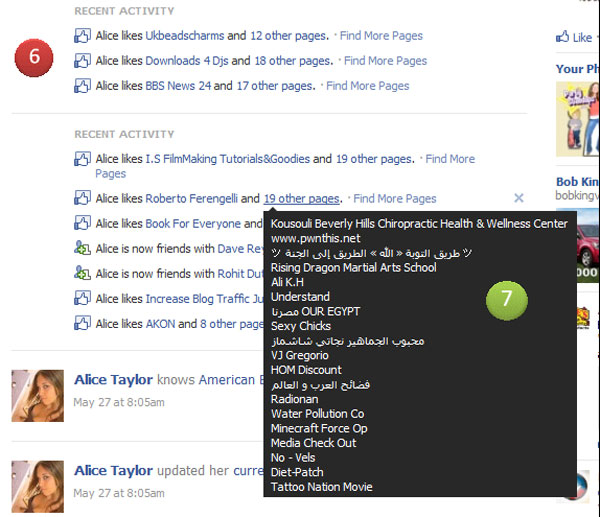
Through the above characteristics, we can partly identify. But there are many people who ask, 'What is the effect of adding friend like that? Why not add? ' . Obviously, when we encounter personal 'junk ' accounts, or PR pages, it doesn't affect much. But it is not good to meet those who have a bad conspiracy to spread malware.
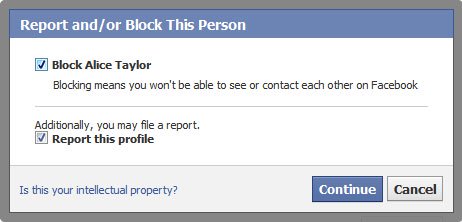
The only advice is that you should not add accounts indiscriminately. Please delete or block the accounts you suspect.
And then, will the amount of 50 million ' virtual' accounts decrease?
You should read it
- ★ Get to know and use Facebook virtual social network (Part 1)
- ★ Interesting secret about 'social networks'
- ★ What is Facebook Spaces and how to use this virtual reality social network?
- ★ Virtual social network - new hacker 'gold mine'
- ★ Why should you think carefully before logging in with a social network account?