Get to know and use Facebook virtual social network (Part 1)
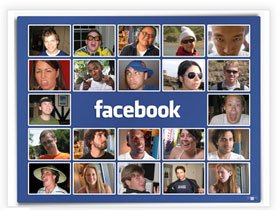 Yahoo! 360 and Google Blogger seem like the virtual social network Facebook is not really popular in our country and one of the reasons is that it is quite complicated to use. Let's learn about this growing virtual social network .
Yahoo! 360 and Google Blogger seem like the virtual social network Facebook is not really popular in our country and one of the reasons is that it is quite complicated to use. Let's learn about this growing virtual social network .
With a huge user base worldwide, Facebook is the 'object' of big guys like Microsoft, Google or Yahoo! desire to get in hand. It seems that no one using the Internet in the US or Europe does not own a Facebook account. However, in Vietnam, Facebook is the "target audience" of Internet users.
People will introduce simple tips and tricks to make using Facebook simple and more familiar to users, to explore this very large virtual social network.
First impressions when using Facebook
Not just a blog like 360 of Yahoo or Blogger of Google, Facebook is a virtual social network and here, you can easily search and make friends with people you don't know. Once you have made friends with someone on facebook, every 'static' of the other person will also be informed by facebook, and sometimes because this makes your personal page flooded with announcements. It is not necessary and that is the main reason that Vietnamese users feel that using Facebook is very troublesome.
For example, you have a friend who has just changed the avatar, or uploaded new photos on facebook, and facebook will notify you so you can conveniently visit those images, but sometimes these This notification is redundant and unnecessary and it may annoy you. However, this also makes it easy to follow your friends' activities and can make friends with more people on facebook.

Personal page with dense notifications of activities
others' happen on facebook
However, ignore those annoying things to gradually discover what is inside facebook that may make you feel more fond of this virtual social network.
Sign up for a Facebook account
To register an account on facebook, you access to http://en-vn.facebook.com/, enter your name and personal information to create.
Note : Your name cannot use an accent or the system will refuse it. Also, sometimes your name is too short and facebook looks like you haven't filled them in and declined. Therefore it is best to enter your last name as appropriate.
The first obstacle when registering that facebook is the confirmation code of facebook is a rather complicated and confusing image, but if you look carefully, you can still recognize and fill in the correct verification code.
Initial use
After confirming the email of facebook, you will have the first step 'toddler' into this virtual world. However, right from the first steps, you will feel that facebook is very troublesome with too many requests and confusion. However, follow step by step (or simply skip unnecessary steps) that you can use right away facebook. All instructions are in Vietnamese, so it may not be too complicated for you.
The first time you use Facebook, there will be 4 steps for you to get to know other people on Facebook.
- The first step will show you a list of previous Facebook users who have sent you invitations. You can click agree to become their friend on facebook or click skip to step 2.
- In step 2, facebook will allow you to send letters to invite your friends to join this virtual social network. You just need to enter the registered email and its password and click on the 'Search friends' button, the friends whose name in the address book in your mailbox will receive an invitation to join facebook, if anyone has If they have facebook, they can agree to become your friend on facebook.
- In step 3, you will fill in more information about yourself like graduation year and graduation school. This will be useful if you want to search for your long-term friends on facebook based on this information.
- And finally step 4 will show the list of people in your address book who are using facebook. You can invite them to become friends or skip if you want.
And after 4 steps, you've taken a step to create your own 'resume' on facebook. Based on the information you have declared, facebook users can find you and make friends and exchange with each other.

Interface your personal page on facebook after being set up.
After you have your own 'house', you can invite others to join by clicking on the 'Invite a friend' button and filling in their email, or similar to a Blog, you can write articles. , my thoughts, sharing images, participating in groups . The highlight of facebook compared to other normal blogs is that the applications are written by users for Facebook.
Note : You should distinguish 'Home' and 'Personal Page' on Facebook. 'Home Page' is used to manage personal information, find friends . and 'Personal Page' is used to put content, images that you want others to see. Because these two pages look quite similar, sometimes you may be confused.
These are the first basics for you to discover and use facebook. In the following section, Dan Tri will introduce you to tips to master your 'home' in Facebook's vast 'society'. Surely, once you know and know how to exploit Facebook, you will find that this is Facebook is the perfect place to make friends and find information.
You should read it
- ★ Interesting secret about 'social networks'
- ★ Virtual assistant Facebook helps you avoid 'difficult' situations
- ★ What is Facebook Spaces and how to use this virtual reality social network?
- ★ Virtual social network - new hacker 'gold mine'
- ★ Minds.com - social networking virtual money, competitors with Facebook have nothing special?