6 things about LG G6 phone you may not know
LG G6 is a new version of LG's mobile phone that is highly rated at the recent Mobile World Congress mobile show when it has many remarkable features such as monolithic design, screen with ratio of 18 : 9 almost covered the entire front .
Like other phones, LG G6 also owns a number of features and features that not all users recognize. The article below will mention 6 things about LG G6 that you may not know.
Camera application with countless features

LG G6 owns an incredible Camera. With a 13-megapixel rear camera with a viewing angle of up to 125 degrees, LG G6 is ready to challenge the camera of any phone. But what makes LG G6's Camera really special is thanks to the Camera app inside the device.
With a wealth of features, LG G6's Camera app will make other photography applications obsolete. Comes with a series of adjustments, you will be able to find a new auto-shooting mode, 360-degree panorama mode and a convenient photo gallery for users.
But the most interesting thing of the Camera application can be mentioned is the square shooting mode. When you open this mode, your screen will be split into two, above is what your Camera sees, and below will display your photos when you press take.
You can adjust the size of the application's display screen
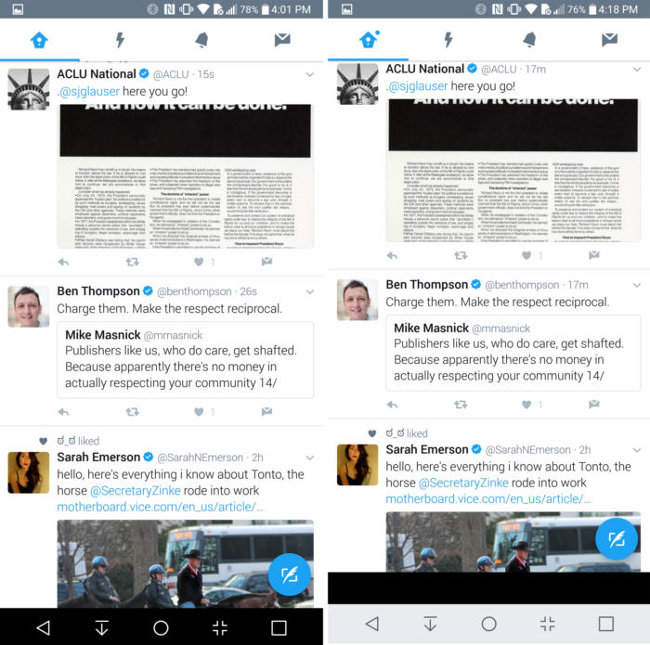
Each Android phone has a screen of different sizes, but LG G6's screen can be said to be unique. While most other phones own a 16: 9 screen, the LG G6's screen has an 18: 9 aspect ratio. This may cause some problems for your favorite applications, but LG has already anticipated this.
Because owning a screen ratio is not the same, LG has created an installation toolbar at the bottom of the screen to help users easily adjust the display size for third-party applications. You can easily change between 16: 9 and 18: 9 ratios. You can also change the size of the application icon as well as change the font size.
Multi-window feature is extremely effective
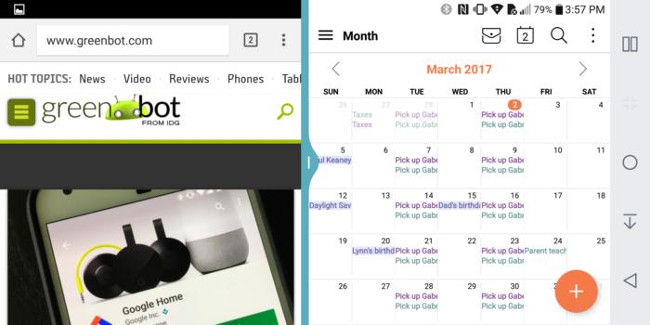
Multi-window feature allows users to do 2 jobs at a time on the same device. For example, you can just watch youtube and play a game at the same time. Although this multi-window feature was launched on the Nougat platform last year, it was not until the launch of LG G6 that users realized the effectiveness of this feature. This is because an 18: 9 aspect ratio monitor makes viewing content on both sides of the device in screen rotation mode easier.
In addition, LG's default applications will automatically open when the device is turned horizontally. For example, when you flip the calendar application, the device will automatically expand your schedule to the right.
LG G6's lock screen is an endless loop
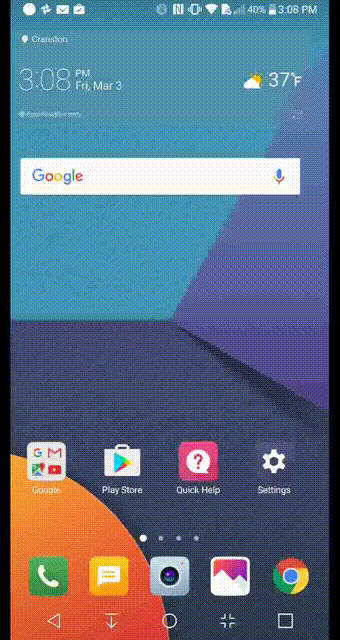
LG has created an extra feature that turns G6's lock screen into an endless loop. This means that when you swipe the last lock screen, it will return to the first lock screen, so you will not have to swipe back to return to the original lock screen.
The screen shot will have a square border

Although G6 owns a display with curved edges, but when you take a screenshot, the photo will still have a square border as usual. So you won't have to worry about your screen shot becoming weird for other mobile devices.
You will no longer be able to hide the toolbars in the application
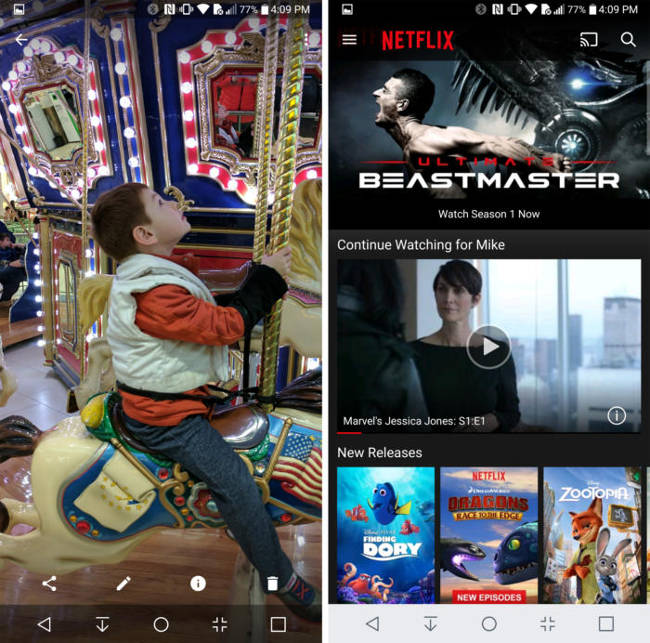
This is probably a minus point of G6 when in this version of UX 6.0 users cannot hide the toolbars inside some applications anymore. It will be a great thing if LG changes this feature in the future, otherwise the unique screen of G6 will not be enough to make users happy.
You should read it
- ★ Advice on how to use the camera to reverse the car for new drivers
- ★ Oppo reveals selfie camera cluster under the world's first screen
- ★ Xiaomi Chairman explained why the camera poked 'no door' in the 5G era
- ★ How to disable the camera on iPhone or iPad
- ★ Xiaomi Mi MIX 4 shows the dual selfie camera hidden under the curved screen