6 steps to perform photo processing Be Like Bill on Facebook
Recently, a photo movement of Be Like Bill with humorous content like This is A . Just like A, "storming" on Facebook social network. If you also want to "update" this new trend for entertainment, you can follow the steps below.
Step 1 : Access the Be Like Bil homepage and click Sign in with Facebook

Step 2 : When the login dialog box opens, log in to your account
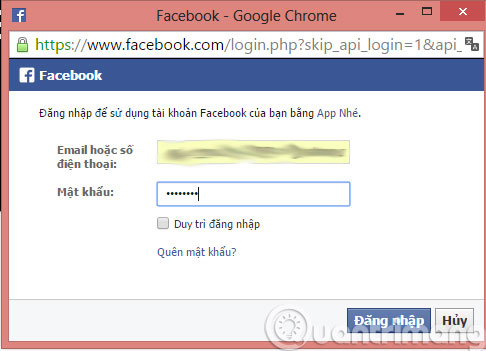
Step 3 : Please agree to share the information with the application by clicking Okay
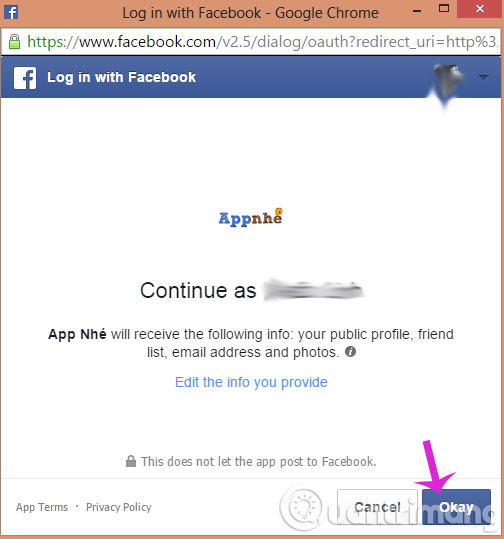
Step 4 : Click Next Start to use the application

Step 5 : Fill in your information and click View results
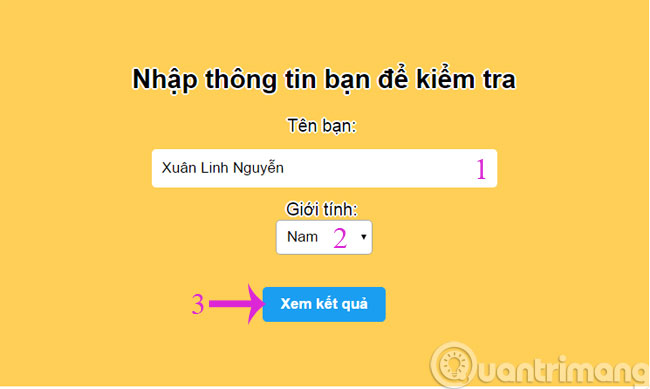
Step 6 : You will get the results as below and can share on Facebook or download to your computer
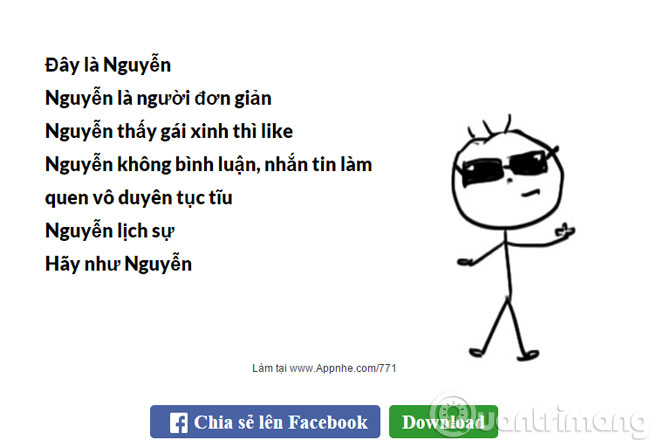
- 4 steps to perform the feature Year in Review on Facebook
- How to convert avatar Facebook into different national flags
- Guide to filtering sad memories on Facebook On this day
Hope the article is useful to you!
Share by
Lesley Montoya
Update 24 May 2019
You should read it
- ★ How to remove 'spy' apps on Facebook
- ★ 5 reasons why you should uninstall the Facebook application now and always
- ★ To chat Facebook must use the standalone Messenger application
- ★ How to set a 360-degree photo as a cover image on Facebook
- ★ Have you tried taking pictures, recording videos right away on Facebook in the web?