6 mistakes when using on iPhone should quit immediately
The iPhone is one of those smartphones that is considered to be durable over time, but many of the user's habits accidentally push the iPhone into a malfunctioning situation and reduce the daily experience. In the previous post, TipsMake.com pointed out that the basic mistakes when using the iPhone made the machine faster, and today we continue to update 6 mistakes when using the iPhone that you should remove immediately.
- 10 tips to know to master the entire messaging application on iPhone
- How to fix wireless charging errors on iPhone 8, 8 Plus, iPhone X
- Play games with eyebrows, only on iPhone X
1. Do not use a password
An Apple report in 2013 pointed out that half of iPhone users did not use passwords to protect their devices. Until 2017, they said there were still many "lazy" people who set up passwords for personal devices. Although this may be convenient for accessing the device, but if you accidentally lose an iPhone, all information on the phone will be used by others for bad purposes. Therefore, when you own a valuable iPhone, you should set a password and use Face ID or Touch ID to ensure personal privacy is not compromised.

2. Do not update the phone
Many users do not have the habit of updating their phones and feel this is a troublesome process. As you know, iOS will periodically prompt you to download and install updates. And sometimes, your iPhone will automatically update at night during sleep time. Admittedly, implementing regular software updates is very important, Apple does so to address the dangerous errors that occurred earlier. Failure to update the iOS version on iPhone will cause your phone to lack new features and even be more vulnerable to external attacks.

3. Using too much storage
Known as a smartphone, you shouldn't use all of the iPhone's available storage to store images, videos and other important data. Especially if your iPhone has only 16GB or only 32GB, it is not advisable to use too much of this available resource.
If you 'intentionally' use up all of the available storage on your iPhone to store data, the device will not be able to update the software, the processing performance will be reduced, and you will often encounter annoying messages. To avoid this, keep at least 10% of the available storage on your iPhone, making sure you don't have to delete any apps or data. Reduce storage capacity by backing up old data to your computer or cloud storage to take advantage of the internal memory on your iPhone.

4. Do not back up data
Just like updating the device, backing up data is something that many users don't look at it. Depending on the usage process (and how much iCloud storage you have), many people think this may be inconvenient. Especially if your hosting plan exceeds free space on iCloud. However, do you know how often iPhone backup is extremely important? In addition to iCloud, you also have many other options to replace such as backup via iTunes, Google Drive, . That will be the best way to protect personal user data in any case.
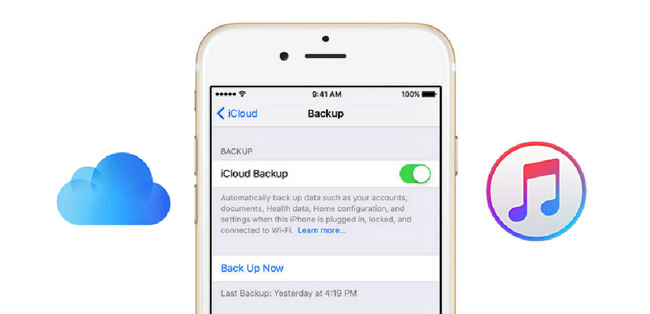
5. Do not remove the phone case when charging
Phone case is a great way to protect your iPhone from scratches or crashes. But it also has the ability to damage the device in case you charge the battery. When charging, iPhone will heat up and the case can make the phone hot beyond safety threshold. This is really dangerous and not at all beneficial for the iPhone. Apple also recommends that users should remove the protection panel when charging the battery, only one more operation, but it can ensure your device does not suffer from battery bottles and unaffected applications.

6. Clean the phone
Most iPhone users have not really considered cleaning the phone regularly. In fact, your phone has the ability to generate many pathogens that are equivalent to pet food bowls and toilets. It is even more dirty than if you are lazy to clean it. A simple demonstration if you leave your iPhone in your pocket, there is a chance that dirt will enter the charging port. This may cause battery problems or prevent you from connecting to the charger. If you don't want to 'destroy' the device quickly, use a soft cloth to wipe it over the metal surface and use a toothpick to remove dirt from the charging port.

The aforementioned habits are not really good for the device at all, it is the cause of your iPhone "slipping out" quickly, so you should change from today if you have one 6 mistakes to not affect the device and make the iPhone always run smoothly and new as just bought.
Maybe you are interested:
- The 3 steps to protect the phone charging cable are not damaged