Bad habits need to be removed on iPhone
Are you using iPhone? Are you sure you have "bad" habits later? Please consult to get the most effective adjustments.
- Fix PC error not receiving iPhone in iTunes
- The trick that makes iPhone use a bar-line number
- How to check if iPhone has iCloud locked?
Swipe up to turn off the application
This is probably the # 1 bad habit of iOS users on smartphones or tablets. Unlike previous versions of Android that need to manage tasks to free up system resources and save battery power, iOS often does not allow applications to run in the background forever.

When you minimize the application ( press the home button ), the process will freeze and store in memory. The minimized application will only have 10 minutes to complete any work that it is currently unfinished before it is completely turned off. However, there are some exceptions to the following applications:
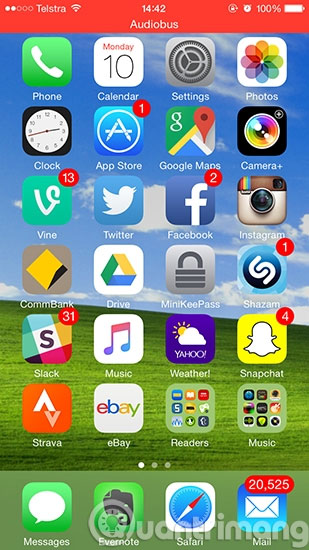
- The application is licensed to access GPS information
- The map application is designed for directions
- Built-in phone applications, FaceTime and VoIP applications ( such as Skype ) are making calls
- Applications for creating music, music playback and recording
What does that mean? Any application licensed to access GPS information can run in the background as you like. In addition, the applications listed above, especially Apple licensed applications that run in the background, such as Dropbox - use location data to keep the application always active and running in the background.
With these applications, you should be cautious if you observe that the battery falls faster than normal. You can go to Settings> Privacy> Location Services to see which applications are licensed and if not, remove them without allowing them to use location data.
Self-e-mail notifications to remind yourself
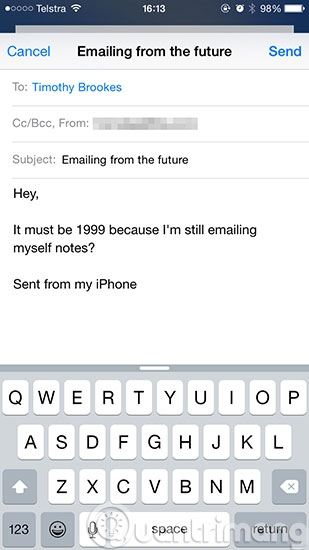
Gone are the days when you had to e-mail notifications to remind yourself. iPhone has a lot of great logging tools that you can take advantage of, such as Notes, Evernote or OneNote. Evernote is a cross-platform application, while Microsoft's oneNote has very good compatibility and is well supported. These platforms support attachments such as photos, videos and documents. If you need a simpler note-taking application, please try Simplenote .
Do not set a password for the phone
If you have an iPad that is only for home use, it is understandable that not setting the password for the device. However, the iPhone is the phone you always take with you to go out, to work and many other places. It is very risky if you do not set a password for your phone. Also, you should not set simple passwords like 1234.
Why is that? The iPhone usually attaches to your main e-mail address on the phone. If someone maliciously holds your phone, they will read personal information. More seriously, most social networking accounts, shopping . are associated with e-mail addresses, so it's best to be cautious.
With iOS9, Apple upgraded the iPhone's password ( passcode ) to 6 numbers - creating a total of 990,000 password combinations - very hard to break with " brute force ", a form of attack that was announced back last March New iPhones are even equipped with a fingerprint scanner, which simplifies the login process and enhances the security and safety of the phone.
If you want to set a bit more complicated password for iPhone, you can turn off the simple password function in Settings> Touch ID & Passcode> Simple Passcode> Off .
Search for applications in folders
Like most iPhone users, you can have a lot of applications on your device, all arranged in the form of related folders. Even if you don't have many applications on your phone, the ability to have unused application folders is quite high.
A folder is a convenient place to browse the application, but it is not suitable if you search for an application when you need it immediately. Apple application organization features need to improve further. Currently, folders containing many application pages that are spread across multiple screens are difficult to find.
To quickly search and activate applications on iPhone, it's best to use the built-in search feature on your phone. The more you use these features, the smarter they are by being able to learn user habits. In addition, to enhance the ability to search effectively, you can put applications on top of search results ( and remove from the list of unwanted results ) by tweaking in Settings> General> Spotlight Search .
To too many announcements
Instant notifications are one of the best " legacies " of smartphones. It must be recognized that they are very useful, but leaving too many notifications and lots of unnecessary notifications will make you neglect and miss important notifications. In addition, leaving too many messages makes your phone battery fall quickly. If you are outside, notifications are constantly coming in, you will lose a lot of battery life for unnecessary things.
You can tweak the notification section in Settings> Notifications . Turn off the notification function of unnecessary applications.
I wish you a good working week!
You should read it
- ★ 8 extremely bad habits will 'ruin' you in 2019
- ★ If you keep these 10 habits, you will never get rich!
- ★ The secret to building new habits: Make it so simple that it is easy to apply
- ★ If you do not want to reduce life expectancy, you should give up early 5 habits later in the morning
- ★ Bad habits when using a computer should give up