6 best free ringtone websites and apps for iPhone
Are you tired of hearing the monotonous Marimba ringtone every time you receive a call? Luckily, there are several apps and websites where you can find a variety of new ringtones for your iPhone without having to buy them.
1. Ringtones for iPhone: Music
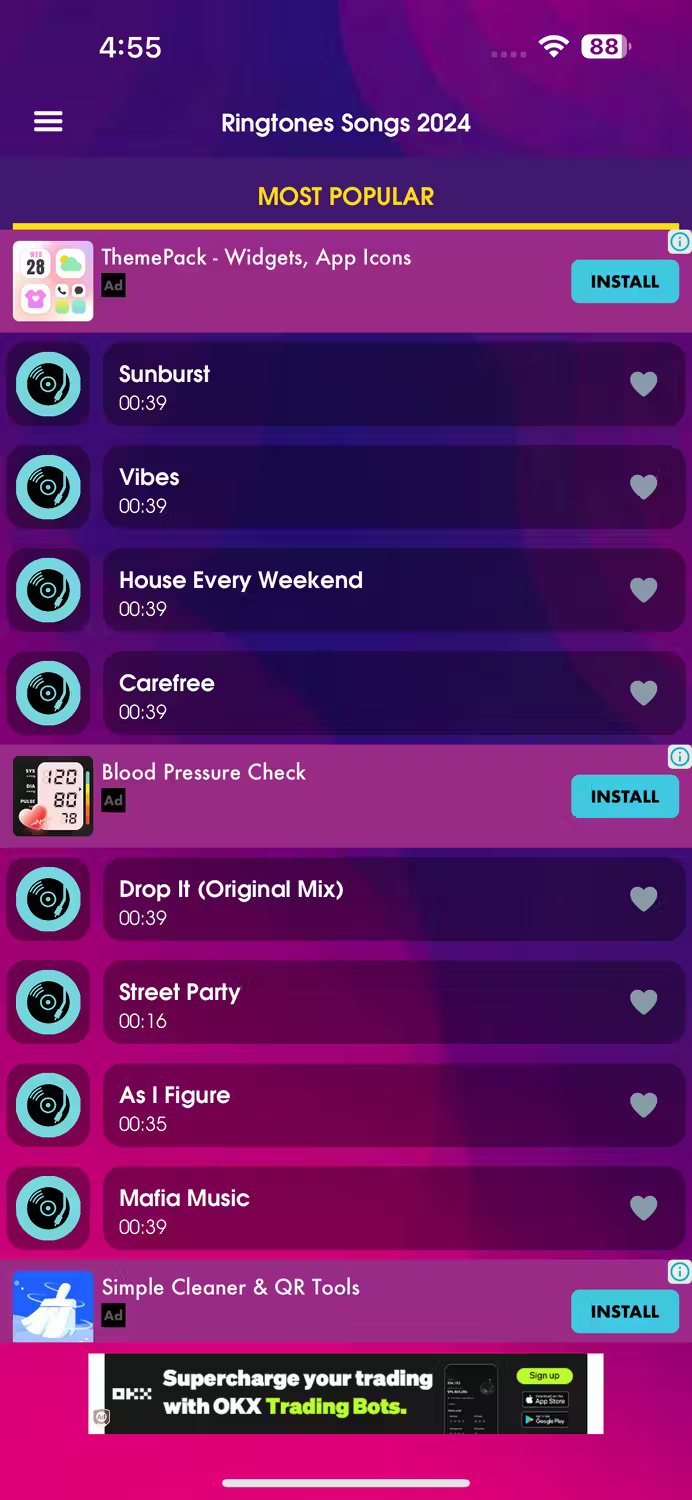
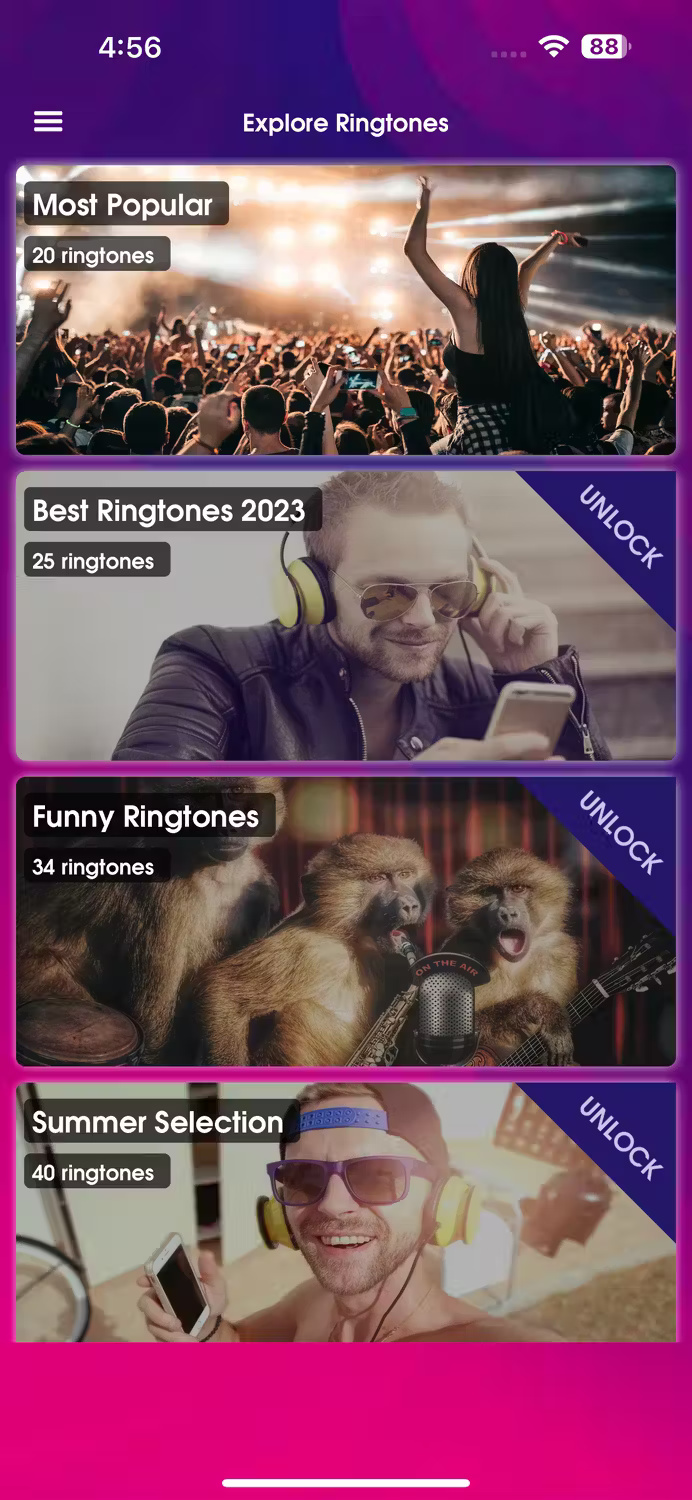

If you are looking for an app that only has free ringtones, then Ringtones for iPhone: Music, developed by Jerome Melis, is the best choice for you! While the fact that this app is completely free to use is certainly impressive, it features over 800 popular ringtones and has an extremely easy-to-use interface.
When you launch the app, you will see ringtones classified as Most Popular . When you dig deeper, you will see ringtones divided into many different categories such as Funny Ringtones, Summer Selection, Christmas, Old phone ringtones, etc. Unfortunately, to access these ringtones, you need to view advertise or rate the app on the App Store, but that's definitely better than paying!
Once you find a ringtone you like, the app will let you install it using GarageBand or iTunes (computer required). If you find your favorite ringtone and want to save it for later, just tap the heart icon next to it to save it as favorites.
- (Free of charge)
2. Tuunes
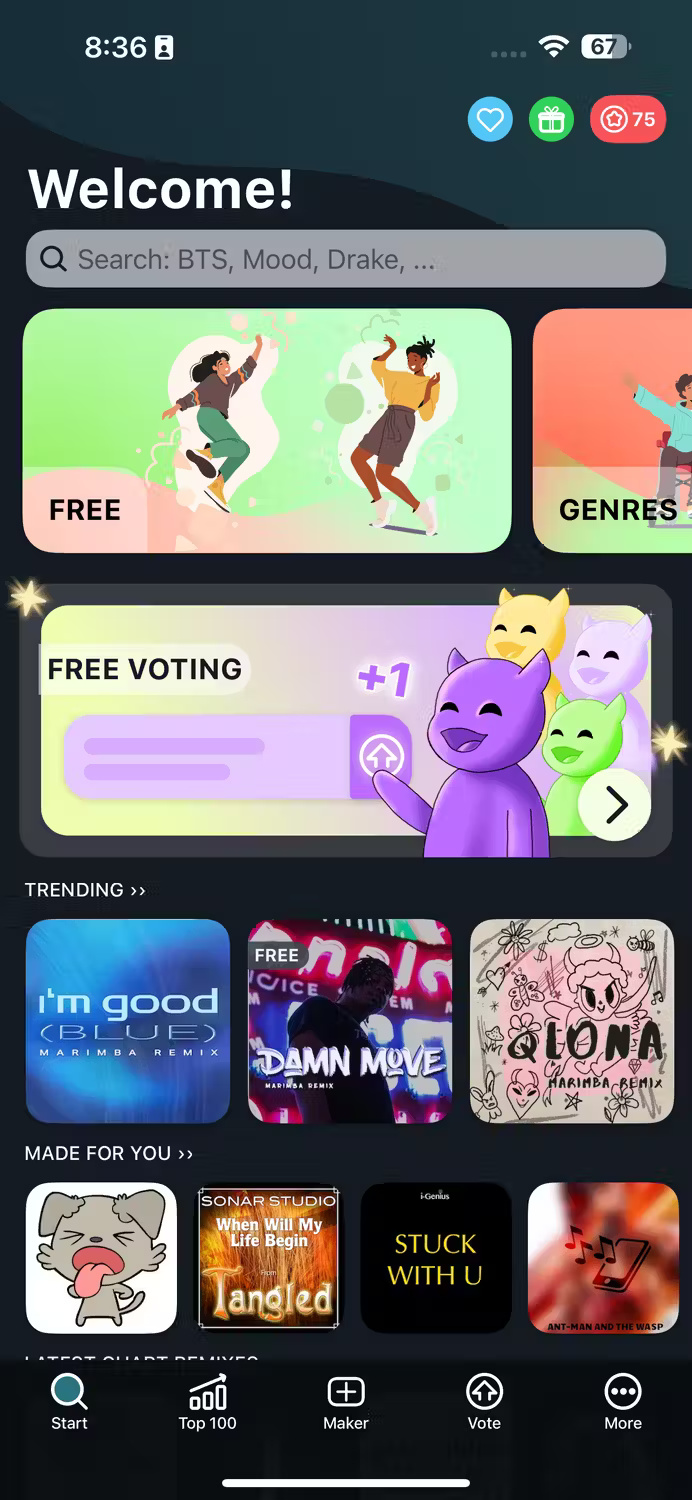
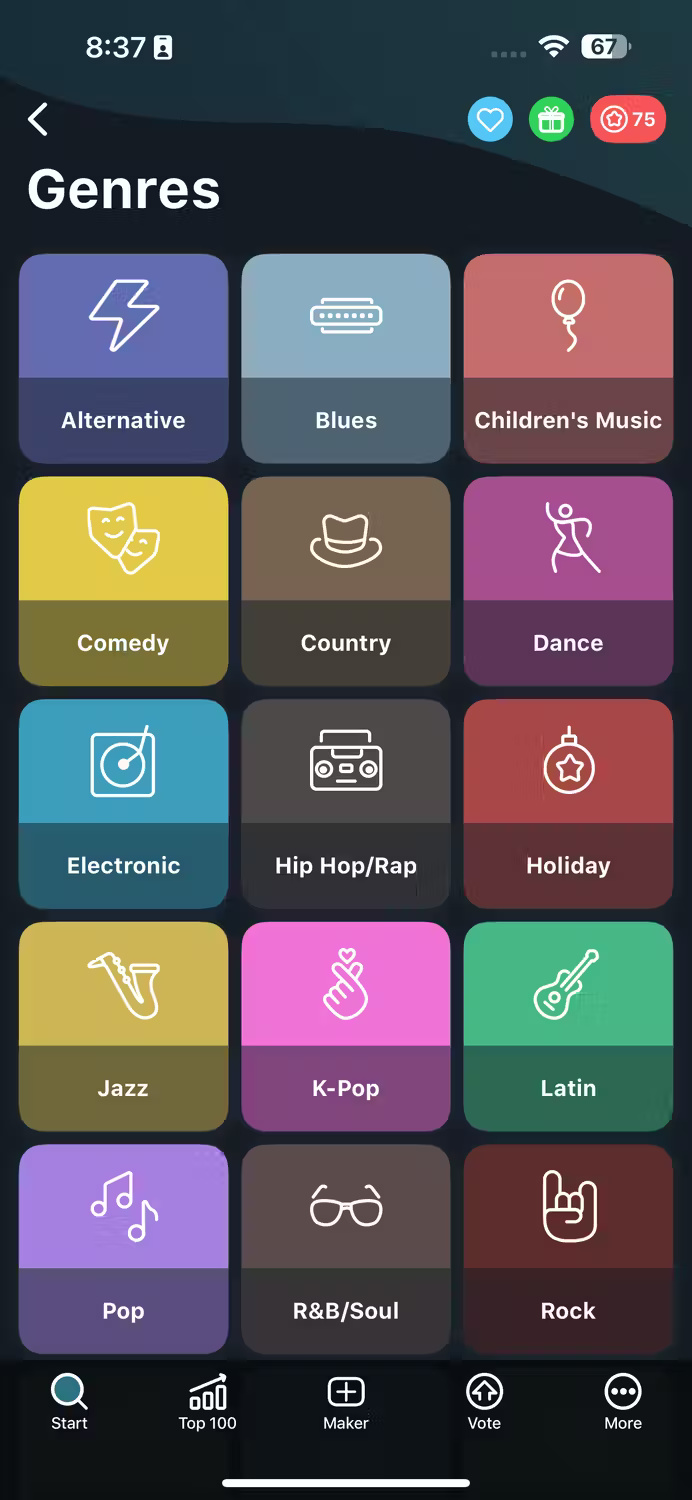
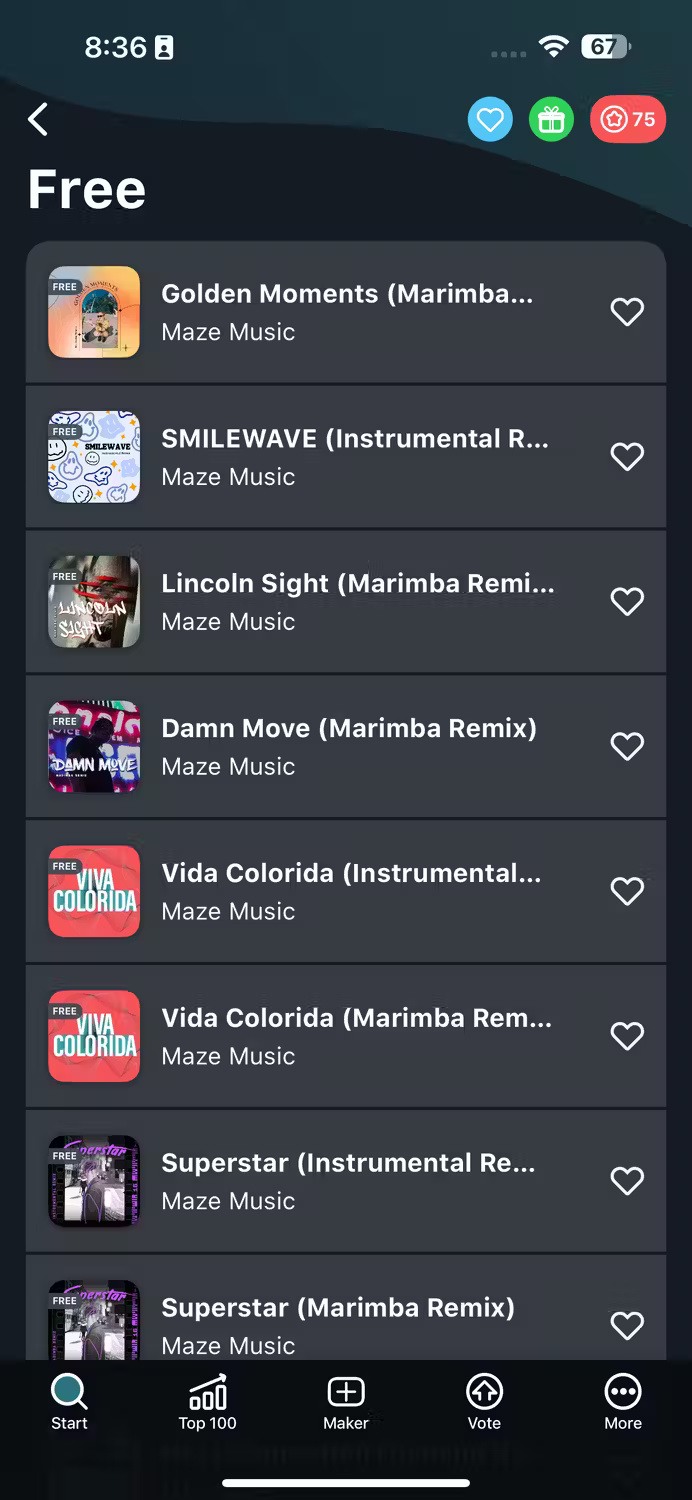

With over 10k licensed ringtones to choose from, the Tuunes app developed by WhitePoint GmbH is a worthy choice. The app sorts available ringtones into various categories, like Latest Chart Remixes, Around The World, and TikTok Classics.
You can also see ringtones and alarms sorted by category by tapping the Genre button below the search bar. Now you will see different genres like Alternative, Blues, Children's Music, Comedy, etc. Similarly, if you want to see free ringtones, click on the Free button below the search bar.
Tuunes allows creating ringtones without iTunes or a computer. After downloading the ringtone, all that's left to do now is follow the onscreen instructions to set it as your iPhone ringtone using GarageBand. If you want to recognize who is calling just by listening to the ringtone, the application also allows assigning individual ringtones to each contact number.
Although Tuunes has an extensive collection of ringtones that you can download for free, unfortunately you will have to collect coins to buy the more popular ringtones. When you download the app for the first time, you are given 75 coins. 15 coins can be obtained every day by watching ads and an additional 30 coins by solving a puzzle. If you want more coins, unfortunately you'll have to pay.
- (Free, subscription available)
3. Ringtones
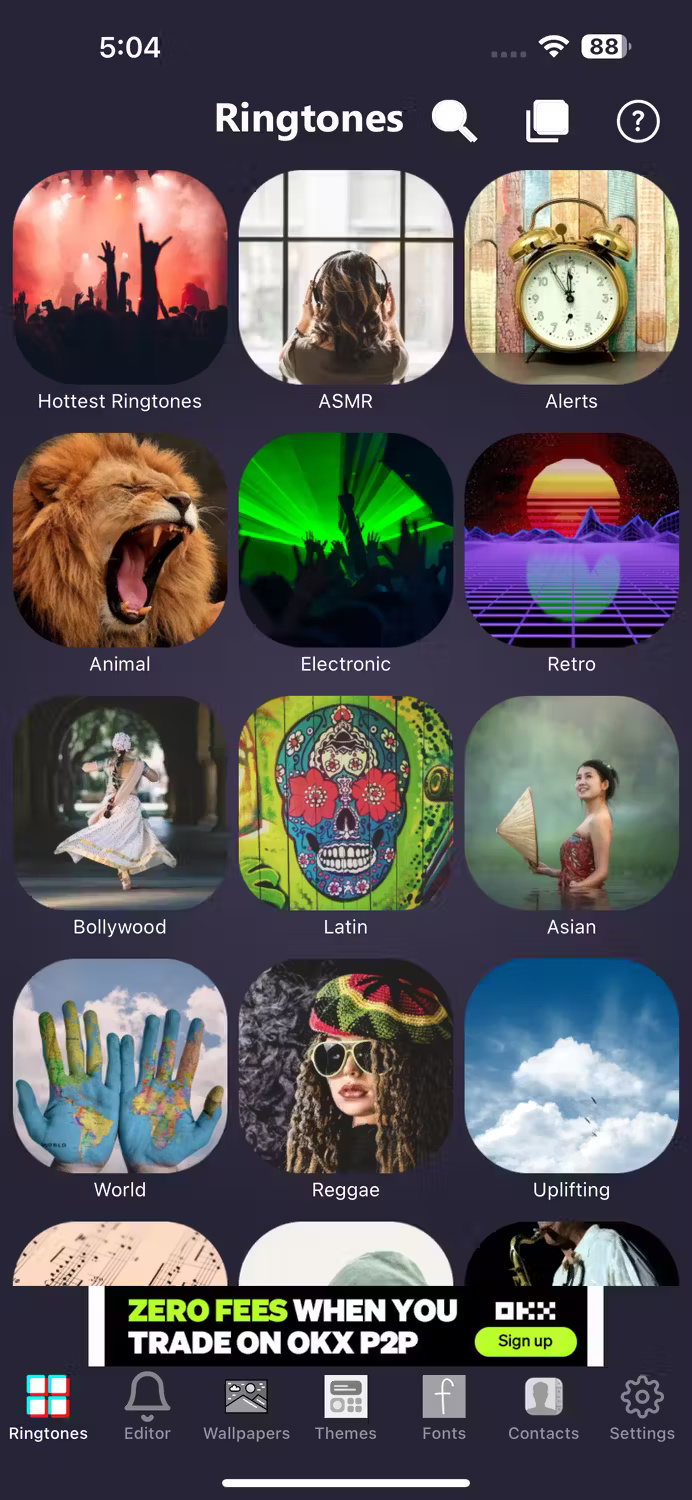
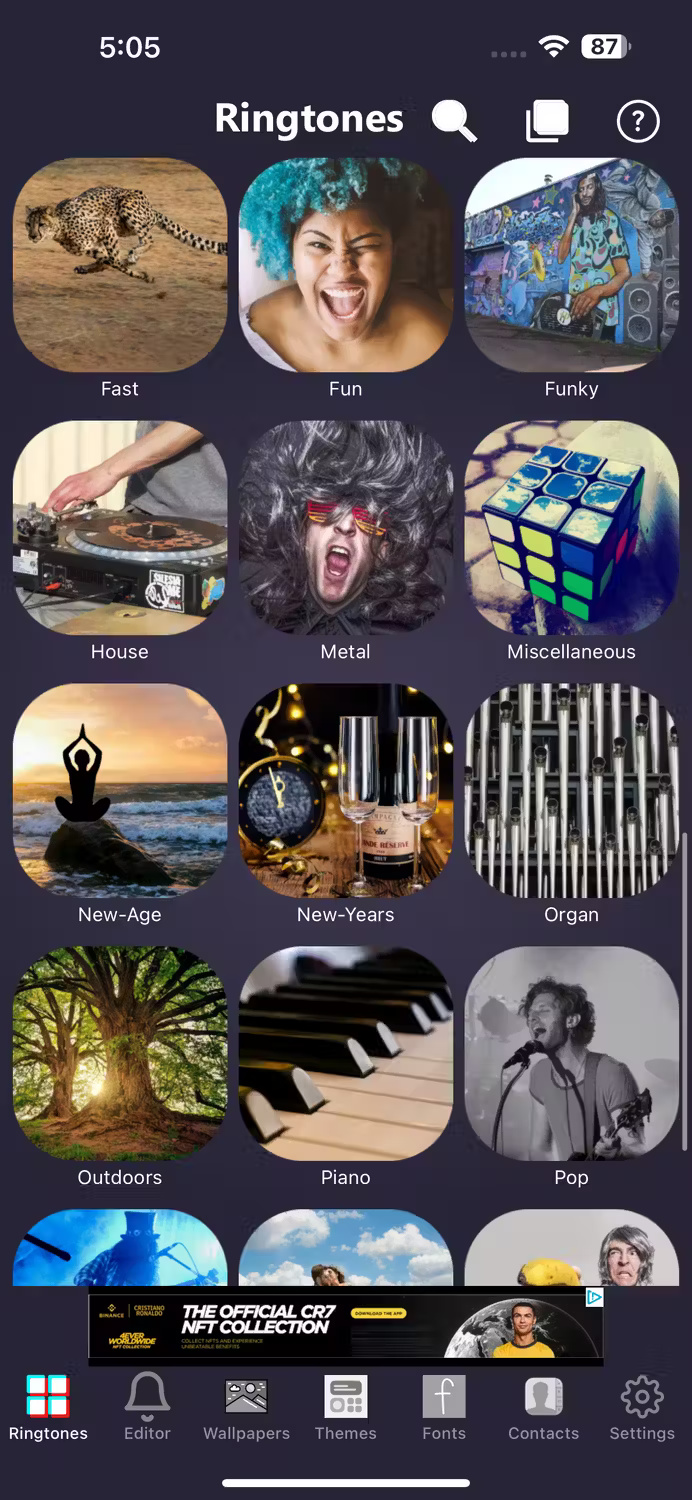

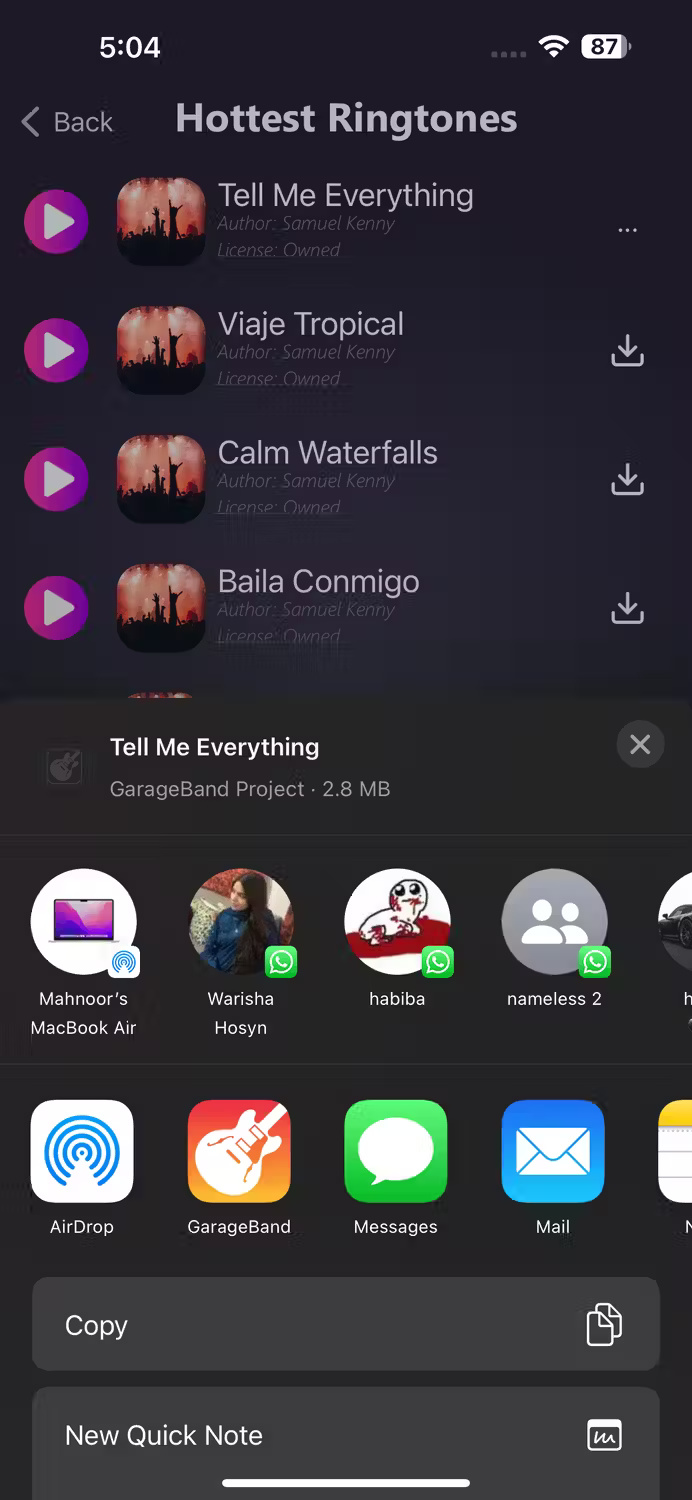
Although Tuunes has an easy-to-use interface, the number of free ringtones available is unfortunately limited. The Ringtones app is a great alternative if you're looking for more free ringtone options. Ringtones are classified into many different sections, such as Christmas, ASMR, Alerts, Animals, Asian, etc.
The Ringtones app also displays the most popular ringtones in a separate section called Hottest Ringtones . This application also allows creating and setting custom ringtones on iPhone for free. You can do so by tapping the Editor tab at the bottom of the screen.
If you want to set the recording as a ringtone, just tap Recorder. If not, you can use Ringtone Maker to import audio files from iCloud, your device's library, or the app's ringtone list. After importing audio, it is possible to adjust its pitch and tempo, use the app's built-in equalizer to edit, trim audio, etc.
Once satisfied, simply export the file to GarageBand and set it as a ringtone. Like Ringtone Maker, you can also assign individual ringtones to each contact.
- (Free, subscription available)
4. Zedge.net
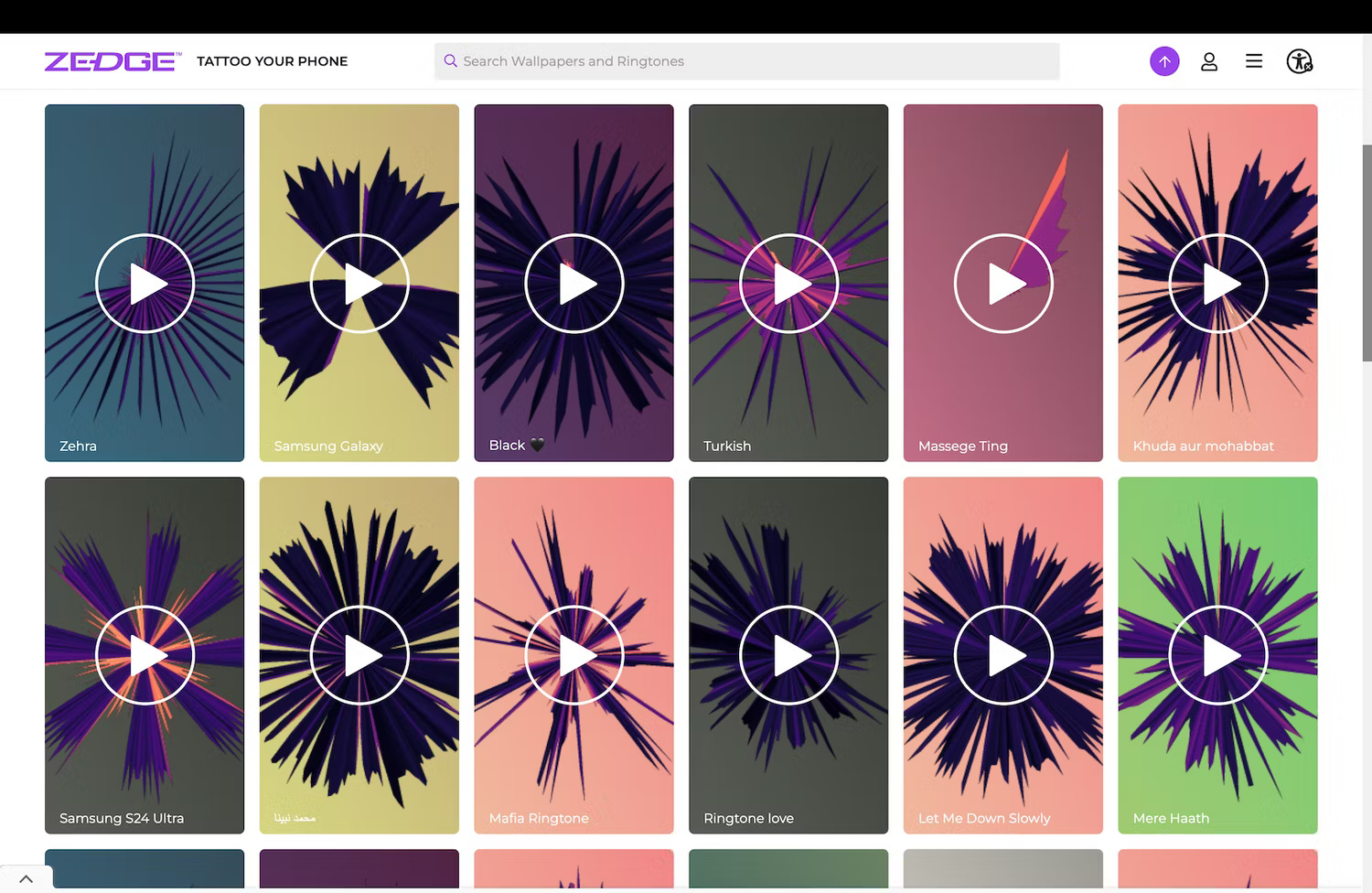
You may have heard of Zedge if you search the web for great ringtones. From Bollywood ringtones to Hip-Hop, finding ringtones that make you happy using the Zedge app is not a difficult task.
Although the app has a wide collection of free ringtones available for download, you may need to watch ads to unlock some of them. Similarly, Zedge Credits need to be purchased to download exclusive ringtones.
You can use this app to set any sound you like as a notification sound or ringtone. Once you find the tone you like, just tap the Download icon and select Set on Device . Then use GarageBand to set the sound as a ringtone.
If you don't want to use the app, you can use Zedge's web app on any browser. Similar to the app, any favorite tune can be downloaded simply by pressing the Download button . However, you will need to transfer the ringtone to your iPhone if you access the website on your computer.
- (Free, subscription available)
5. Melofania.club
https://www.melofania.club/ 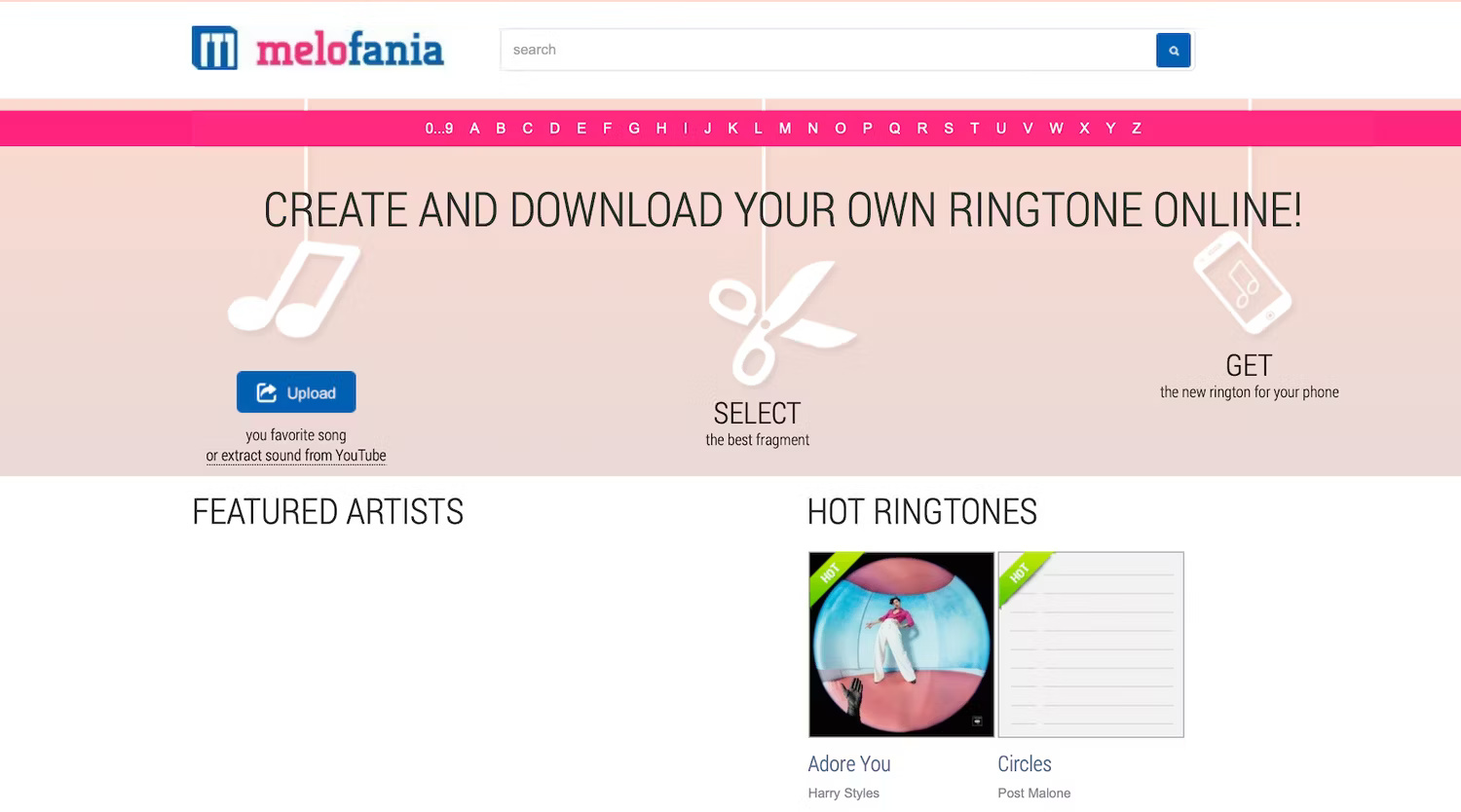
MeloFania is another website that has a lot of trending songs that you can use as ringtones for your iPhone. However, what makes the website stand out is that it allows extracting audio from YouTube in addition to uploading the song of your choice.
Unlike the websites and apps listed above, ringtones on MeloFania are not organized by category. Therefore, you will have to rely on the search bar to find the ringtone you like. If you want to download ringtones from a certain artist, there's also the option to browse artists alphabetically.
If you decide to create your own ringtone by uploading a melody or extracting a melody from a YouTube video, the platform will allow you to cut the desired part, adjust the volume and add fade effects. Once satisfied, you can download the ringtone as an M4R file.
6. Audiko.com
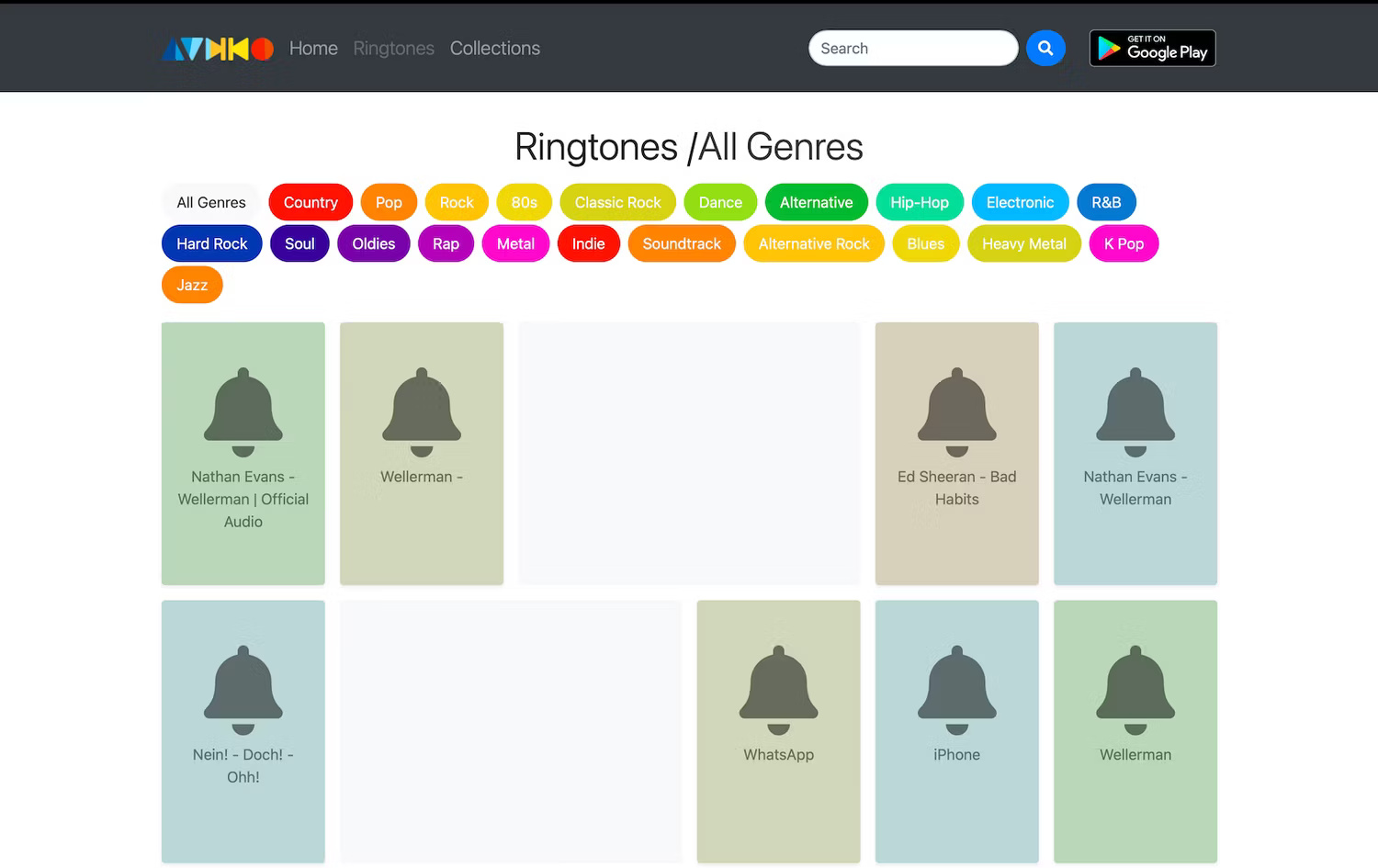
Although Zedge and Melofania both have a great collection of ringtones, neither site is updated as often as it should be. If you are someone who likes to have viral songs as your ringtone, Audiko is undeniably an option worth considering. Like most other websites, Audiko categorizes its tunes into sections like Country, Pop, K Pop, Jazz, etc.
If you want a song by a specific artist, enter that artist's name in the search bar. To find trending songs, click the three horizontal lines and select Collections from the drop-down menu. Here you will not only find trending songs but also various variations of them to set as ringtones. For example, you can find TikTok versions of the original song, sped up versions, etc.
While Audiko has an app on the Google Play Store, iPhone users need to rely on the website in Safari or any other popular iOS browser they prefer. After finding the desired ringtone, you can download it to your computer as an M4R file and export it to your iPhone.
Whether you're looking for a fun tune to set as your ringtone to ensure you never miss a call, or are looking for more refined ringtone options than what Apple offers, you're sure to find one. You can find your next ringtone easily using the apps and websites above!