6 Apps That Make Your iPhone's Dynamic Island Useful
Dynamic Island is one of the best features of the modern iPhone. It gives you quick access to information at a glance, no matter what you're doing on your iPhone. But if you really want to get the most out of Dynamic Island, you'll need to install some third-party apps.
6. Pixel Pals

Who says Dynamic Island can't be fun? Instead of information at a glance, Pixel Pals brings adorable, nostalgic pals to Dynamic Island. Once you choose an animal, you can watch and smile as they live on the little island day and night. There are tons of customization options to make each animal your own, including choosing a name for them. As Live Activities, your pals can also be seen on your lock screen as Live Activities.
Dogs and cats are available with the free version. To unlock more animals - everything from T-Rexes to pet rocks - you'll need a subscription.
5. Carrot Weather

Carrot Weather can help you stay ahead of the weather. The app constantly works in the background, checking for precipitation and other weather-related changes in your location. If the sky is about to turn gray, Dynamic Island will let you know. You can press and hold Dynamic Island to see a precipitation graph for the next hour, showing you how heavy the rain or snow will be. The graph will then stay on until the rain stops.
While the app is free to download, you will need one of the available subscription options to use Dynamic Island's information.
4. Sports Alerts
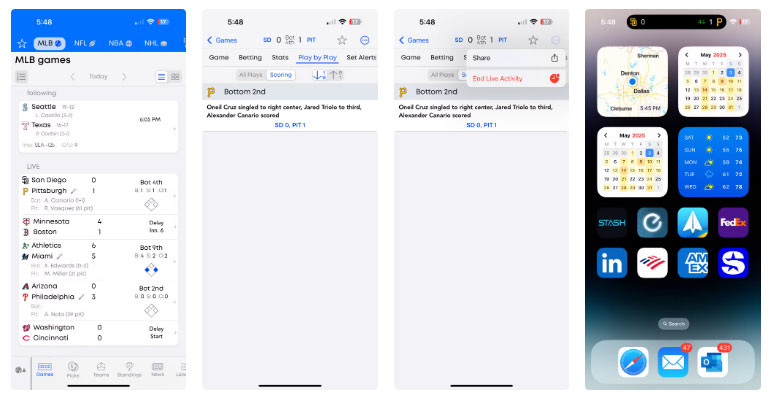
With Sports Alerts, you don't have to constantly open your favorite sports app to see how your team is doing. Just follow a team in the app, and the scores will appear on Dynamic Island, constantly updating. The app covers almost every sports league under the sun, from NFL to soccer, tennis, and more. After the game is over, you can watch post-game video highlights for MLB, NFL, NBA, and NHL.
3. Hit the Island
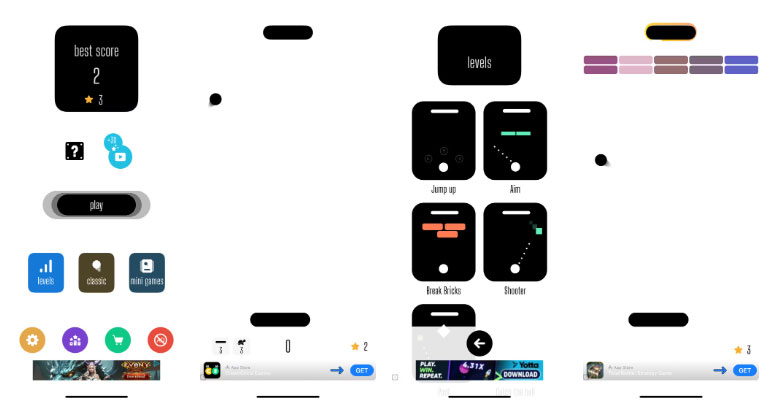
Hit the Island offers a fun way to use Dynamic Island when you're ready to play. In this little arcade game, you score points by hitting the ball into the island. But there's a catch. The ball can speed up or be copied. The paddle can also retract, making things more difficult. There are four ways to play: Jump, Aim, Break Bricks, and Shoot.
The game is free to download, but in-app purchases can unlock all levels, remove ads, and unlock other features.
2. Flighty
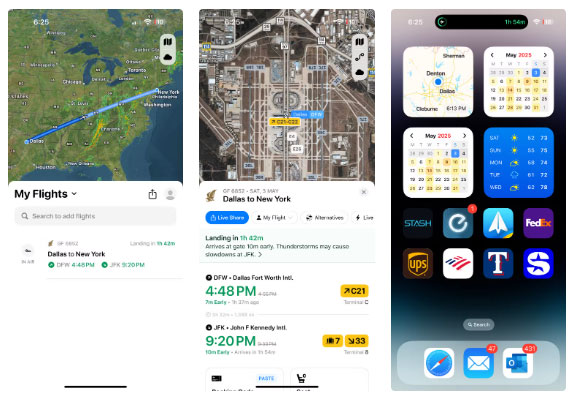
Air travel can be stressful. Just when you think you're starting your vacation or business trip on a high note, a gate change or flight delay can cause chaos. When you're at the airport, you probably don't have time to dig into your phone for flight updates. But with Flighty, you'll have access to the latest information throughout your journey. This flight tracker lets you view data like flight numbers, gate information, departures, and arrivals directly on Dynamic Island.
1. Shelf
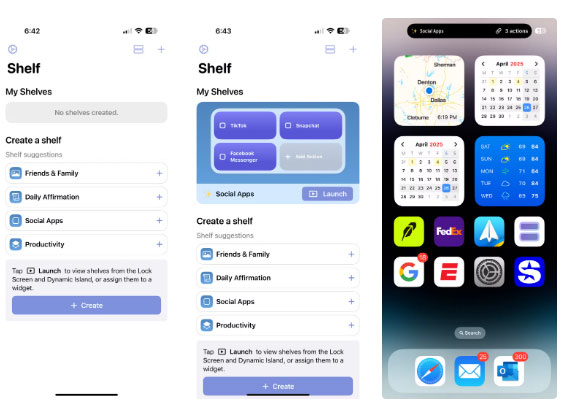
You can shape Dynamic Island into anything you want with Shelf. You can create specific shelves that are pinned to Dynamic Island so you can access them at any time. They also appear as Live Activities. That feature gives you real-time information on your lock screen.
With Shelf, you can create a shelf that displays images or text. You can also create a shelf that provides quick shortcuts to specific apps or event pages. You can customize each shelf with different colors and fonts to make it unique.
The free version allows you to create 3 shelves. Subscriptions offer unlimited shelves and additional features like premium themes and photo filters.
You should read it
- ★ How to Hide Dynamic Island on iPhone
- ★ iOS 17.1 will bring the flashlight indicator to Dynamic Island for iPhone 14 Pro and iPhone 15
- ★ Tips for using Dynamic Island on Android smartphones
- ★ Instructions for playing the game Hit the Island on Dynamic Island
- ★ Instructions for installing Dynamic Island on Windows