5 reasons why Windows 10 S lags far behind Chrome OS
If you are interested in recent technology news, you are no stranger to the news that Microsoft has launched a new operating system called Windows 10 S.
The company hopes the new operating system will help the Windows platform capture the growing market share of Chromebooks and deploy Win 10 S to individuals and schools nationwide.
However, ignore the advertising slogans and the grandiose promises. If you are looking for a new laptop with the most advanced operating system, will you choose Chrome OS or Windows 10 S? In my opinion, there is only one winner.
- 10 tips and tools for new Chromebook users
Why have Windows 10 S?
Before going into a specific review, let's take a few minutes to explain what is Win 10 S? And why did Microsoft launch this operating system?
Many readers will recall the Windows RT operating system "disaster". Microsoft introduced the operating system with the intention of making it "the younger brother" of Windows 8 - Windows RT has been installed on tablets and other mobile devices.
It is confusing for users because many people do not know Windows RT can only run applications from the Windows Store, so it received many criticisms from critics. Therefore, Microsoft quickly abandoned the project in mid-2015.
Windows 10 S is Microsoft's second attempt to create a "closed" operating system. Once again you can only install applications from the Windows Store, but Microsoft hopes a clearer marketing campaign will convince customers to try this version. This time, Microsoft's focus is "simple, safe and speed".
That's three words that Microsoft gives Windows 10 S to compete directly with Chromebooks.
1. Application
Windows 10 S devices can only run applications from the Windows Store. As such, they are not so different from Chromebooks - Google's operating system is also limited to the Chrome Web Store.
Therefore, users need to consider carefully when comparing these two stores.
Windows Store has been surrounded by many incidents since the first day. It faces many criticisms of the myriad of fake applications and third-party scams, the security of some very suspicious applications without any other option than the Windows Store.
Meanwhile, the Chrome Web store has steadily increased its power since its launch in 2010. Chrome has a lot of rich applications and is represented by more popular web applications.
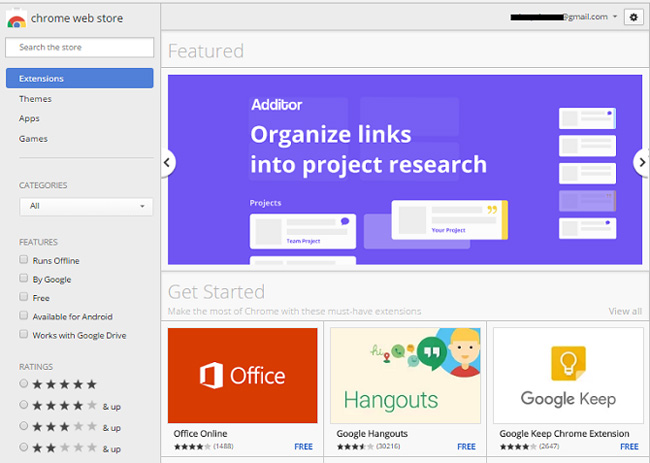
In addition, the latest Chromebooks on the market can run Android apps. Even if your favorite software is not available as a web application, you can go to Google Play Store to find another solution.
2. Security
Microsoft has put security first in Windows 10 S. Evidence that this version only allows users to download applications from the Windows Store, so the risk of malware infection and installing additional garbage applications too The installer will be lower. The company also launched Windows Defender antivirus application and Edge browser to increase security for users.
Those applications are not bad. But only that much is still not enough to compare with the security features on Chrome OS.
The Google operating system provides automatic updates, sandbox environments for all websites and applications, start-up verification, data encryption across the system.
So which system is safer?
3. Speed
According to Microsoft, the operating system will boot up a computer 15 seconds faster than devices running Windows 10 Pro with the same profile and application installed.
This is a concern, but anyone who has used Windows 10 knows that although it is faster than previous versions, it is still not really "fast" at startup. Even if you save 15 seconds, you still have time to do something else like shopping at the grocery store before the system is ready for operation.
I just calculated the time to boot on my 3-year-old HP Chromebook. After pressing the power button, I looked at the browser homepage for less than 8 seconds, the system no longer downloaded the background - everything is ready to use.
Maybe it's because I'm skeptical, but I don't think Windows 10 S can boot up in that time.
4. Use the website
How many of you use Chrome as your main browser? How many people use Google as the main search engine? And how many users combine both Edge and Bing?
If the statistics are correct, more than 60% of users use Chrome and nearly 80% of users use Google. Edge and Bing are 15 and 17% respectively.

So why did Microsoft decide to restrict users in the combination of Edge and Bing on Windows 10 S? You can only install apps from the store and cannot use any other browser besides Edge and Bing. Even if you try to download Chrome, all system links and applications will remain open in Edge, you cannot change these default applications.
In Edge browser, you can navigate to Google's home page and use its search function, but if you type keywords into the Start menu or Edge's address bar, you will automatically be redirected to the process. Browse Bing.
Security experts at Pwn2Own have discovered a major flaw in application code, allowing hackers to break into VMware Workstation servers and operating systems.
On Chrome OS you are also limited in Chrome browser (unless you install Linux as a dual boot), but statistically, this is not a problem for most users. Chrome still allows you to use any search engine you want.
- The famous Pwn2Own hack contest: Hacker has overcome VMware Workstation virtual machine to hack into the server
5. Performance
Microsoft launched Windows 10 S at the same time as the new Surface computer. Basic Surface equipment costs nearly 1000 USD, comes with Intel Core i5 chip, 128 GB SSD hard drive and 4GB RAM. Premium Surface model is priced at 2,200 USD but you will own Intel Core i7 chip, 512 GB SSD drive and 16 GB Ram.
To be fair, the specs of both devices were good. Not great, but quite good. Thus, users will expect Windows 10 S to run smoothly on both machines. In fact, users expect any operating system to run well on those devices.

Now consider the basic Chromebook specs. The Acer Chromebook 11 comes with the Celeron N2840 processor, 16 GB SSD drive and only 2 GB of RAM. Chrome OS not only works well on this model but also runs smoothly on Pixel Chromebook.
But how will Windows 10 S work on devices? Currently the company has plans to put the operating system on devices in the education industry later this year, then we will have the answer.
Which device should you buy?
To conclude, do a quick test. If I give you three checks in denominations of 1,000 USD, 500 USD and 200 USD, for each face value, will you buy a Windows 10 S computer, a Chromebook or something else?
I would be surprised if someone said Windows 10 S. That's what Microsoft is saying too much. Don't believe in hype. Choose Chromebook.
What do you think when comparing Windows 10 S with Chrome OS. Let us know by commenting below!