Google brought Chrome OS into Windows 8
Google recently released a new version of Chrome for developers, the biggest of which is that the browser will allow us to run Chrome OS in the "Modern UI" mode of Windows 8.
Once set as the default browser, Chrome will be able to boot in the Modern environment to provide us with a taskbar at the bottom of the screen with Chrome, Gmail, Google, Docs, and YouTube icons. Similar to Chrome OS, we can open multiple browser windows at the same time. A Chrome App launcher and web-based application also appear in this software, not much different from a real Chrome OS computer.
The point here is that all these things run in the form of a normal Windows 8 application. It only takes advantage of a mode that Microsoft has introduced so that browsers exploit the Modern UI environment effectively. When installing Chrome Develepors , of course we still have a Chrome browser version in the traditional desktop environment. Please note that Microsoft special mode does not apply to Windows RT, so you cannot apply new Chrome features on devices running this OS.
Currently embedded Chrome OS feature in Windows 8 is still quite a lot of errors, slow, jerky, does not support high screen resolution because this is just a trial version. Anyway, it gives us a clearer view of Google's ambition to turn Chrome OS into a real computer operating system capable of competing with Windows or OS X.
The company has previously launched Chrome Apps, web-based applications that can work offline as a stand-alone application for Chrome. It seems that Trojan horse named Chrome of Google is getting bigger and bigger.
How to use Chrome OS inside Windows 8:
- Download Chrome developer version for Windows here.
- Download is complete, proceed with the installation as usual.
- When Chrome is running, Chrome will ask about the default browser selection. Remember to choose Chrome .
- Go back to the Start screen , run Chrome in the Modern up environment to be able to use it.

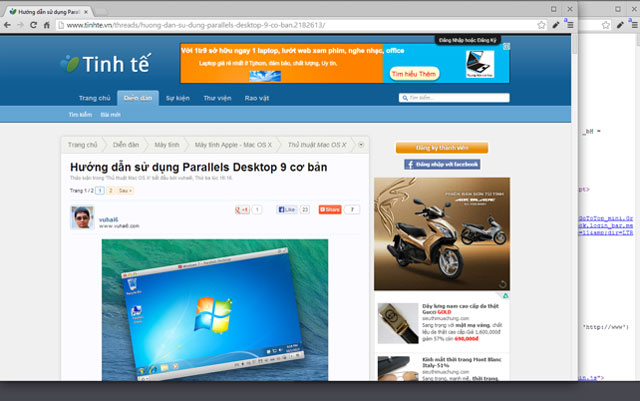

You should read it
- ★ Summary of shortcuts on Chrome browser for Windows computer users
- ★ How to add IDM to Chrome, install IDM for Chrome
- ★ How to activate and experience the newly introduced Windows 11 theme on Chrome
- ★ Chrome 72 officially launched, blocked code injection and many new features for developers
- ★ Dark Mode for Google Chrome is coming to Windows 10 and this is the way to experience it first