5 Popular Comic Drawing Software on Computer 2022
MediBang Paint Pro - The World's Best Free Comic Drawing Software
One of the most sought after computer comic drawing software today is MediBang Paint Pro. It is the perfect choice for those who love Anime comics and Japanese culture. Designers, artists or those who love drawing all prioritize choosing this software because of its outstanding features.
The software is quite light in size, so it has little impact on the device's memory. In addition, MediBang Paint Pro provides a variety of brushes, backgrounds, tones and fonts to help users maximize their creativity.
With MediBang Paint Pro, working in groups with multiple people is no longer difficult. You can work with many people comfortably on the same file. One of its favorite features is the ability to share and store content on cloud accounts. In short, it can be said that MediBang Paint Pro is a suitable software for beginners and semi-professionals.

PaintTool SAI - Great Software For Users Who Love To Learn To Draw Chibi
PaintTool SAI is a computer comic drawing software that is perfect for drawing chibi and allowing you to color in Manga. You can find the necessary tools right at the first glance thanks to its easy-to-search interface. PaintTool SAI provides you with a variety of erasers, cutters, color palettes, etc. so you can create beautiful chibis. To facilitate online work, this software can also be used on tablets. Its unique feature is the player feature to create depth for the picture and image smoothing tools.

Clip Studio Paint - Comic Creation Software With Powerful Art Tools
Clip Studio Paint is a computer comic drawing software that simplifies the drawing process with optimal tools and features. Like PaintTool SAI, this software offers a lot of preset color palettes and allows coloring on Manga.
In addition, it also provides a tool to help mix basic colors to create new, unique colors. To help save time and increase drawing speed, Clip Studio Paint supports many available templates and effects. In addition, this software supports saving and sharing images in many popular formats. One of its most outstanding features is the ability to create and edit 3D images for those who want to be creative in their paintings.
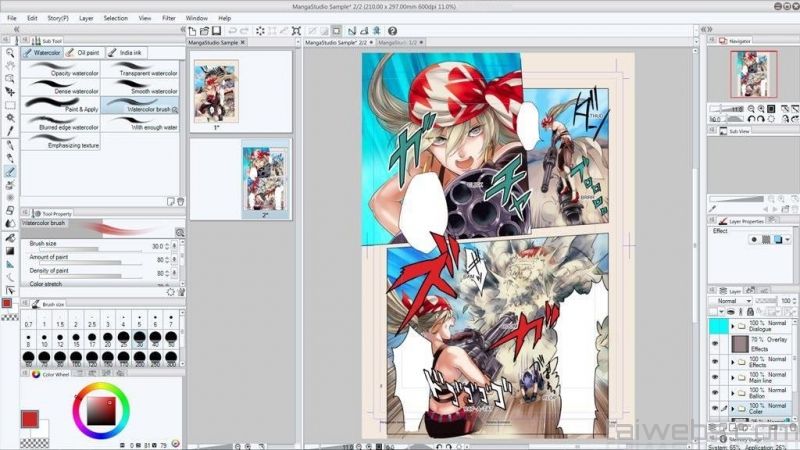
Krita - Free Drawing Software for Professional Artists
Krita software is an ideal computer comic drawing software that is most used by beginners. Because its interface is considered intuitive, easy to understand and completely free.
This software is designed with the most modern tools with the main purpose of drawing and creating manga. Krita has the feature of recording the entire drawing process and you can edit the recorded macros. In addition, it can be used on many operating systems such as: Krita drawing software can let you unleash your creativity with many effect filters, dockers, layers and diverse color palettes.
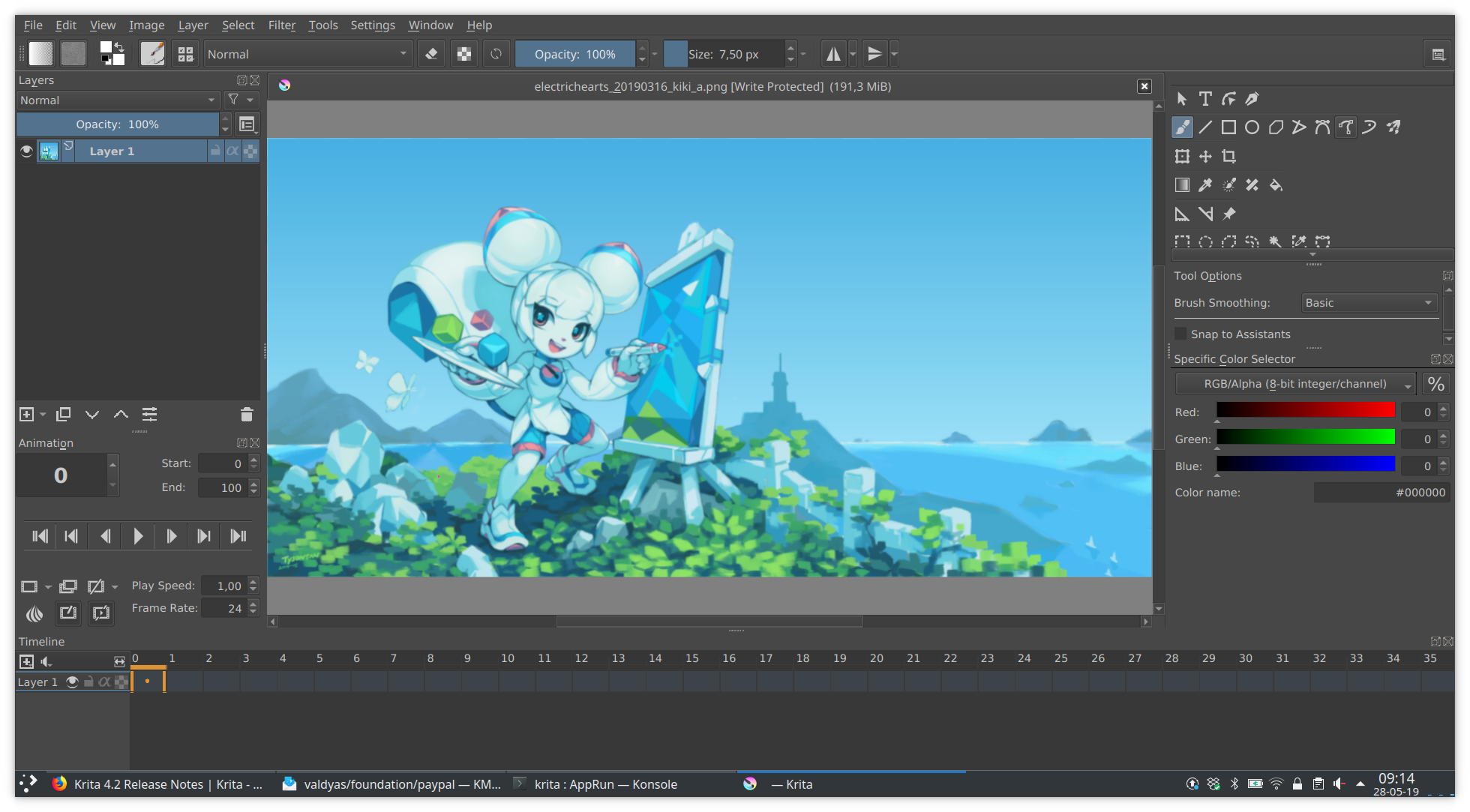
Adobe Photoshop - Drawing Manga Very Simple
Adobe Photoshop is a software that is very familiar to many people in the digital field. However, few people know that it also supports many tools for drawing and manga and anime graphics. If you are a lover of drawing by hand on paper, this software can scan manuscripts.
You can then edit and color the picture. It also provides a huge library of brushes that you can change and combine. Adobe Photoshop is a widely used and trusted software.
