5 best 3D home design software
In the past, to design a house, we had to make paper sketches and edit them on paper manually. However, with the continuous development of technology, now you can use many different home design software to serve your needs, as well as your work.
3D home design software will help create designs, build or edit designs on 3D images according to your own creative ideas. Compared to the design and drawing by hand, the paper notes, with these software, all operations are simple and much faster. The following article will introduce you to some professional home design software.
- 20 free 3D modeling software
- 10 impressive design tools need to try now
- Professional logo design software
- Top 7 UX design tools, leading UI
Synthesis of home design software on PC
1. Sweet Home 3D
- Download Sweet Home 3D software
Sweet Home 3D is home design software with 2D and 3D formats. With an intuitive interface and very easy to use, users will select the details in the drawing through interior models that are separated into separate sections. Pictures of models are very beautiful and can be customized according to our design needs.

So whether you are knowledgeable about graphic design or not, with Sweet Home 3D, we will quickly get the blueprint after drawing on the software with the mouse and keyboard. After designing, you can publish the design in PDF format, vector image, bitmap, video or 3D file, . convenient for sharing via email or other applications.
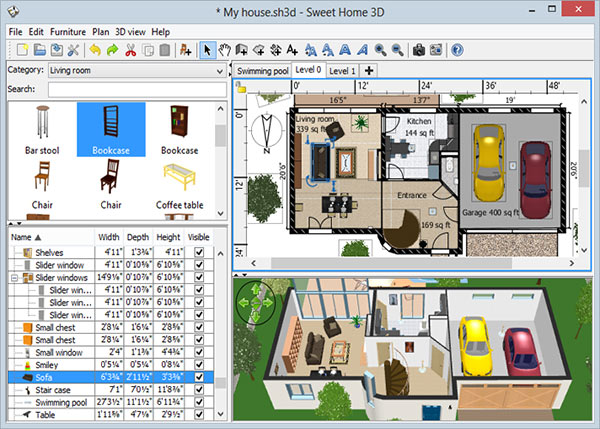
2. Design houses on Sketchup
- Download Sketchup software
Similar to Sweet Home 3D, Sketchup software provides tools for you to design your home and furniture in the most realistic and vivid way. We can simulate polygon, Offset, FollowMe geometry or pattern clipping blocks.
Users can adjust the proportions, sizes or colors for models according to their ideas. 3D models after design are extracted in DWG, DXF, 3DS, OBJ, XSI, JPG, PNG, TIF or video formats such as MOV or AVI.

3. Autodesk 3Ds Max creates 3D models
- Download Autodesk 3Ds Max
Autodesk 3Ds Max supports the design of a home model from advanced to the most basic needs. Autodesk 3Ds Max's interface includes professional design tools, features to analyze and process animation with high levels of complexity. To make your design more vivid, you can add some support effects like beads, water, waves, fire, shadows, snowfall and countless other unique colors.

4. Super Home Suite modeling software
- http://soft.areoware.org/apps/download-super-home-suite-for-windows.html
Super Home Suite provides tools for designing construction and home projects with photorealistic 3D technology, creating vivid color drawings. A special feature of Super Home Suite is that the software is built from experts in the building industry, the dimensions are calculated to avoid mistakes before construction. The software allows for a 15-day trial before buying a paid version.

5. Home Design 3D housing design
- Download 3D Home Design software
Add a design software so you can create 3-dimensional space models in the simplest way, such as houses, exterior, garden, . with built-in tools. The software brings home or furniture models to choose from for the design, the ability to automatically adjust the size of the land area or the objects in the drawing quickly. Although the furniture models are designed according to standards, users can easily apply and change new sizes.

Above are some software for designing 3D home models on computers, meeting all the design needs of users from basic to advanced professional. Please choose the right software for your design needs.
Hope this article is useful to you!