5 applications to replace Google Maps in Vietnam
Google Maps is the popular map application on Android phones, and even on iOS, Google Maps is still downloaded and used by many people.
However, if you do not like Google Maps and are not a Google fan, you can use the map application below to replace Google Maps.
- Instructions for booking Grab car on Google Maps
- Tips for using Google Maps on Android
- How to turn off Google Maps location notification
1. HERE WeGo

- Download Here WeGo for iOS
- Download Here WeGo for Android
Here WeGo, the application that supports well the Offline map of Vietnam. This application also provides users with full address and route exactly according to many vehicles without Internet connection by HERE WeGo is an offline map application.
With HERE WeGo you will have the following utility features:
- Navigate the voice and specifically each path so that users do not get lost
- Provide real-time traffic information in more than 40 countries
- Save offline maps in more than 100 countries, including USA, Canada, England, France, Germany, Italy, Australia and Brazil and Spain.
- Build a route with multiple options for drivers, public transport or on foot, to help you find the means that are most optimal for your journey.
- You can save the location to your computer and then plan your travel anytime you want
Karta GPS

- Download Karta GPS for Android
- Download Karta GPS for iOS
Karta GPS is also an offline map application like Here WeGo. You can find places and directions without using the Internet. In addition, you can explore places around you, receive notifications of traffic jams, receive alerts when entering the area to control speed.
With Karta GPS you will have the following features:
- Download OpenStreetMap maps for free
- Voice commands with street names
- Automatic routing depends on real-time traffic changes
- Learn about places such as shops, restaurants with information such as prices, user reviews . while receiving directions.
- Find the nearest parking
- Only lanes for highway exits
- Only walking directions and many tourist attractions
- Show expected travel time and send it to your friends
MAPS.ME

- Download MAPS.ME for iOS
- Download MAPS.ME for Android
MAPS.ME is also an offline map application, with many useful instructions in major cities around the world. You can find the distance with travel time by vehicle such as motorbike, car, bicycle, walk .
Although MAPS.ME is lightweight, it is possible to download many offline maps in big cities. Currently the application has been widely used in over 100 countries, introduced in many magazines.
MAPS.ME will assist you with the following tools:
- Get specific instructional information to a location, avoid getting lost.
- Works anytime, anywhere, optimized for users even when not using the Internet
- Provide complete information of the location for user reference.
- Update map data on a regular basis for users to travel
- Automatically identify the user's current location
- No international roaming fees if you go abroad
- Mark and share locations, you can send a location pin on the map via message or email.
MapQuest
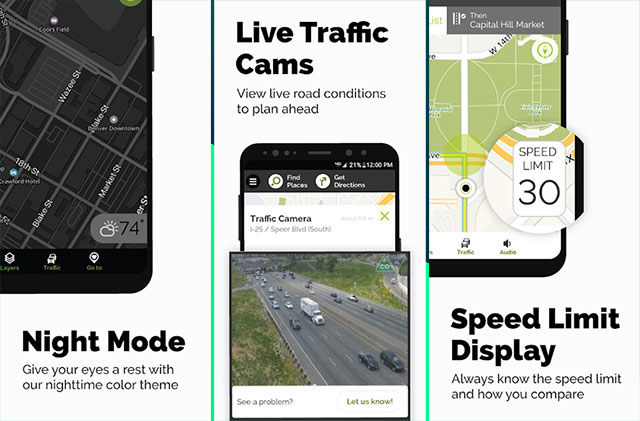
- Download MapQuest for Android
- Download MapQuest for iOS
MapQuest will show you where you need to go by voice navigation. You can use your voice to go to the place with different means. MapQuest has a full range of tools to help you navigate the most convenient way.
Some key features of MapQuest:
- Map images are updated regularly, traffic information is updated directly to help your route more convenient.
- Choose from many different routes if available to help users choose the fastest and most effective time travel route.
- Mark your home address and the addresses you want to visit, you can find your way to your destination with one touch
- Search for places like restaurants, cafes, gas stations and more.
- Advanced search function for you to use contacts, recent searches
Above are some maps when you do not want to use Google Map, all have full features to help you find the distance, location . Help users move in a convenient and fast way.
You should read it
- ★ How to find your way with Google Maps on your phone
- ★ The 'handsets' with a soft GPS function
- ★ Google Assistant has been integrated into Google Maps
- ★ Google: Android users prefer to use 3 traditional navigation keys than 'inspired' gesture navigation from iOS
- ★ Nokia released the mapping software for Asha 501 phones