3 Upgrades to Prioritize When Buying a New Mac
These choices make a difference, both in the longevity of your Mac and your overall experience right now.
1. More consolidated memory

Instead of using traditional RAM, modern Macs have unified memory built directly into the chip. This design offers significantly faster and more efficient performance. However, it also means you can't upgrade the memory later, which means it's important to decide how much you need before you buy your Mac.
Low-end Macs start with 8GB of unified memory, but you should get 16GB or more. While you can get away with 8GB of unified memory—if you're only doing light tasks like editing documents—upgrading to more memory is better for the future of your Mac.
8GB may be enough now, but it won't be enough in a few years as software and apps grow and demand more memory. Spending an extra $200 now could save you from having to buy a new Mac later if you run into performance issues.
2. A good chip with more cores

Depending on your workflow, you should also carefully decide which chip is ideal for you. Apple silicon chips come in four tiers: Standard, Pro, Max, and Ultra, ranked in order of increasing performance.
For most people, the base M2 and M3 chips will be more than enough. But if you spend a lot of time developing apps using Xcode and playing Windows games using CrossOver, having a Pro-series chip makes a big difference.
The Pro-series chips strike a nice balance between cost and performance, especially on MacBooks. But if you want to edit large amounts of 8K footage or work on complex machine learning models, you should consider the Max or even the Ultra chips.
When you configure your Mac on Apple's website, you may also see the same chip with a higher number of CPU and GPU cores. Choose that unless you're sure you'll benefit from slightly improved multi-core performance. Upgrading to the higher end will always have a more noticeable impact on performance.
3. Better display
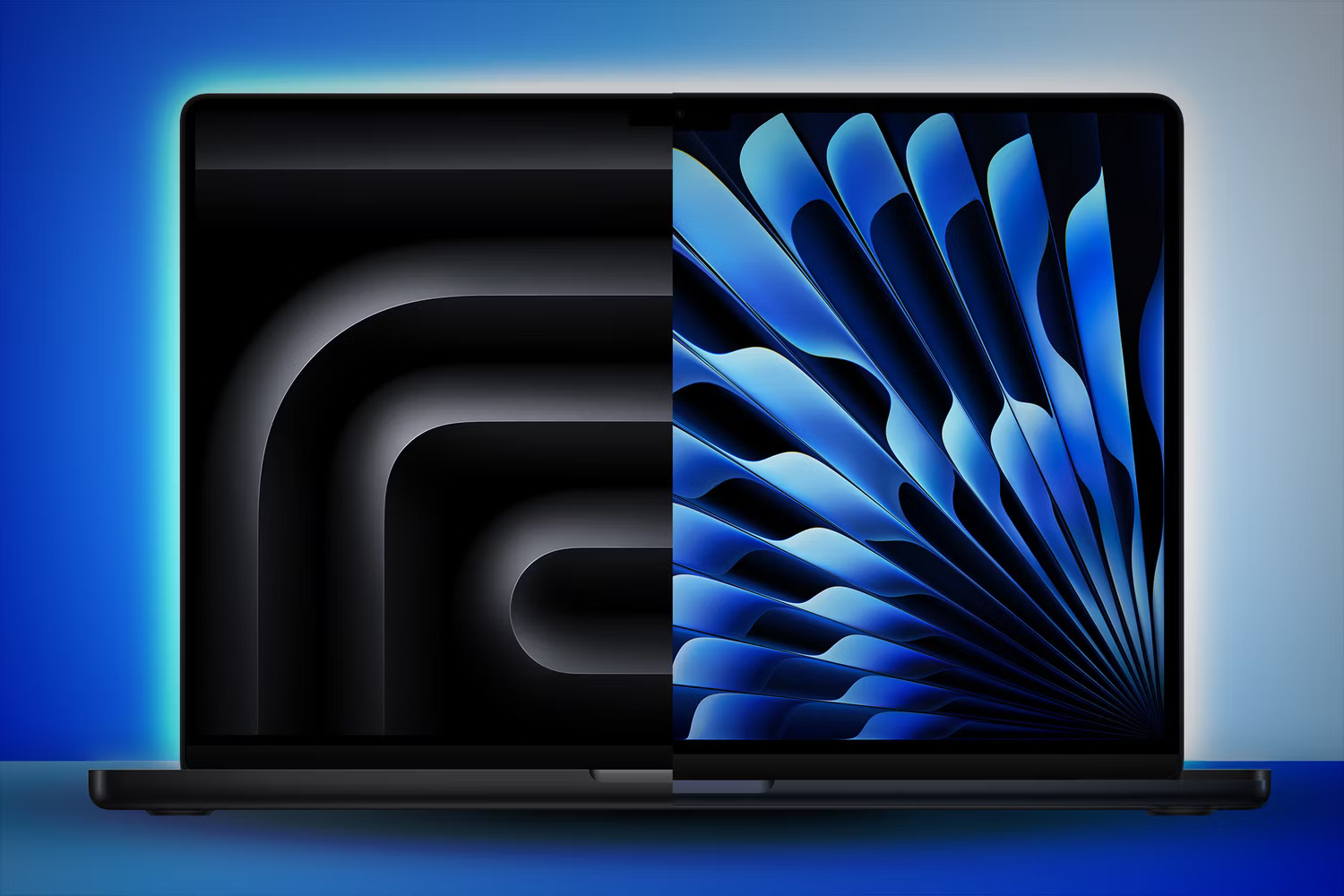
While the MacBook Air's display is impressive, the Liquid Retina XDR display on the MacBook Pro takes it to the next level. It delivers deeper blacks, a significantly higher contrast ratio, and can reach an incredible 1,600 nits of peak brightness when viewing HDR content. The result is a truly immersive viewing experience.
While the Mac isn't the best gaming machine, the MacBook Pro's display also supports a 120Hz refresh rate, so you'll definitely notice a smoother experience when playing games at higher frame rates. For most people, the 14-inch screen seems to be the perfect size, but if you want more screen real estate, you can get the 15-inch MacBook Air or 16-inch MacBook Pro.
If you plan on watching a lot of content or doing any sort of grading or color correction work, you should get a MacBook Pro, especially if your budget allows it. The display is one of the first things you'll look at, and it really makes a big difference.
In addition to the major upgrades listed above, you may also want to opt for more storage. If you don't mind sacrificing a little portability, you'll get the best value by purchasing an external SSD. This is a great alternative to paying Apple's exorbitant prices for storage upgrades.
 Can AI tools really compete with traditional design tools?
Can AI tools really compete with traditional design tools? What to eat when you have diarrhea?
What to eat when you have diarrhea? A student uses AI to create a nuclear reactor at home
A student uses AI to create a nuclear reactor at home 5 unnecessary smart home devices
5 unnecessary smart home devices How to blur video on CapCut
How to blur video on CapCut What is TikTok's Manage Topics feature?
What is TikTok's Manage Topics feature?