20 useful sidebar add-ons for Firefox
Mozilla always strives to provide users with features and services for a great and effective browsing experience. The Firefox browser is so flexible that you can easily optimize it for better performance, through a number of specific commands and with the help of additional utilities.
So, if you are an avid Firefox user and want to make this great browser even better, consider these useful Firefox sidebar add-ons. These add-ons give you quick access to the most used applications and services in the sidebar on the current screen. Let's find out through the following article.
- Download Firefox
Slidebar +
Slidebar + allows you to add frequently used tools in your sidebar. For example, you can access current tabs, bookmarks, downloads, history and other tabs. Better yet, Sidebar + also supports Pocket and RSS, so you can also read the news in the sidebar.
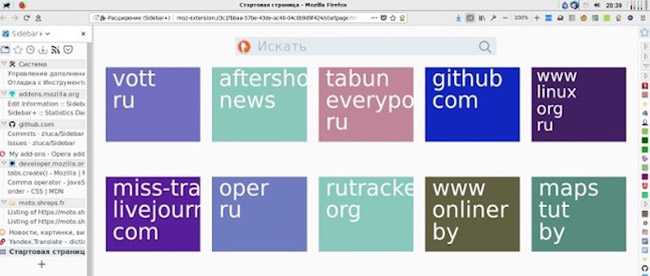
Tree Style Tab
Tree Style Tab allows you to manage your tabs in the tree view. You can drag and drop as well as group tabs together. In addition, you can expand and collapse branches or close the entire branch / tab group at once.
It is most useful when you open multiple tabs and need to manage them, such as while doing research.
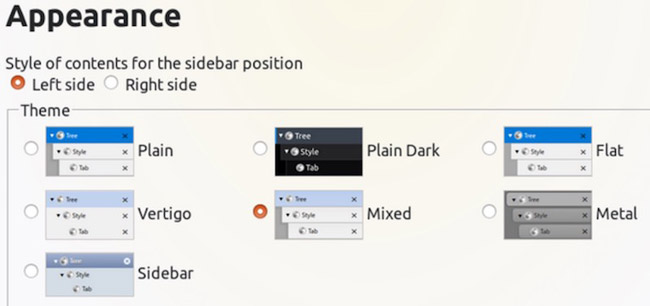
Pocket in Sidebar
Pocket in Sidebar allows you to view a list of links stored in Pocket. You can access articles stacked in read mode or open them in new tabs with just one click. However, it does not work with Pocket in Firefox.
Sidebar for Google Search
Sidebar for Google Search helps to reduce the search action of Google when browsing the web. You can perform a Google search directly from the sidebar without switching tabs or opening a new window.
In addition, there is a popup button to open the current search in a new tab.
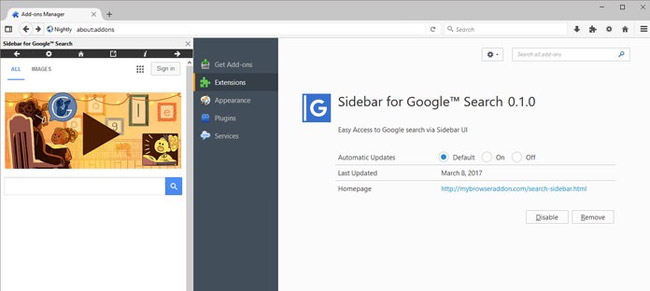
Pile
Pile is a temporary bookmark manager located in Firefox's sidebar. It allows you to save temporary links (bookmarks), which you need to review later. Using the Pile button in the toolbar, you can quickly add pages to your temporary bookmark list.
You can also use shortcuts to quickly add links and pages in the Pile folder.
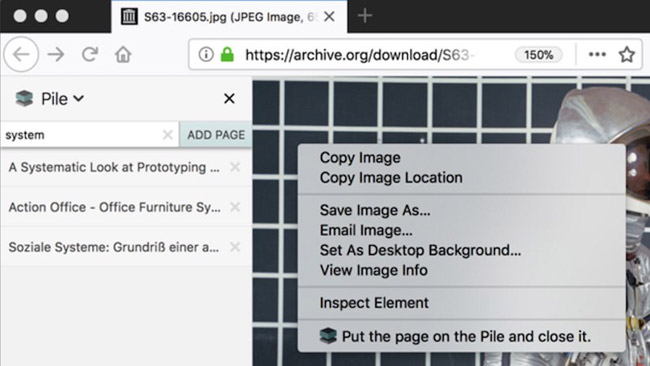
Tab Sidebar
The Sidebar tab is another tab manager that lets you work with multiple tabs effectively by displaying them neatly in the sidebar. You can open, close, and manage tabs from any tab.
Finally, you can also group them using the bookmark tabs.
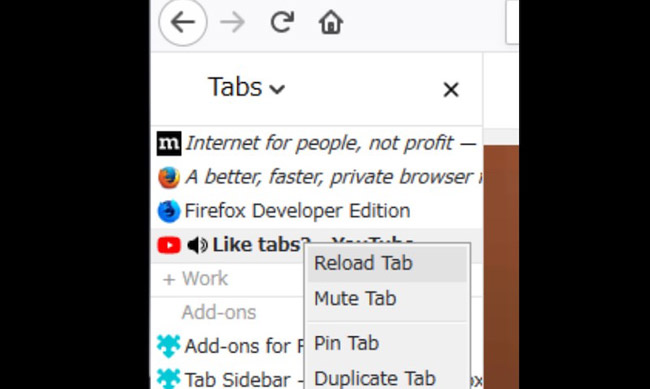
PwdHash Sidebar
PwdHash Sidebar is a powerful password generator. It generates a password using a hash code that combines the website address and user password.
That means, using a password (which you need to keep in mind and remember), it generates different random passwords for each site.
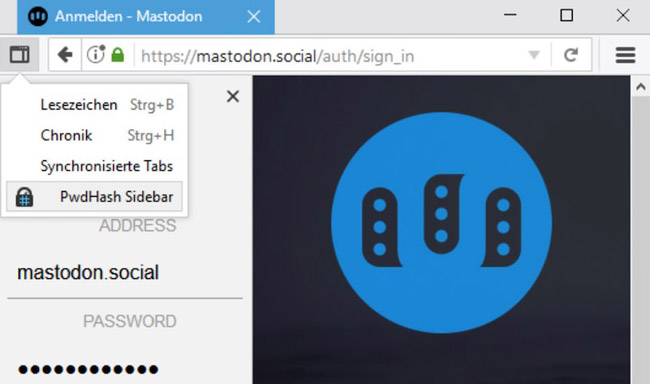
Facebook Messenger as a Sidebar
With Facebook Messenger as a Sidebar, you can chat with your Facebook friends while browsing the web. Using this utility, you don't need to switch to the Facebook tab to check for new mail.
Conversely, you can read incoming messages or send new messages directly from any tab, thanks to this add-on in the sidebar.
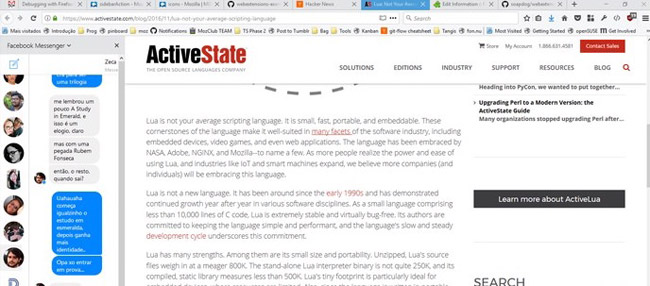
Twitter as a Sidebar
Twitter as a Sidebar, similar to the above add-ons, allows you to use Twitter from any tab. You can capture all the news and updates on Twitter without switching to the Twitter tab
Using this widget, the sidebar fixes the latest tweets and you can also reply to these tweets or post new tweets directly from Firefox's sidebar.
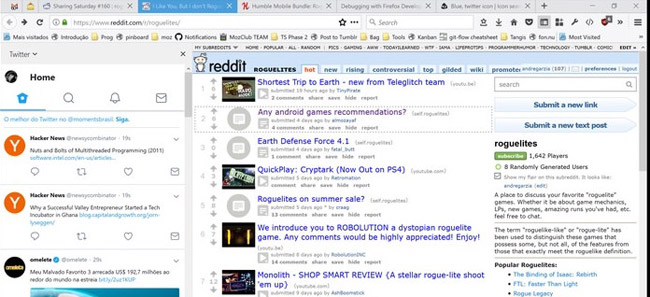
Yahoo Mail Sidebar
If you are a Yahoo user, you can access all your emails right in Firefox's sidebar. You can also reply and forward mail, perform all other functions of Yahoo Mail from the sidebar, and check other web pages in browser tabs at the same time.
Sidebar for YouTube
Sidebar for YouTube lets you watch YouTube videos in the sidebar while you browse or work on other tabs and pages. You can do all the usual YouTube activities like pausing, rewinding, liking, sharing and commenting on videos.
There is also a pop-out button to open the current video in a new tab of the browser.
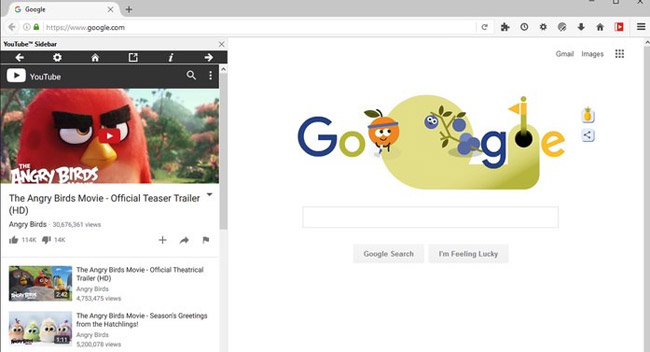
Google Keep Notes
With this add-on, Google Keep is fixed on the side of your browser screen. You can view all your notes in the sidebar, write new notes and do all the related functions like note color coding, add time and location, etc. in the sidebar.
WeChat Sidebar
WeChat Sidebar lets you chat with friends on WeChat while working on some other tabs or pages in Firefox. You can log in right from the sidebar, check and write new messages and manage your chats without tab switching.
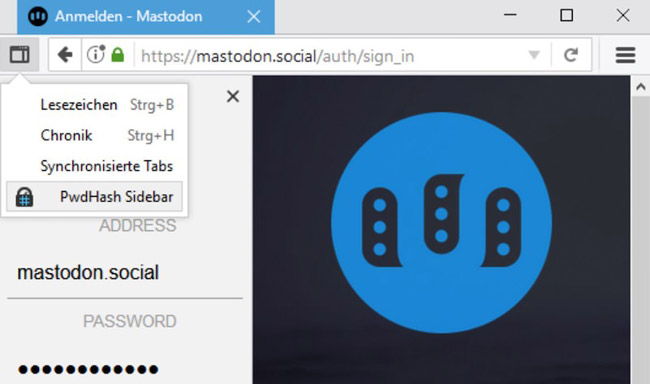
Gmail Mail Sidebar
If you are a Gmail user, this add-on will make your life easier. With this utility in the browser sidebar, you can check all incoming emails and perform related actions such as answering, forwarding, labeling and composing messages right from the sidebar.
Telegram as a Sidebar
Webogram, the unofficial web version of Telegram, is integrated into the browser sidebar with this add-on.
Therefore, you can chat non-stop with friends or groups of friends, share photos, locations, contacts, videos and other documents without switching tabs while using Telegram as a Sidebar in the program. browse Firefox.
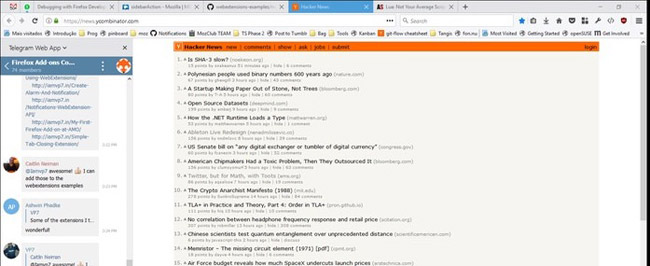
Sidebar Notepad
Sidebar Notepad allows you to create and edit notes through the sidebar, although the utility is simple with a single screen to create or save notes, just like in Sticky Notes on Windows.
Notepad content is saved and password protected, ensuring security on multi-user systems.
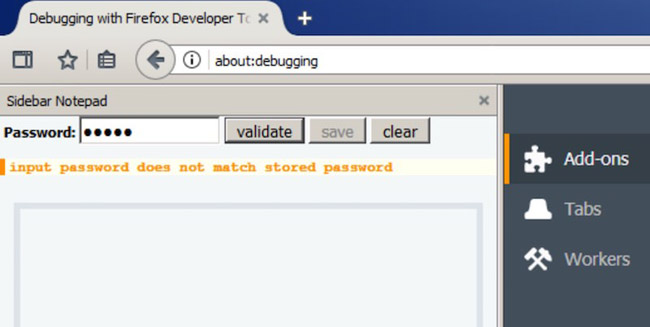
2048 Sidebar
When you get bored with regular tasks on the computer, you can entertain yourself with a game. 2048 Sidebar allows users to play games right in the sidebar.
This utility is useful after stressful working hours.
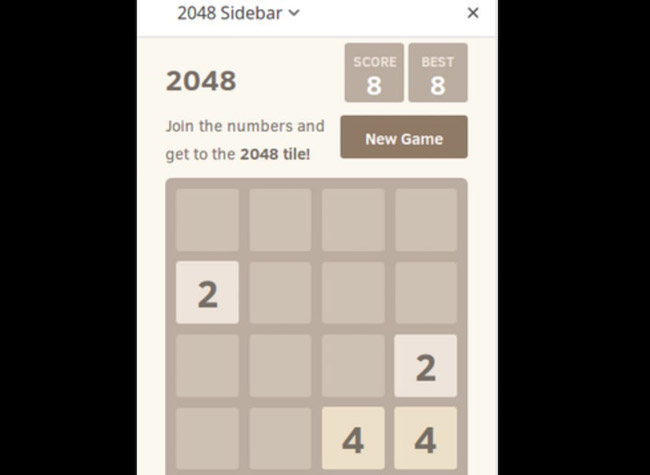
Downloads sidebar
Downloads sidebar makes all the latest downloads visible and allows you to manage them. You can view the status of downloaded files, pause or cancel downloads, view them in the folder and view all other details related to downloaded files such as download date, size file, etc.
Sidebar Note
Sidebar Note makes notes easier and faster. You can record your notes in the sidebar while accessing a website or reading a PDF document.
It is extremely useful when you have to take a lot of notes from different websites such as during a study or need to record contact details.
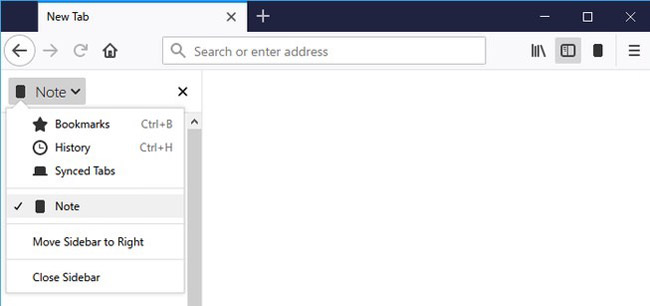
The History Panel
The History Panel lets you view your browser history directly in the sidebar of your browser screen. Links are sorted by date and time, and you can also sort them through a domain name.
However, you cannot perform a search in your browsing history because it can be done with Firefox's default history feature.
See more:
- 11 great extensions for Gmail on Firefox
- 10 Firefox extensions businesses should use
- 10 indispensable efficient utilities for Firefox