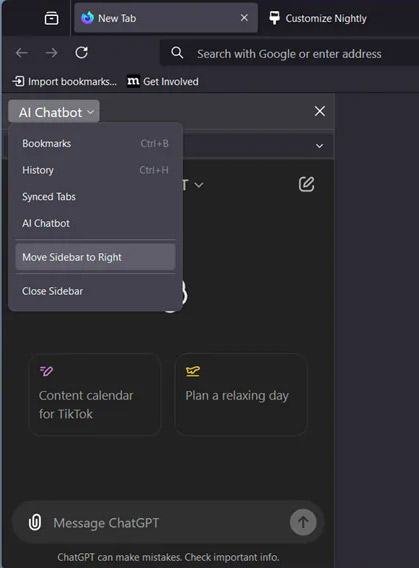How to use AI chatbot on Firefox in the sidebar
Below are instructions for using AI chatbots in the Firefox sidebar.
How to activate AI chatbot on Firefox
Step 1:
First you need to download or update the latest version of Firefox Nightly . Then click on the 3 dashes icon and then select Settings in the list displayed below.
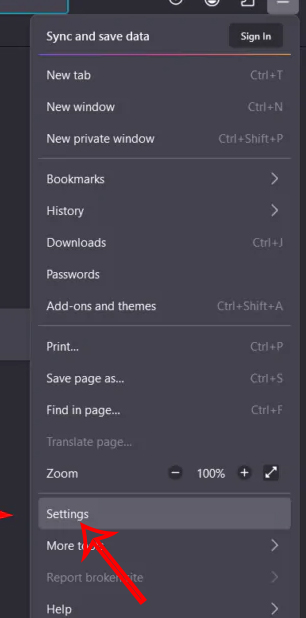
Step 2:
Switch to the browser settings interface, click on Nightly Experiments . Continue looking to the right and select AI Chatbot Integration then select the AI chatbot you want to use below at Choose a chatbot. There are ChatGPT, Google Gemini, Hugging Chat, and Le Chat Mistral to choose from.
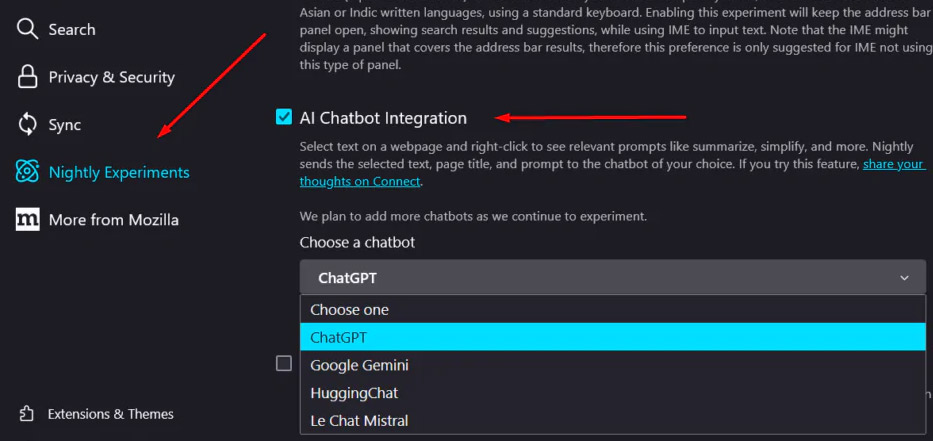
How to use AI chatbots on Firefox in the sidebar
Step 1:
Now you can use AI chatbots on Firefox. We highlight the content we want to ask , then right-click and select Ask ChatGPT . Soon you will see the AI chatbot displayed on the left edge of the interface. We can choose Summarize to summarize, Simplify language to rewrite in a simple way and Quiz me to create questions for you.

Step 2:
To switch AI chatbots in Firefox, click on the AI chatbot menu in the sidebar and then select the other chatbot you want to use.
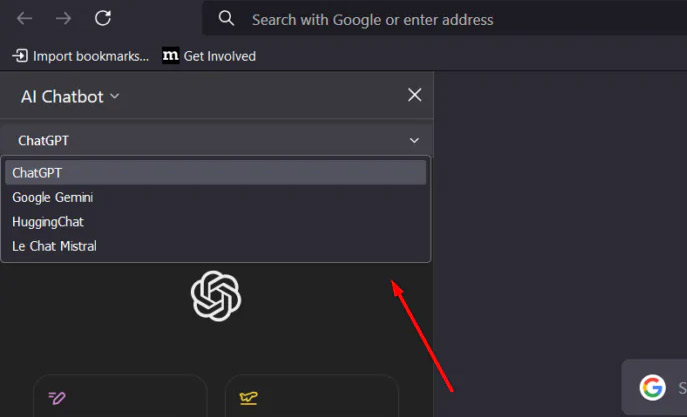
Step 4:
If you want to change the position of the AI chatbot on Firefox , click on the AI chatbot and select Move sidebar to right to move it to the right.