2 tools to improve typing speed for programmers
Do you use two fingers to type a line of code? Do you always look down at the keyboard? In some specific areas, speed is a vital skill. A good typist does not have to be a programmer. But programmers need to be a good typist.
Tools for practicing typing skills often focus more on the alphanumeric keys, but a programmer-only tool focuses on the symbol keys primarily. The next time you sit down to type a line of code, think about pausing to find a symbol on the keyboard.
There is a way to increase your typing speed while programming right now. The following two tools will help you practice your typing skills. Let's start practicing!
Typing.io
All practical lessons in Typing.io are available to help you get the correct accuracy and speed. You can see the typing speed of symbol keys every minute with this tool. Lessons include the keys you need for some popular programming languages. Choose your language and start practicing!

There are 16 languages to choose from. Typing lessons give you the opportunity to explore many types of open source code - from Objective C to your own code selection, which you can upload and practice. When you enter the code lines, any errors if any will turn red. Typing.io software will not teach you programming, but will help you get acquainted with different coding IDE.
Log in to Typing.io with Google and select the free or Mechanical package. The paid package has an interesting part of damage analysis, showing an 'approximate' damage, in terms of productivity, if there are typos during programming.
SpeedCoder.net
So far, this new typing skill training tool for programmers is still free to use. The ads are somewhat distracting, but then, developers get paid by them in some way. SpeedCoder includes 10 programming languages. The sample code is taken from GitHub repository. You can flexibly upload your own code to practice.
- Do you know the 15 hottest programming languages on this GitHub?
SpeedCoder is quite new and still lacks a specific tutorial. But expect the features to be introduced soon. Developers have promised new keyboard layouts like Colemak, Workman and AZERTY. A detailed user guide will also be added soon.
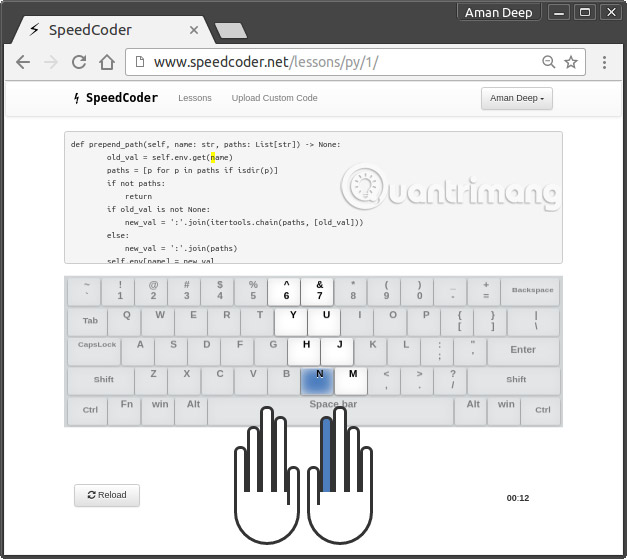
Programmers are facing new challenges every day. Increasing the typing speed to match the thinking circuit helps programmers increase productivity to work a lot. Until you can write voice code, programmers are forced to use the keyboard fluently. Therefore, typing is a skill that a coder should practice regularly.
See more:
- To improve typing speed, visit these 5 websites
- 7 perfect text typing applications for Mac, suitable for all levels
- How to check typing speed, typing 10 fingers