Check the typing speed, typing speed
The faster the typing speed, the better you can perform typing, writing and documents.
To test your typing speed, you should follow the article to refer to some online websites to help you test your typing speed with tests.
1. TypingTest.com
You need to perform the check in the following steps:
Step 1: Visit the website http://www.typingtest.com/, you can choose the language and time. TypingTest supports 9 languages but not Vietnamese.
After selecting all the information, click Start Test to start testing.
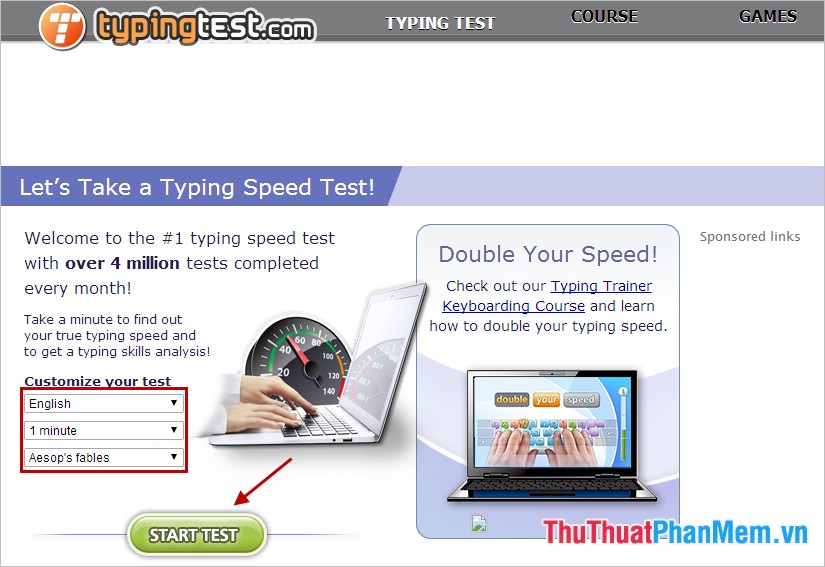
Step 2: Continue clicking StartTest to start testing.

Step 3: Enter words from the paragraph in the Start typing box ! until the time is up.

After the time is up, your typing speed will be displayed.

So you can know your typing speed fast or slow through the results shown.
2. 10fastfingers.com
With 10fastfingers.com you can completely check the typing speed with Vietnamese language or a lot of other languages.
Step 1: Go to http://10fastfingers.com/ then select Start a Typing Test .
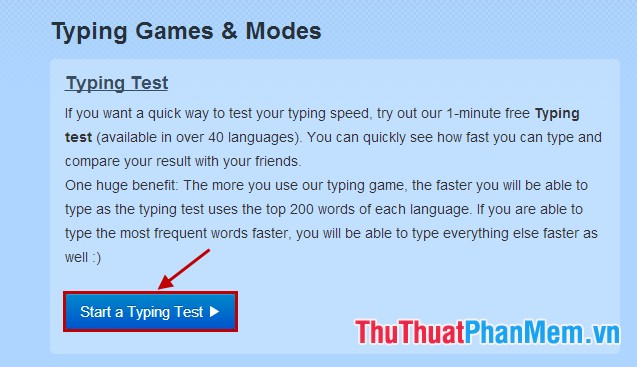
Step 2: You can select the language by clicking the English word above the text. Then a list of languages appears and you can choose the language.
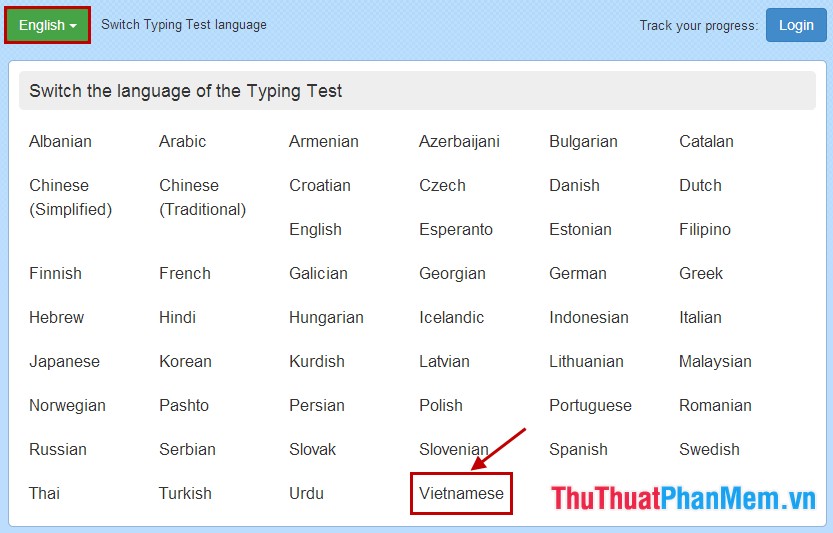
Step 3: Enter the language in the white box below the text.
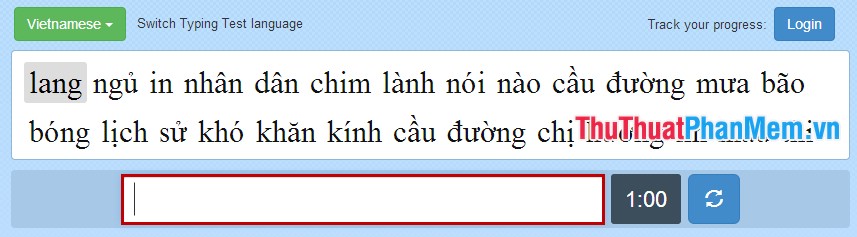
After 1 minute, the result will be displayed in the Result table .
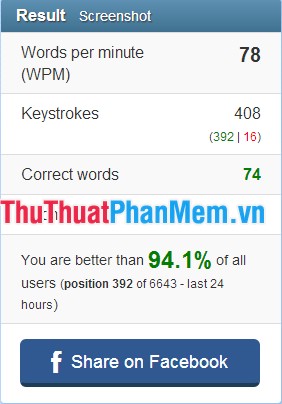
You can share your results with your friends online.
3. Typing-speed-test.aoeu.eu
Typing Speed Test with simple interface, you only need to visit the website http://typing-speed-test.aoeu.eu/ to be able to perform speed test by re-entering the text in the section type the words here .
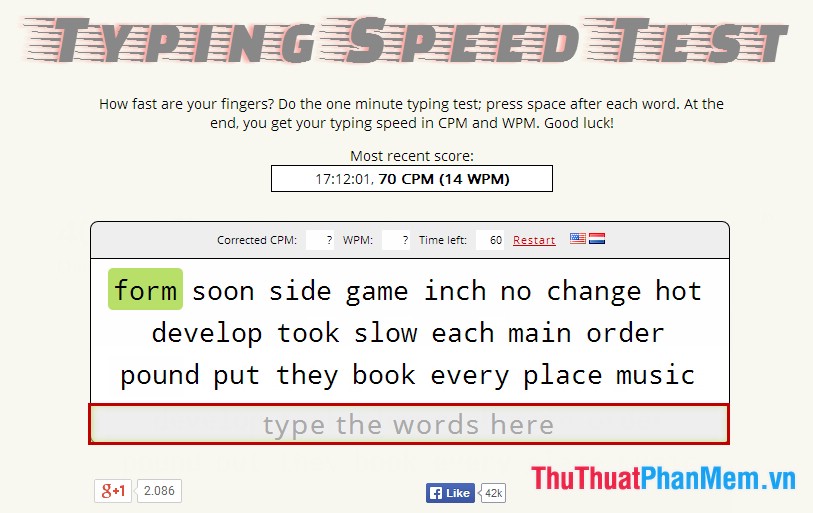
You can choose for yourself the best website to test your typing speed. From there, you can help you know and try to improve your typing speed, be more helpful in using the computer, writing documents . I wish you success!