11 useful and free tools on the web that you should know
These great applications will help you improve low resolution, convert file formats, create GIFs, check viruses in files . Download and experience useful web applications. !
1. Let's Enhance- Improve low resolution images
- Let's Enhance
With low-quality, blurry photos, Let's Enhance will help you make it more professional, with higher resolution.
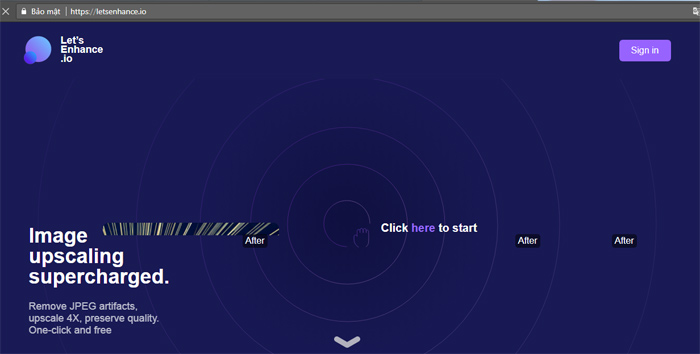
Simply drag and drop the blurry image or low resolution image from your computer to the web, Let's Enhance will handle it for you. Finally, to be able to see the results and add options to help high-resolution images, create an account on the page.
2. Zamzar - Convert file formats
- Zamzar

If you want to convert files without having to install software, Zamzar - a multi-function file online support site will be the best choice for you. Zamzar supports 1,200 different types of conversions, including images, sounds, videos .
With the free version, you will have a bit of limitation on file size.
- How to convert PDF files to doc or docx files with Zamzar online
3. Firefox Send - Send files over the web
- Firefox Send
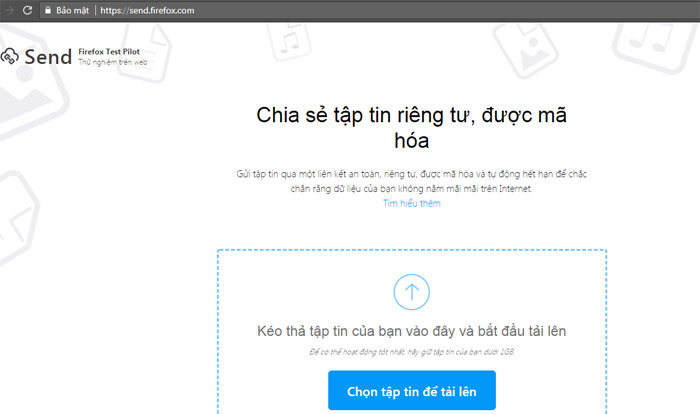
Unlike Dropbox and Google Drive, Firefox Send is a useful tool to help you quickly send a file to friends without registering or logging in to any account. You just need to access Firefox Send and download the file you want to share on the website. You have 24 hours to share the link for those who want to download, then the file will 'disappear'.
- How to use Firefox Send to share large files
4. TimeAndDate - Check time zones around the world
- TimeAndDate
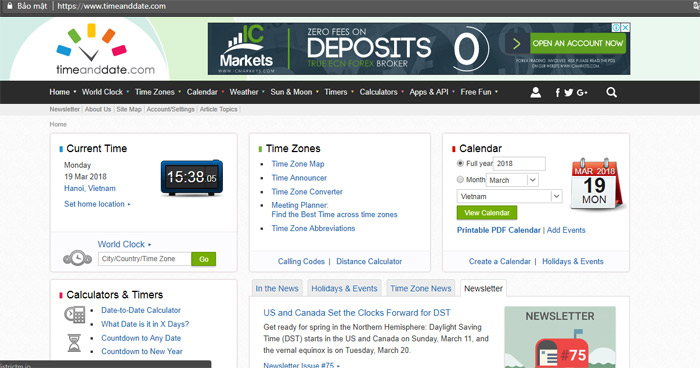
With TimeAndDate, anytime you can see the world clock on your laptop screen. You can even access your watch from any browser if you sign up for a free account.
5. Jotti Malware Scan - Check Viruses in Web files
- Jotti Malware Scan
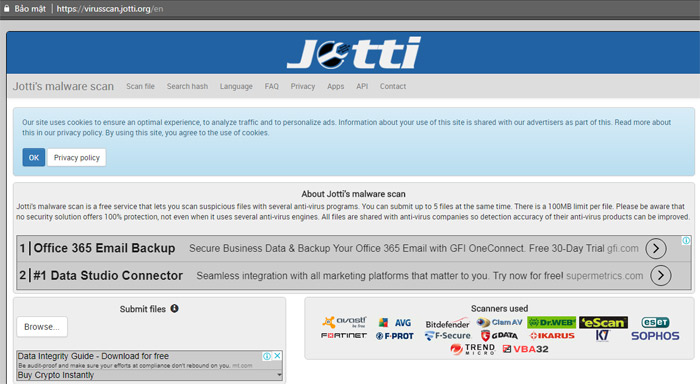
The Jotti Malware Scan services will help you check some files on your hard drive for viruses. The operation is very simple, at the web interface, you only need to upload a virus-suspicious file, it will be scanned through a variety of Virus checking applications, including tools from Bitdefender and AVG.
In particular, if you want to check email attachments before opening them, this is a great tool for you.
6. Can I Stream It? - Search for movies and videos on the Web
- Can I Stream It?
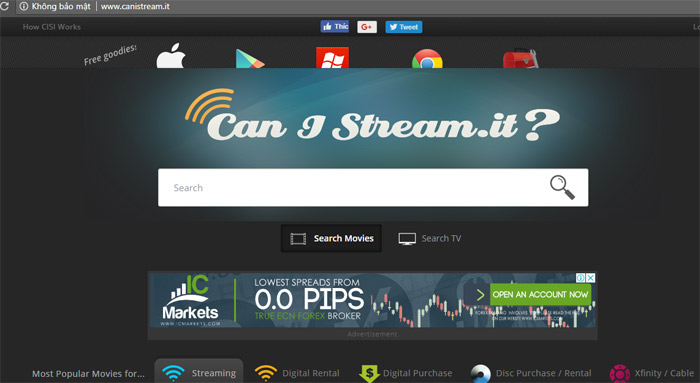
Can I Stream It? will help you find a specific movie or program while you don't know where it is. Just enter content and websites you want to search like: Netflix, Amazon Video, Hulu, YouTube, iTunes . into the search box on the website interface, Can I Stream It? will help you buy, download, or watch online.
7. Down For Everyone Or Just Me - Check the connection port to the website
- Down For Everyone Or Just Me
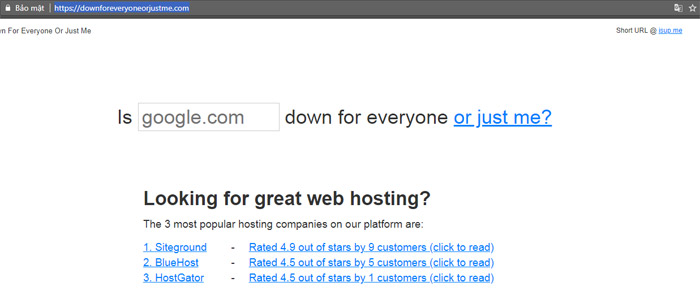
If you want to know if your website or the page you are visiting is having trouble, please enter the URL to Down For Everyone Or Just Me website to check it out.
8. Giphy - Create and collect Gif images
- Giphy
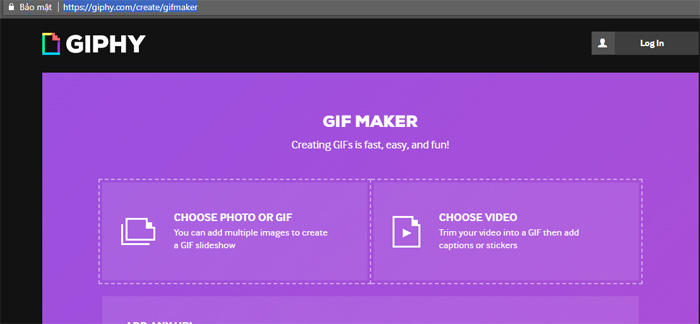
With this website, you will find that creating a funny Gif image at will from online video or image files stored on the computer hard drive is extremely simple.
- How to create Gif images quickly with Giphy
9. Clyp - Recording voice prompts or ideas
- Clyp
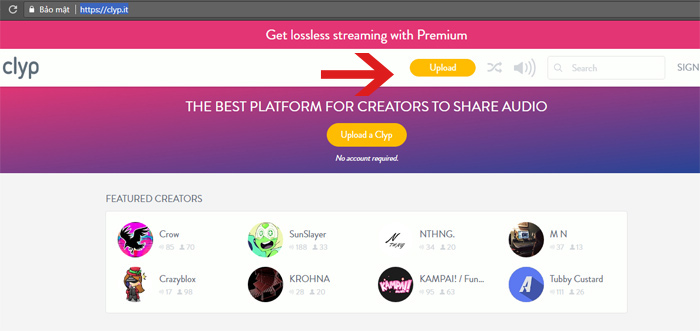
Users can record their ideas by voice, or send them to others at any time by simply accessing the Clyp. If you register for a free Clyp account, you can download or save it in the cloud within 24 hours.
10. Palettegenerator - Search for color codes in images
- Palettegenerator
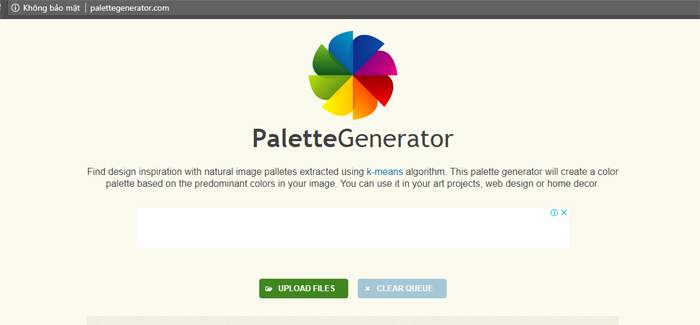
This useful tool will help you find color codes that appear in images designed by others.
11. 10 Minute Mail - Self-destruct email address after 10 minutes
- 10 Minute Mail
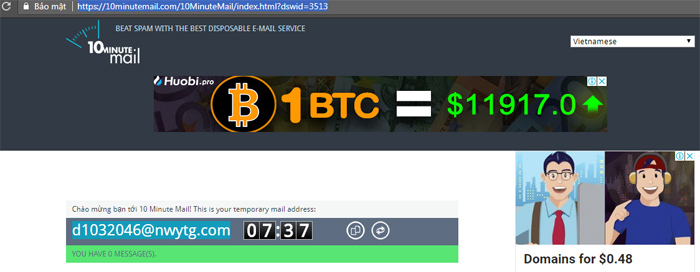
10 Minute Mail is the ideal tool to create and host a temporary email within 10 minutes to use in the course of work without wanting to use the main email. After 10 minutes, everything will be completely removed and unpleasant spam emails will be avoided.
- Two disposable email services help eliminate Spam
See more:
- Don't miss out on useful tools available on Windows 10!
- 14 useful tools for Gmail should not be ignored - P1
- 14 useful tools for Gmail should not be ignored - P2
- 3 useful tools for YouTube