Why is the Oppo Find X2 screen getting DisplayMate rated A +, the highest level today?
OPPO Find X2 has finally officially launched. Not only is an upgraded version of its predecessor Find X, OPPO Find X2 carries significant technological improvements compared to other competitors. However, the complicated evolution of the corona virus forced OPPO to hold an online product presentation instead of a monumental meeting commensurate with the improvements.
One of the most noticeable upgrades of the OPPO Find X2 is the screen, the key component that makes a great smartphone. With OPPO Find X2, just a glance at the specs you have seen the silhouette of a flagship in it when equipped with a large 6.7-inch screen that curves on both sides. And yet, the AMOLED panel has a resolution of up to 2K and has a 120Hz refresh rate.

The OPPO Find X2 screen is rated by DisplayMate to A +
But for DisplayMate to score A + on screen quality - the highest level of DisplayMate when evaluating the screen - the above parameters of Find X2 will not be enough. Here's why the display of this flagship is so highly rated by DisplayMate.
Excellent color display ability
The first is about the color visibility of the image. OPPO Find X2 has been rated by DisplayMate as capable of displaying " Almost indistinguishable from perfection level " for tests of absolute color accuracy (Absolute Color Accuracy), as well as degrees. Image Contrast Accuracy and Intensity Scale Accuracy (Image Contrast). For both of these two reviews, OPPO Find X2 scored the highest.
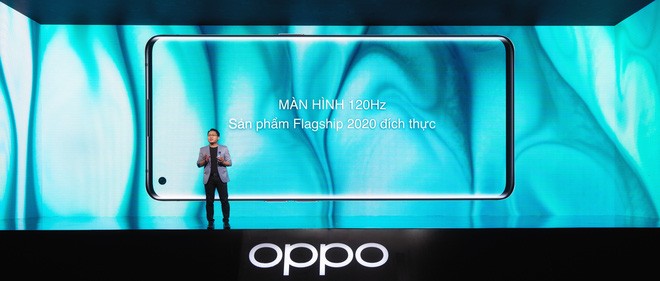
Besides the ability to display colors accurately, Find X2 is also highly rated by DisplayMate in tests on the change in color accuracy and contrast of the screen when changing image content. These changes all occur at the smallest level and are rated by DisplayMate at " Almost indistinguishable from perfection level ."
In addition, AMOLED panels also contributed significantly to bring high scores to the screen of OPPO Find X2. This display technology helps bring the highest rated scores for screen brightness as well as the level of contrast (even when compared to surrounding light conditions).

The degree of reflection and viewing angle are pleasing to the user's eyes
Another parameter that is often overlooked when evaluating a monitor is its level of reflection. Too much light reflection (above 10%) makes content on the screen harder to read, and increases screen brightness resulting in more battery drain.
DisplayMate's measurements meanwhile, the OPPO Find X2 display has the most reflective level they've ever seen on smartphones so far. This not only makes the displayed content more readable but also improves the image quality and color accuracy in normal lighting conditions.

Another criteria on the Find X2 screen that is also appreciated by DisplayMate is the change in brightness, the level of contrast of the screen when changing the viewing angle. This is also a very important criteria for users today but rarely paid attention.
Even when the user's viewing angle compared to the screen is only 30 degrees, the level of brightness reduction and absolute contrast ratio and color gradation are very small. This is true for all image modes on Find X2, including in Vivid and Cinematic modes.

While the majority of smartphone screens today account for more than 90% of the front of the device, the display quality is not only a factor that enhances the user experience, it also becomes a factor. Assess the aesthetic level of the device. With display quality scored by DisplayMate to A +, OPPO Find X2 not only owns one of the best quality displays, but also becomes one of the most beautifully designed devices available today.