What is UI UX? Differences between UI and UX design
In the world of technology, new terms appear every day. But even though the term UX has been around for a while, people still confuse UX and UI.
In fact, UX and UI complement each other. Even the user interface (UI) should be considered part of the user experience (UX). Let's see why through the following article offline!
What is UX?
UX - User experience or user experience - refers to a person's interaction with a product, application or operating system. So designing user experience - in other words, creating UX - means determining how the product works and how to respond to user needs.
What problem does UX solve in 2020?
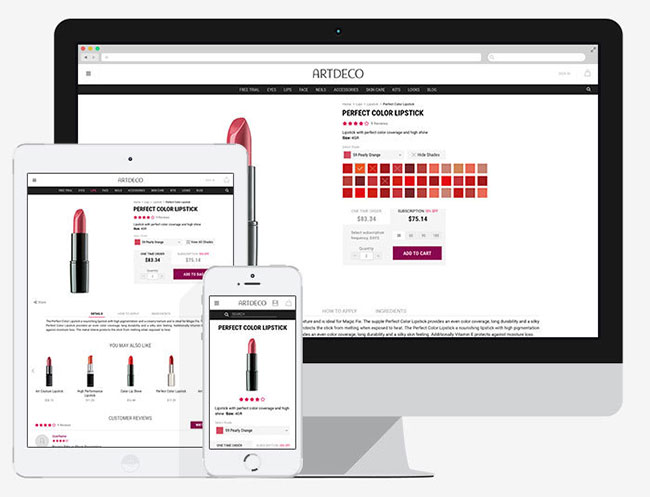 A good UX makes navigating the site simple even for first-time visitors
A good UX makes navigating the site simple even for first-time visitors A good UX makes navigating the site simple even for first-time visitors. If users can't figure out how to register, change their password or enter their shopping cart, then that's obviously a problem with UX. An effective UX will guide users to learn everything about a website or an application.
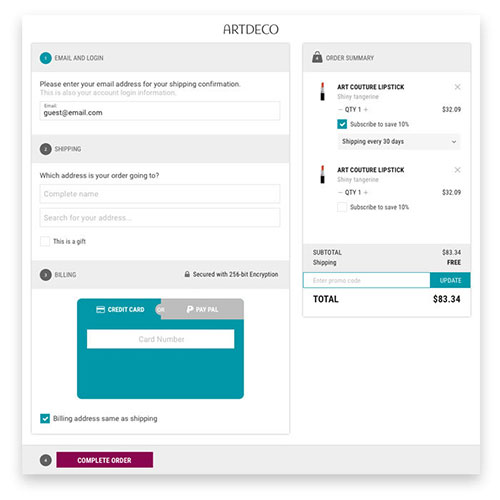 An effective UX will guide users to learn everything about a website or an application
An effective UX will guide users to learn everything about a website or an application However, the user experience is more than just positioning blocks and creating layouts. Ultimately, we need an interface that mediates between the user and the product.
What is UI?
UI - User Interface or user interface including all control features, buttons, blocks and application components - visual elements that create a unique feel and image of the product. Develop the user interface including color selection, identifying the company and following the latest design principles.
When working on UI, designers focus on creating product characteristics and enhancing its appearance. There is a reason for this: The interface is the first thing that attracts the attention of the user when they visit a website, and the UI also plays an important role in the user's decision: On a website or leave it immediately.
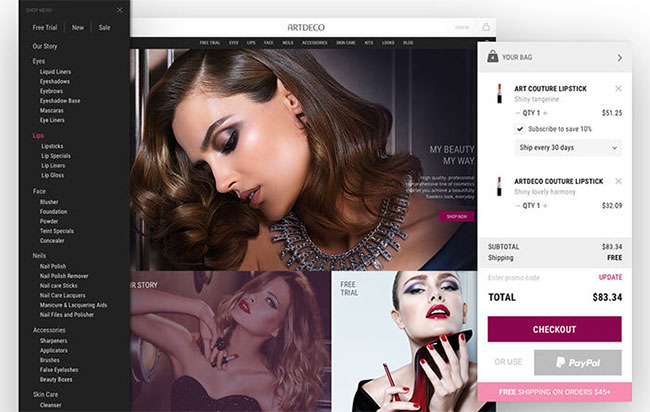 UI also plays an important role in user decisions
UI also plays an important role in user decisions Why won't the UI work without UX?
There is a lively discussion about UX and UI terms. Some argue that these concepts are significantly different and incomparable. While most people see UX and UI as integral and complementary concepts. UI is an integral part of the user experience. UI and UX go hand in hand. That's why we always see these concepts put together in UI / UX.
In this regard, most experts agree that, no matter how great the user interface is, it may not work properly, without being supported by a UX that satisfies the user. In other words, creating a design with high-resolution images, gradients and textures makes no sense, if the required pages (for example, error pages or success messages) are missing.
Medium is a great example of mixing UI and quality UX. Medium is a blog platform with a clean and attractive layout. Medium's UX appeals to bloggers with a simple layout, designed to please both readers and authors. Medium's UX allows you to navigate new and trending posts.
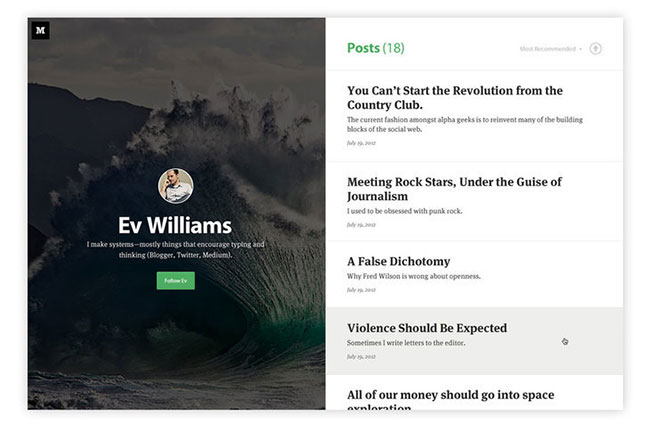 Medium is a great example of mixing UI and quality UX
Medium is a great example of mixing UI and quality UX On Medium, positioning text, line spacing and text alignment offers a great reading experience. In addition, Medium provides complex fonts that allow the author to show emphasis.
UX is a global term that defines the feeling and comfort of users when working with an application. UI is part of UX that allows users to interact with the product and make a first impression. The important thing to remember is that designing a beautiful application is not enough to ensure a high conversion rate and a low bounce rate. UX addresses these concerns, as well as other factors affecting user loyalty.