Find inspiring user interface design with Collect UI
How much time do you spend arranging the web for quality design collections and ideas for user interface design? It is an important part of the design process and most inspirational designers to organize the ideas and interfaces to be the most neat and beautiful.
Collectui.com is a free, online site that inspires everyday user interface design. Currently, it has over 6500 items and is regularly updated with new content.
In the sidebar, you'll find categories you can use, to filter different views. They relate to the types of interfaces such as search fields, shopping carts and user profiles.
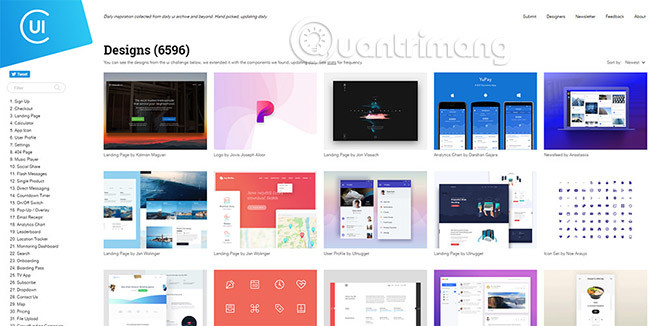
But you can also do a search with specific keywords, if you're looking for designs like material design, or if you're looking for interfaces with other features like UX animation.
- How to become a good UX Designer without a degree!
This is one of the largest interface design collections and is growing. However, this is not an inspiration for the actual interface. All items are selected from Dribbble and they link back to the original designer.
You can even browse the outstanding designers on the site, to see all their photos in the Collect UI gallery.

This incredible design resource is unique and popular enough to be applicable to all designers. Whether you are creating newsletters, websites, mobile apps, or a desktop program, you can find inspiring content somewhere on this site.
And if you want to submit a design to the Collect UI, it will give you a separate page to submit. Note that it only accepts URLs from Dribbble, so you will need to find high quality and valuable content for the Collect UI site.
If you are just looking for interesting ideas, this is a site worth a look. Most designers have no Dribbble account and when you search on Dribbble, you are limited to 30 pages. With the Collect UI, you have an endless repository of great Dribbble images, with a variety of design styles and many ideas for deploying your own website.
See more:
- Instructions for creating a website for beginners
- Design website with Adobe Dreamweaver CS5 software
- Create a simple Website with KompoZer
You should read it
- ★ 75 great user interface design ideas you need to know - Part 3
- ★ 75 great user interface design ideas you need to know - Part 1
- ★ How to Become a UI Designer
- ★ Microsoft has revealed the new Windows 10 interface, inviting you to view and comment
- ★ What is UI UX? Differences between UI and UX design