What is the Wi-Fi Mesh system? How does it work?
For families using Wi-Fi there is a common problem that Wi-Fi waves cannot cover every corner of the house.On the contrary, in some large hotels with good technology, you can sometimes go from the first floor to the 11th floor, from the rooms to the play area that is still kilometers away from the Wi-Fi network. of that hotel.Or only a single Wi-Fi network can be seamlessly connected from the bedroom to the living room and to the garden with a very stable wave intensity.That's thanks to Wi-Fi mesh technology (also known as grid Wi-Fi network).So exactly how does the Wi-Fi Mesh work and how is it different from a traditional Wi-Fi tuner?Let's find out later.

What is a Wi-Fi mesh?
Wi-Fi-size tools have long been an extremely popular option when dealing with Wi-Fi dead spots - places where your home Wi-Fi wave isn't strong enough to reach.However, the emergence of Wi-Fi Mesh systems over the past few years has attracted the attention of many popular users because these systems are particularly easy to install and use.

Wi-Fi Mesh is a network architecture that connects Wi-Fi access points in a wide range (up to kilometers) together, and these access points will connect to each other to provide a network of Unified access point and can cover a certain area, the data is automatically routed to optimize connectivity and stability.In addition, when one of the access points encounters a problem, the other points automatically add traffic and take over the location of the faulty access point until it is completely remedied.
Consider the Wi-Fi Mesh system as a network of multiple Wi-Fi tuners, but much easier to set up, and does not require many network names or any other requirements.All the tasks you have to do is plug the routers into the system and follow some simple steps in the accompanying applications.When all is set up, managing your network is much easier because most advanced and complex features are out of demand for common users while important features are Everyone can easily access and use it.
In short, Wi-Fi mesh is a network of Wi-Fi hot spots, connected together in a uniform way and capable of Wi-Fi in a very wide range.For example, you are in the house, then go to the market about 500m away from home and still have Wi-Fi and go to eat, 500m from the market still use Wi-Fi as usual.
How to use another Wi-Fi mesh system compared to wave-enabled devices?

One aspect that many users do not recognize about the Wi-Fi mesh system is that they can replace your current router.So while Wi-Fi-enabled devices simply help increase the main router's Wi-Fi signal strength, mesh Wi-Fi systems actually create a complete Wi-Fi network. New, clearly separated from Wi-Fi network from your current router.
In addition, if you can completely manage your Wi-Fi mesh network through simple applications on smartphones, instead of having to access the router's complex admin pages.This results in a change of settings and generalization of home Wi-Fi networks much simpler.
The Wi-Fi mesh network also allows routers in a system to communicate with each other in any sequence.While traditional Wi-Fi-enabled devices can only communicate with your main router, and in case you set up multiple Wi-Fi tuners, they often cannot connect to each other.This is a huge advantage of the Wi-Fi mesh system.
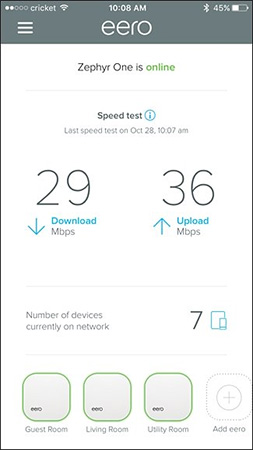
For example, if you set up the first and second mesh units in the house, you won't have to worry about whether to place the third unit near the first unit, because it's simply getting credit. signal from the second device you have set up, thereby allowing you to create much larger coverage than Wi-Fi-enabled devices.What's more, if you open a Wi-Fi analytics application, you'll find that your Wi-Fi mesh system is actually transmitting separate Wi-Fi networks from each network unit you have establish.This is also how devices that traditionally click Wi-Fi waves operate, but with devices that click the wave, you will often have to switch connections between networks manually (for example, between Network and Network_EXT). .Meanwhile, a Wi-Fi mesh system still acts as a single network, so your device automatically switches the connection between broadcast units in the network.Of course some Wi-Fi jacks can do this (for example, the D-Link DAP-1520), but they still have a clear drawback, that is, they use Wi-Fi to Communicate with the router and connect to your device, resulting in little network speed.
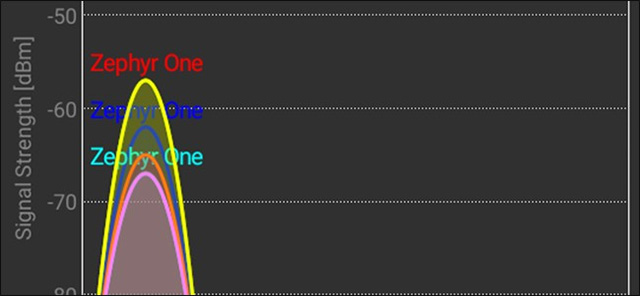
In short, the advantages of the Wi-Fi Mesh system are:
- High security, new technology
- The connection is unified, uninterrupted during use
- No need to go to the network through each Acesspont (access point)
- Extremely wide range of Wi-Fi waves (up to kilometers)
- Using cloud computing technology, along with a host of advanced features such as Wi-Fi Marketing, specifying Wi-Fi hotspot
The downside of the Wi-Fi mesh system
Obviously, Wi-Fi mesh systems are far more expensive than traditional Wi-Fi waveform devices.For example, Eero's three-unit system usually costs $ 500 and you can buy it for $ 200 per unit.
The question in this case is do you really need a Wi-Fi mesh device in your home or office?If you're in multi-storey houses, or large villas, and your Wi-Fi system is having a lot of problems, the Wi-Fi mesh is a worthwhile change.Or if you use a lot of smarthome devices and want to configure them more easily, the Wi-Fi mesh is also a bad choice.
On the contrary, sometimes the normal houses in Vietnam today need only a few hundred thousand Wi-Fi routers.
In summary, Wi-Fi Mesh at the present time has many obvious advantages but is not yet a technology for everyone, every home because the cost is quite expensive so it is often used in restaurants, conference center, motel, hotel.Here are some of the basic concepts of Wi-Fi Mesh, hoping to give you a better overview of this technology, as well as an option to purchase Wi-Fi devices in your home. family, office .
See more:
- How to fix slow or unstable Wi-Fi connection
- Learn about optimizing Internet connection speed
- Instructions on how to retrieve saved Wi-Fi passwords on computers and laptops
- How to check who is using Wifi temple, your home WiFi theft