What is Malwarebytes? How to use Malwarebytes remove malware
So what is Malwarebytes? How to use Malwarebytes on mobile phones and computers? Let's explore right in this article!
1. What is Malwarebytes?
Malwarebytes is a software that fights all threats from sophisticated viruses and malware for Microsoft Windows, macOS, Android and iOS , developed by Malwarebytes Corporation.
Compared with the anti-virus capabilities of traditional anti-virus software, Malwarebytes is considered to be more effective .
Currently, the software provides many anti-virus features such as Anti Malware, Endpoint Security, Anti Exploit, . with 2 main versions for personal customers (Home) and business customers (Business).

2. Features of Malwarebytes
Malwarebytes outstanding features include:
- Check and handle all types of malware including spyware, worms, trojans and even ransomware.
Default scanning is lightning fast .
- Protect computers continuously.
- Allows daily new version updates .
- Protection of the web , with the ability to block sites with problems.
3. Why should we use Malwarebytes?
Reasons you should use Malwarebytes:
- Simple interface, easy to use .
- Can identify and prevent unknown threats.
- Free version works fine.
- Premium version has more features such as ransomware exploit.
4. Some notes when using Malwarebytes
When using Malwarebytes you should pay attention to the downsides of this software such as:
- The price is relatively high at $ 39.99 (about 920 thousand dong).
- The detection rate is lower than that of other traditional antivirus programs.
- With the free version, users need manual updates and real-time protection is not included.
5. How to use Malwarebytes to remove adware and malware
- Instructions on the computer
Step 1 : Download the software for Windows and Mac:
Step 2 : Use the software
After installation, the main interface of Malwarebytes will display:
- Part License : Free version - Free.
- Update function - update anti-virus database will work if you click Update Now on the upper right corner.
To scan the system, click the Scan Now button .

Then the interface will start to perform 7 main processes in the Scan function including: Check for Updates , Prepare to scan , Scan memory , Scan Startup files - start Windows, Scan Registry , Scan all file system in C drive and Analyze suspicious actions .

The whole process will take about 15-30 minutes depending on the configuration of the computer and the number of files on the hard drive.
When Malwarebytes scans for a threat, the system will display as shown below. To remove, select those dangerous items and click Remove Selected .
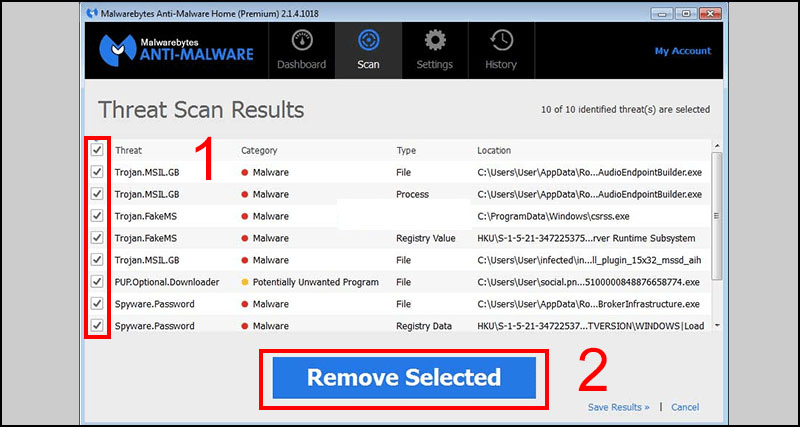
If you want to completely remove the virus from your computer, you need to restart your computer to apply the change.
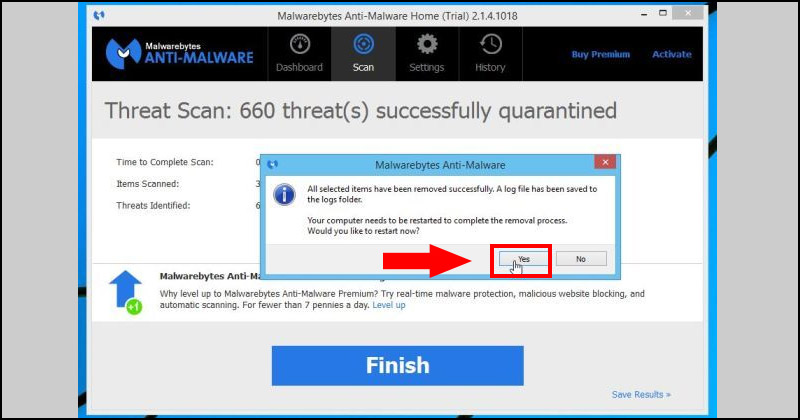
- Instructions on phone
Step 1 : Download Android and iOS software:
Step 2 : Use the software
At the main interface of the screen, click Scan Now .
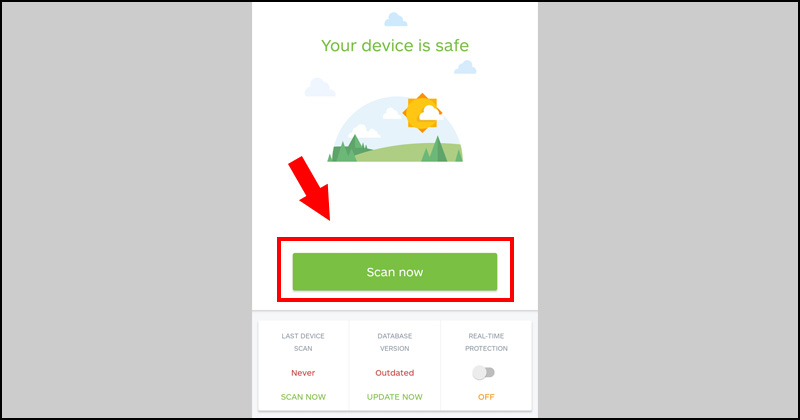
Next, the system will scan your device, depending on the configuration of the machine, there will be different scanning times, as I did, it takes about 7 minutes.
After scanning, the system will return the results, if your computer does not find any viruses or suspicions, the system will display as shown below.
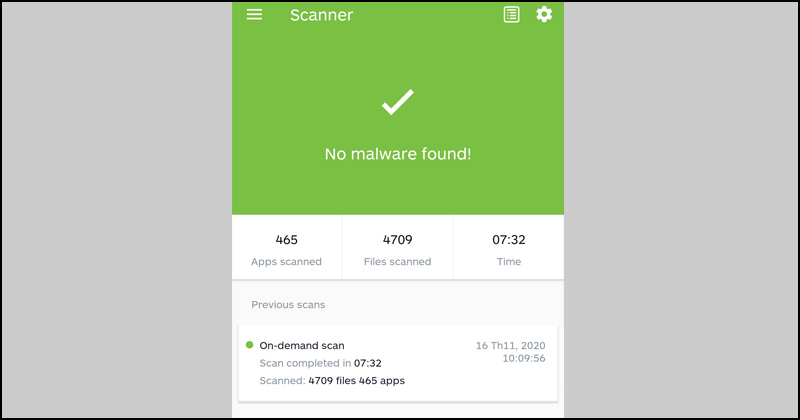
So, you have learned about Malwarebytes software and how to use it on computers and phones is very simple! Good luck!
You should read it
- ★ Check Malware malware for computers with Malwarebytes Anti-Malware
- ★ How to use Malwarebytes Anti-Malware Home to find, remove spyware, ads, malicious ... on your computer
- ★ Some simple tricks to deal with Malware
- ★ Malwarebytes accuses IObit of stealing software
- ★ 5 Security application you should consider removing and replacing