5 Security application you should consider removing and replacing
You have used these tools for years. But it turns out, they may not be as great as you think. Perhaps these applications are no longer supported. And maybe there are better new applications instead.
Then one day, these apps and utilities won't keep data safe anymore. So it's time to remove and replace them. Here are the five security applications you should remove and some alternatives.
1. Replace CCleaner with BleachBit
We start with the most popular utility for Windows. CCleaner has been a great tool, perfect for cleaning unwanted files, temporary internet data and more. While doing these things, CCleaner has caused several problems for many people.
First, the August 2017 release was attacked by hackers. The modified version of CCleaner has been released on Pirifom website, and includes 'a two-tier backdoor capable of running code received from a remote IP address on affected systems'. For example, this backdoor may have been used to remove malware, keyloggers and ransomware.
Then, the new owner of Piriform - Avast decided to bring Avast Free Antivirus to the download. But still can't rebuild trust with users!
Instead, we recommend that you consider BleachBit, an open source alternative that is capable of performing all tasks as in CCleaner and adding deleted data security features.
Link download BleachBit: https://www.bleachbit.org/
2. Replace TunnelBear with ExpressVPN
With 500 MB of free data for a month, TunnelBear is probably the most popular free VPN (although there are many other free VPNs available).
This application is available for Windows, Mac, iOS and Android . but users seem to have turned away for free VPNs after McAfee bought TunnelBear. In fact, you can't use TunnelBear to watch Netflix overseas. But that does not matter.
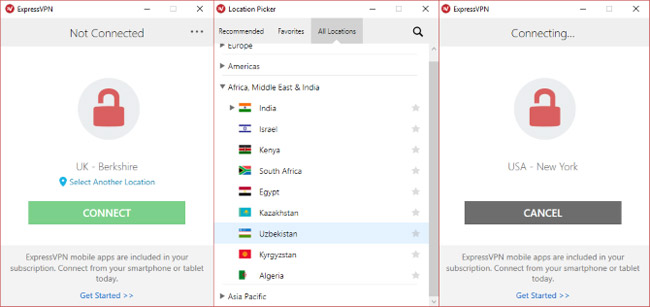
You can use TunnelBear free version until it expires or replaces it now. There are many strong alternatives to VPN. For example, ExpressVPN. Use the link below to receive three months of free use!
Link download ExpressVPN: https://www.expressvpn.com/order
3. Replace Junkware Removal Tool with Malwarebytes
Junkware Removal Tool (also called JRT) is designed to remove unwanted programs from your computer. The list of PUPs includes things like browser extensions, adware and unwanted toolbars (the type that appears stealthily in the setup wizard when you are installing something else) and many more places.
Sounds useful, right? Malwarebytes certainly thinks so, bought JRT in 2015. So if you are using this company's Antimalware tool, it is currently also dealing with junkware. Although JRT was supported after the acquisition, Malwarebytes officially ended support on April 26, 2018.
If you still install JRT on your computer, it will no longer work now. Older versions may be a vulnerability that malware can exploit, so uninstall it as soon as possible.
Malwarebytes download link: https://www.malwarebytes.com/mwb-download/
4. Replace Web of Trust with Bitdefender TrafficLight
Community-based browser extensions, Web of Trust (WOT), provides each site you access to a ranking level, based on Supplier Reliability, Reputation, Security and level Safety for Children. Your computer may already be preinstalled and this often slows down your computer.
That reason is enough to consider uninstalling Web of Trust, but the truth is worse. In 2016, there was evidence that WOT sold user data to advertisers. This is a serious privacy violation.
As mentioned above, we recommend users to uninstall and replace Web of Trust. If you need to understand the reliability of your site before you visit, try one of these alternatives.
Netcraft download link: https://addons.mozilla.org/en-US/firefox/addon/netcraft-toolbar/
Link download Webutation: http://www.webutation.net/
Bitdefender TrafficLight download link: https://www.bitdefender.co.uk/solutions/trafficlight.html
5. Replace ZoneAlarm (Premium security package) with Malwarebytes Premium
For a long time, ZoneAlarm was the first thing you installed after setting up a new Windows installation. During the days when Windows' integrated firewall was not strong enough, this free firewall is basically an extremely useful security tool.
But things have changed.
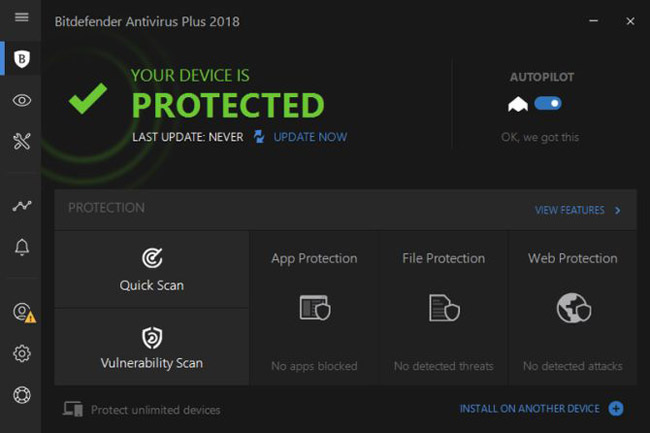
Recent tests show that ZoneAlarm's free anti-virus factor is very poor. Instead of deleting the malware, this application will lock the malware in the safe vault. With a paid version, you have a lot of more advanced alternatives. The operating system firewall is now much more reliable, but you should still install security software that can block intruders. The following security tool will help you.
Malwarebytes download link: https://www.malwarebytes.com/
Replace your old and unsafe applications now!
Obviously at this point, even the most complete security software can make your system vulnerable to penetration. But you can avoid this by updating new solutions.
Here, we asked you to try:
- BleachBit
- ExpressVPN
- Malwarebytes Anti-Malware
- Netcraft, Webutation
- Bitdefender TrafficLight
Remember, if you are not assured of an application or tool, almost always there is a replacement available. Wish you find the appropriate security solution!
See more:
- Alarm on web application security errors
- 9 misconceptions about security and how to resolve
- 8 best secure email services ensure your privacy