What is EPS file? How to open an EPS file?
The file with the EPS extension is an Encapsulated PostScript file. They are commonly used by drawing applications to describe how to create images, drawings or layouts.
EPS files can contain both text and graphics to describe how vector images are drawn, but they also often include "packed" bitmap preview images inside.
EPS is what the early version of the AI format was based on. Encapsulated PostScript files can also use the .EPSF or .EPSI file extensions.
How to open an EPS file
Open or edit EPS files with vector-based image editing apps. Other programs can very much rearrange or "flatten" the EPS file when opened, which displays any non-editable vector information. However, like all images, EPS files can always be cropped, rotated and resized.
EPS Viewer, Adobe Reader and IrfanView provide fast and efficient tools to open and resize EPS files on Windows PCs. You can also view EPS files in Windows, Linux or macOS, if you open them in OpenOffice Draw, LibreOffice Draw, GIMP, XnView MP, Okular or Scribus.

Ghostscript and Evince work for either Windows or Linux, while Apple Preview, QuarkXpress, and Design Science MathType are EPS openers for Mac.
To avoid downloading programs to use EPS files, Google Drive can also act as an online EPS viewer via a browser.
Adobe Photoshop, Adobe Illustrator, Affinity Designer and Microsoft Word (via the Insert menu ) also support EPS files, but they are not free to use.
Note : If a program that you do not want to use EPS file, open the file when you double-click it, you can change the default program for that file extension.
How to convert EPS files
An easy way to convert EPS files is to use Zamzar. It's a free file converter that runs in your browser to convert EPS to JPG, PNG, PDF, SVG and more. FileZigZag is similar but converts the EPS file into document file types such as PPT, HTML, ODG, etc.
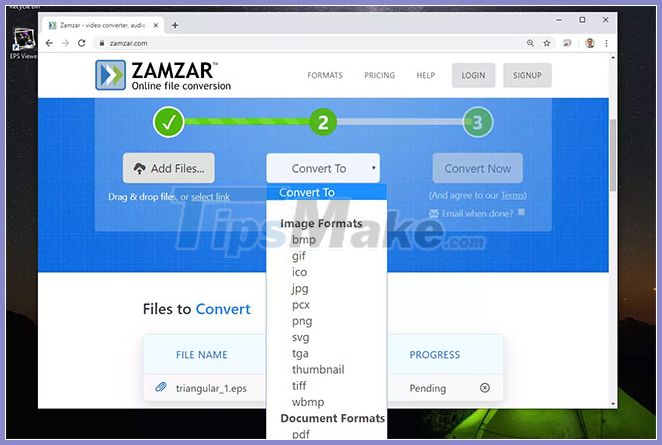
EPS Viewer converts EPS to JPG, BMP, PNG, GIF and TIFF. Adobe Photoshop and Illustrator can convert open EPS files through the File> Save As menu .
Still can't open the file?
Verify that the file you are using is actually an Encapsulated PostScript file. You may have been looking for the file extension wrong, this could happen if it has a similar name to EPS.
For example, ESP looks a lot like EPS but it's the suffix used for plugins in the video games The Elder Scrolls and Fallout. Chances are you will get an error if you try to open the ESP file using the EPS openers and editors above.
EPP files are similar and associated with several file formats, but none of them are related to an Encapsulated PostScript file.
Some other extensions that you might mistake for this file are EPM and EAP.
 Top 10 important identifiers on your phone
Top 10 important identifiers on your phone What is Uno Platform?
What is Uno Platform? What is File XVID?
What is File XVID? The difference between the URL and the URI
The difference between the URL and the URI What is WOFF (Web Open Font Format)?
What is WOFF (Web Open Font Format)? Learn about 3D Internet
Learn about 3D Internet