Welcoming the new year with sweet letters
These days the atmosphere of Christmas and New Year is flooding the streets, and in your inbox, there must be many e-mails to congratulate with the image of snow, Santa Claus and busy music. You also want to do something like that to give to friends?
In Outlook Express, Microsoft has provided you with an extremely simple card making tool called Stationery . You just need to select the type of Stationery template, this new year will make sure your friends will receive great e-mail.
There are only a few Stationery templates available in Outlook Express, if you want more templates, you can download them here. These Stationery are very beautiful and are divided by topics such as Christmas, New Year to insert into email to friends and relatives. These files are saved as a self-executing .exe file, you only need to download and run automatically, the stationery will insert itself into Outlook and list in the stationery list for you to choose.
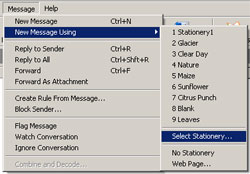 Download and install
Download and install
1, On the File Download dialog box select Open
2, Click Yes when asked if you really want to install a new Stationery
3, Read the copyright agreement. If you agree, select Yes and start the download process.
4, Click OK to close the Microsoft Outlook Express Stationary dialog box.
User manual
To use downloaded stationery, first open Microsoft Outlook Express. On the Message menu, select New Message Using > select stationery you want to use. If stationery you need is not in the clickable list, select Select Stationery . , then in the Stationery dialog box, select the stationery you want to use.
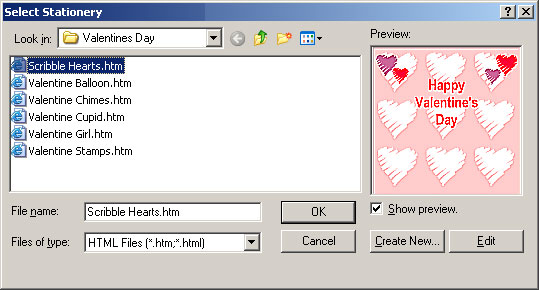
When you install stationery, image files (* .gif or * .jpg) and * .htm files will be shared in the Stationery folder (by default in C: Program FilesCommon FilesMicrosoft SharedStationery ). Stationery only displays if your mail uses HTML as an email format
To apply background stationery with pictures, photos and fonts :
- On the New Mail menu> Select Stationery .
- Select the stationery you want to use
If you only want to apply stationery background :
- Open a new email
- On the Format > Rich Text menu (HTML)
- Go to Format > Apply Stationery
If the stationery you need is not in the list, select More Stationery > select stationery you need to use.
And finally, if you don't want to use existing stationery, create your own by going to Message > New Message Using > Select Stationery . , in the Select Stationery dialog box, choose Create New .