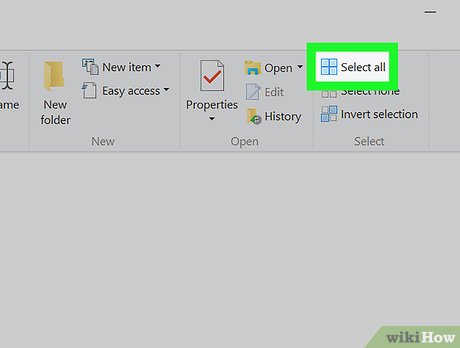How to Select All
Method 1 of 4:
On Windows
-
 Use the keyboard shortcut. On any screen, window, or page on your computer, you can select every selectable item by pressing a couple of keys at the same time:
Use the keyboard shortcut. On any screen, window, or page on your computer, you can select every selectable item by pressing a couple of keys at the same time:- Click the window or page that you want to select.
- Press Ctrl and A at the same time.
-
 Use the Windows Explorer. If you're in a File Explorer window (e.g., your documents or This PC), you can use the menu items in the upper-left side of the window to select all:
Use the Windows Explorer. If you're in a File Explorer window (e.g., your documents or This PC), you can use the menu items in the upper-left side of the window to select all:- Click a folder whose contents you want to select on the left side of the window.
- Click Home in the upper-left corner of the window.
- Click Select all in the "Select" section of the toolbar at the top of the window.
-
 Use the right-click menu. If your mouse has a right button, you can right-click most text or web pages to prompt the right-click drop-down menu and then click Select All.
Use the right-click menu. If your mouse has a right button, you can right-click most text or web pages to prompt the right-click drop-down menu and then click Select All.- If you don't have a right mouse button, use two fingers on your mouse's trackpad button or tap the trackpad with two fingers to bring up the drop-down menu.
Method 2 of 4:
On Mac
-
 Use the keyboard shortcut. On any screen, window, or page on your computer, you can select every selectable item by pressing a couple of keys at the same time:
Use the keyboard shortcut. On any screen, window, or page on your computer, you can select every selectable item by pressing a couple of keys at the same time:- Click the window or page that you want to select.
- Press ⌘ Command and A at the same time.
-
 Use the Edit menu. To do so, open a page on which you want to select items, then click Edit in the upper-left side of the screen and click Select all in the drop-down menu.
Use the Edit menu. To do so, open a page on which you want to select items, then click Edit in the upper-left side of the screen and click Select all in the drop-down menu.- If Select all is greyed out, you can't use select all on the current page.
Method 3 of 4:
On iPhone
-
 Open a writing app. You can't use "Select All" on a regular iPhone screen (e.g., inside of the Settings app or on the Home Screen), but you can select all text on a Notes or Word app page.
Open a writing app. You can't use "Select All" on a regular iPhone screen (e.g., inside of the Settings app or on the Home Screen), but you can select all text on a Notes or Word app page.- This will also work for your writing in the Messages app.
-
 Tap the page. This will place your cursor on the page.
Tap the page. This will place your cursor on the page. -
 Tap and hold a piece of text. A pop-up magnifier will appear after a moment.
Tap and hold a piece of text. A pop-up magnifier will appear after a moment. -
 Release your finger. Once the magnifier appears, you can release your finger; at this point, a pop-up bar will appear above the text.
Release your finger. Once the magnifier appears, you can release your finger; at this point, a pop-up bar will appear above the text. -
 Tap Select All. It's in the pop-up bar. Doing so will select all text on the page.
Tap Select All. It's in the pop-up bar. Doing so will select all text on the page.
Method 4 of 4:
On Android
-
 Open an app with a text field. You can only use the "Select All" feature for your own writing.
Open an app with a text field. You can only use the "Select All" feature for your own writing.- For example, you might open a Word document.
-
 Tap the text field. This will place your cursor in the text field.
Tap the text field. This will place your cursor in the text field. -
 Tap and hold the text you want to select. After a moment, a menu will appear at the top of the screen (or above the text).
Tap and hold the text you want to select. After a moment, a menu will appear at the top of the screen (or above the text). -
 Tap Select all. It's at the top of the screen. This will select all of the text on the page.
Tap Select all. It's at the top of the screen. This will select all of the text on the page.- In some cases, the Select all button will resemble four squares arranged into one big square.
- Some apps will have different contextual versions of Select all.
Share by
David Pac
Update 24 March 2020