How to enter promotion code on Go viet
Currently, Go viet launches many discount codes, promotion codes for customers using Go-Bike, Go-Send, etc. This will help us save more in each trip. Therefore, if you have a promotion code, please immediately see how to enter the promotion code on Go viet to apply discount when calling taxi, taxi.
- How to register for driving Go Viet
- How to find Grab trips with invoices
- The free code is exclusively for IFLIX account
Instructions for entering discount codes on G o viet application
- Download GO-VIET for Android
- Download GO-VIET for iOS
How to enter promotion code Go viet on the phone is simple, after obtaining the promotion code, you follow the steps as follows:
Step 1:
Start the Go viet application that has been downloaded and installed on the previous device. Right at the main interface of the application, you will see the message Enter the right code like this one.
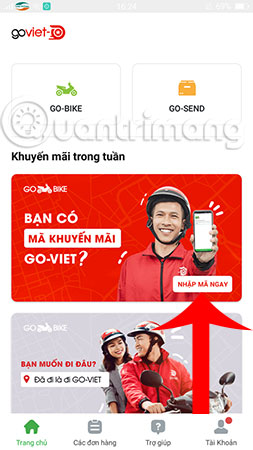
Step 2:
You click on it and proceed to enter the promo code , then press X to prove your code .
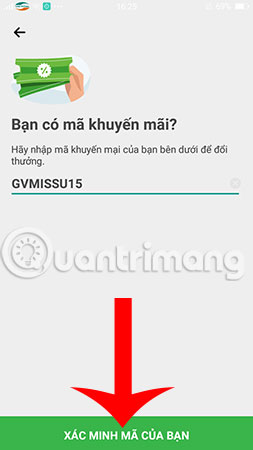
Step 3:
When the import is completed, there will be 2 cases, one is a valid discount code, you will see a message showing up about the discount code details. Secondly, if you make a mistake, the message "This promotion has been used or invalid".
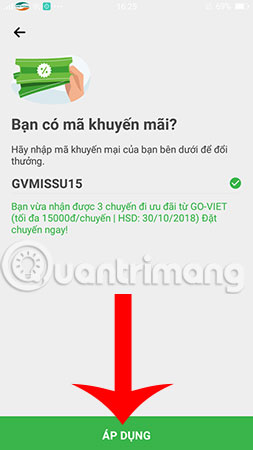
Thus, after having a valid Go viet promotion code, click Apply and proceed with booking the car as usual. If you do not know how to use Go viet, you can refer to the steps of booking a car with the Go viet application that we have previously instructed.
Good luck!
See more:
- Instructions for booking Grab car on Google Maps
- Instructions for booking a car using the FastGo application
- How to call GrabTaxi online