Trick to check the application time on iOS
In one day using the phone, do we know how much time we spend on accessing Facebook apps, or sending messages on Zalo? Sometimes you still keep the habit of using those applications without knowing that, I spend too much time everyday using them, maybe even missing the job to do. A feature available on iOS devices will help you perform management tasks, and summarize the amount of time using applications installed on the device.
This feature will list all installed, or default applications on the system, and include the time to use those applications. Through this, you will know how much time you are spending accessing the application.
Step 1:
First, click on the Settings icon on the device. Then, find the Pin (Battery) item in the settings list.
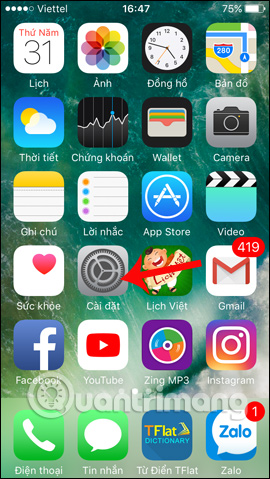
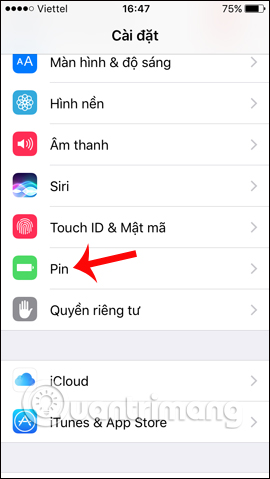
Step 2:
Switching to the new interface down to the Battery Usage section (Battery Usgae) will see a list of how much applications consume battery power. At the time bar, click on the clock icon at the far right.
You will then see the amount of time interacting directly with the application on the device screen, along with the time it takes the application to work in the background.
If you want to see the total usage time of the application in 1 day, click on the last 7 days (Last 7 Days) card. The device will automatically arrange which applications consume a lot of time on the top of the list. As the picture shows, the Facebook application takes the most time on the device.



This is a simple feature on the iPhone / iPad device, but it is quite useful when it can help users re-check the amount of time using applications on the device. Time will be divided in 1 day and in 7 days so you can understand. We can rely on this to adjust the time to use the application on the device.
Hope this article is useful to you!
You should read it
- ★ How to check the most accurate iPhone battery bottle
- ★ How to prohibit deleting iPhone applications, limiting the time to use applications on iOS 12
- ★ Facebook and Instagram added Dashboard to monitor social network usage time
- ★ How to check the TV usage period
- ★ Facebook launched the feature to calculate the total time of using Facebook for global users