Instructions on how to Fake IP for free with Kaspersky VPN
Fake IP is a job often used when users want to keep personal information secure when using the Internet. Currently, there are many different fake IP support tools on the market, but most of them do not have stable connection, slow network speed, . Kaspersky is a familiar name in the field of anti-virus software but they also provide Fake IP tools for users. In this article, Software Tips will guide how to Fake Free IP with Kaspersky VPN.

In this article, we will Fake IP through Kaspersky VPN software. If you do not have the software, you can download it for free via the KASPERSKY SECURE CONNECTION homepage
Step 1: You proceed to select the Global (International) version and click Download for PC to download to the computer.
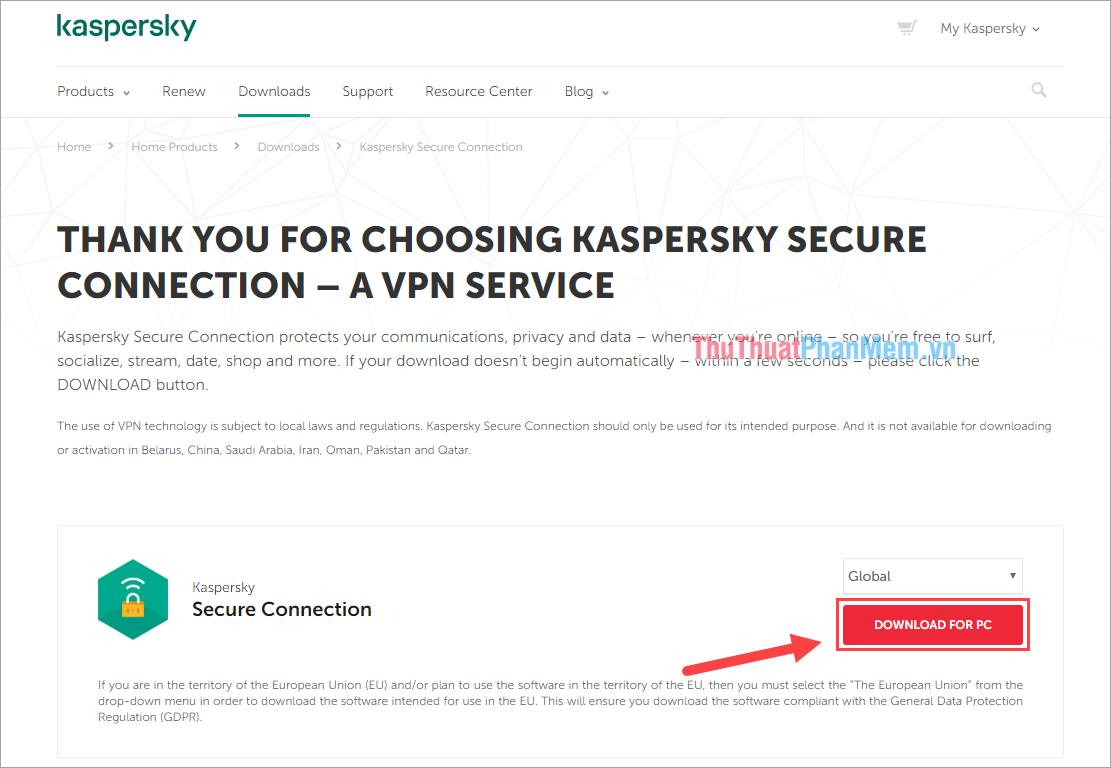
Step 2: After that, you proceed to launch the software to install like other applications.

Step 3: After the installation is complete, click on the icon on the computer screen to start. Once the application has finished launching, you will see the VPN icon located under the Taskbar. Click on the icon to open the setting.
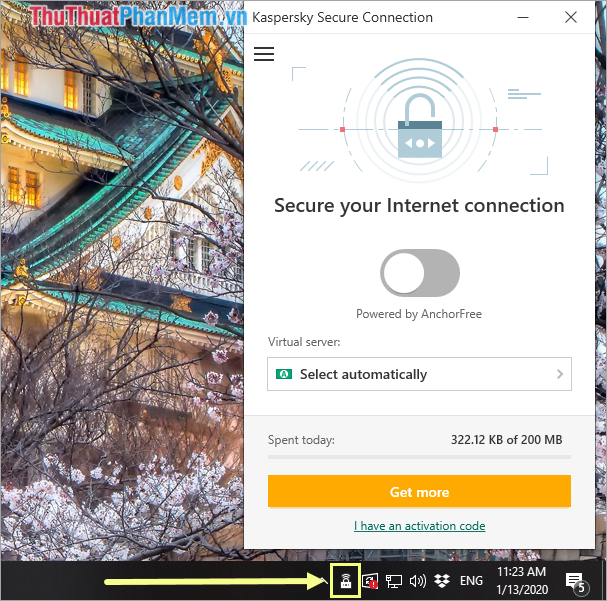
Step 4: You proceed to Click on the Power button to turn on the feature of Fake IP. Part Virtual server if you select Select automatically, the Kaspersky system will automatically select a good IP for you.

Step 5: If you want to select the IP address of another country, then click on the Virtual server to select.
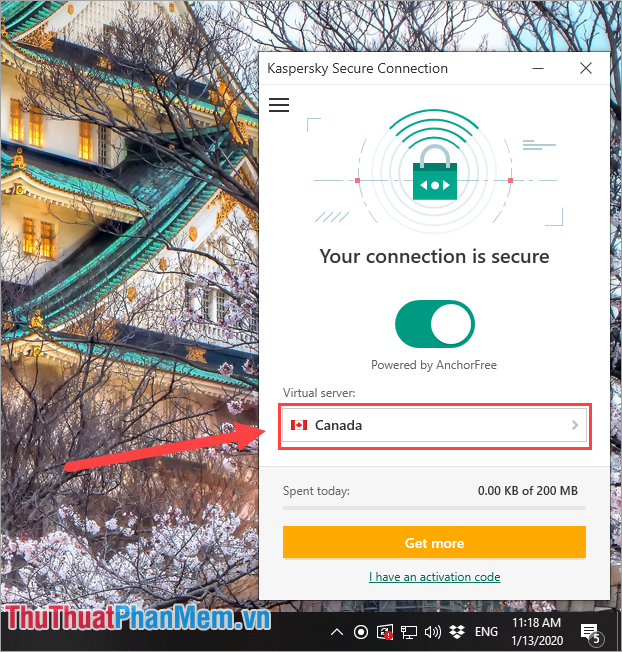
On Kaspersky VPN there are many IP addresses of many countries in the world for you to choose. The colors shown next to it correspond to speed and stability, the colors are classified as follows:
- Green - Green: Good stability, high speed
- Yellow - Yellow: Average stability, average speed
- Red - Red: Low stability, relatively low speed.
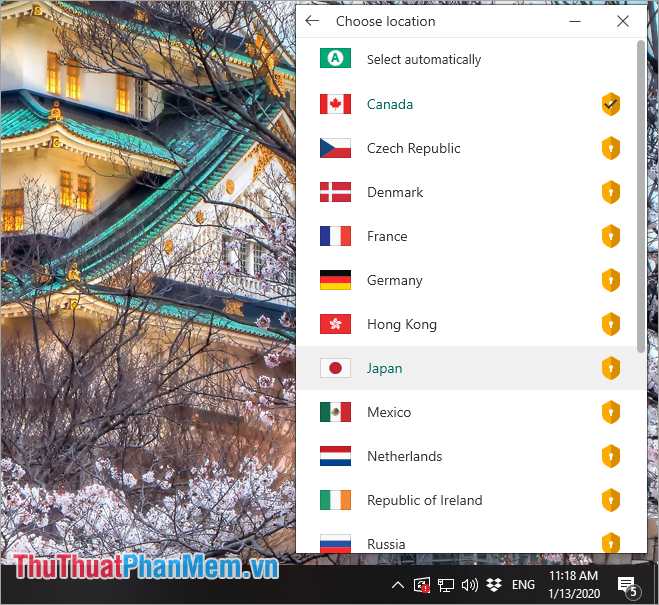
And this is the result after we Fake IP with Kaspersky VPN.
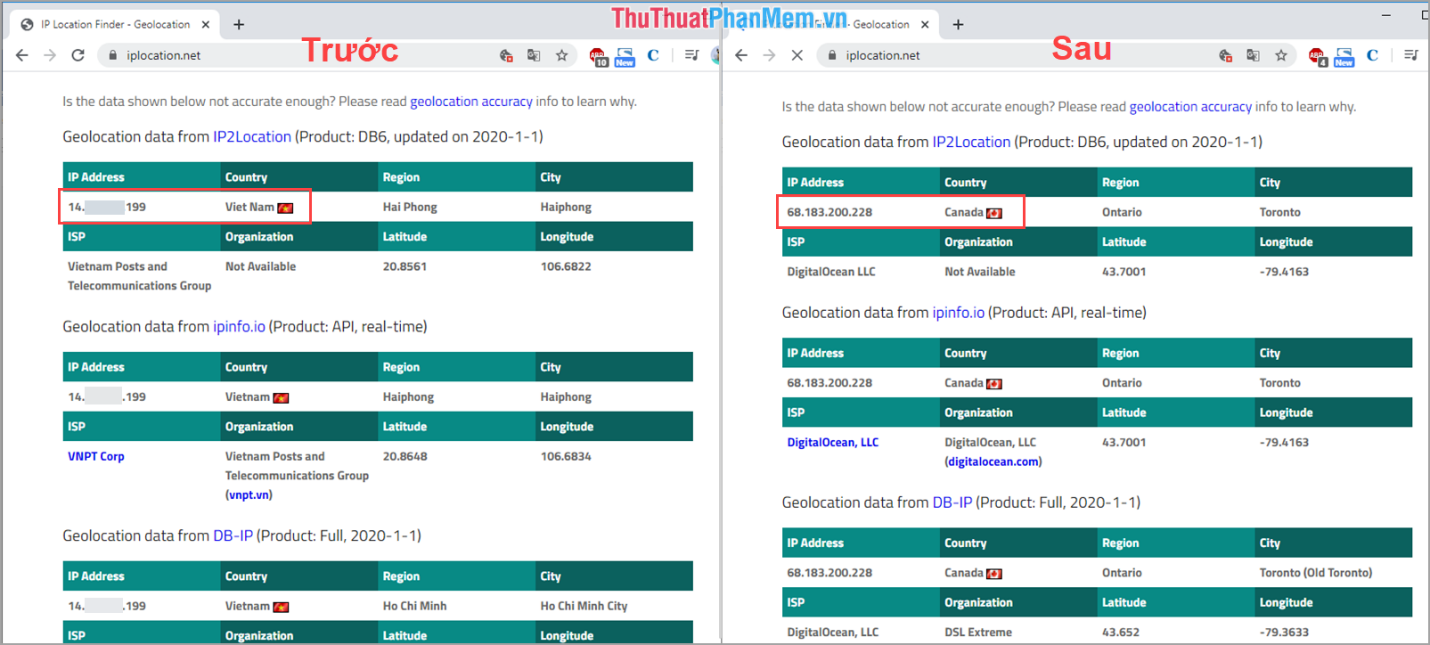
Kaspersky VPN software is free for users to use 200MB of data / day. If you log into Kasspersky VPN, the capacity will be increased to 300MB / 1 day. Depending on your usage needs to consider buying "unlimited" data from Kaspersky VPN.
To buy "unlimited" data of Kaspersky VPN, click I have an activation code .
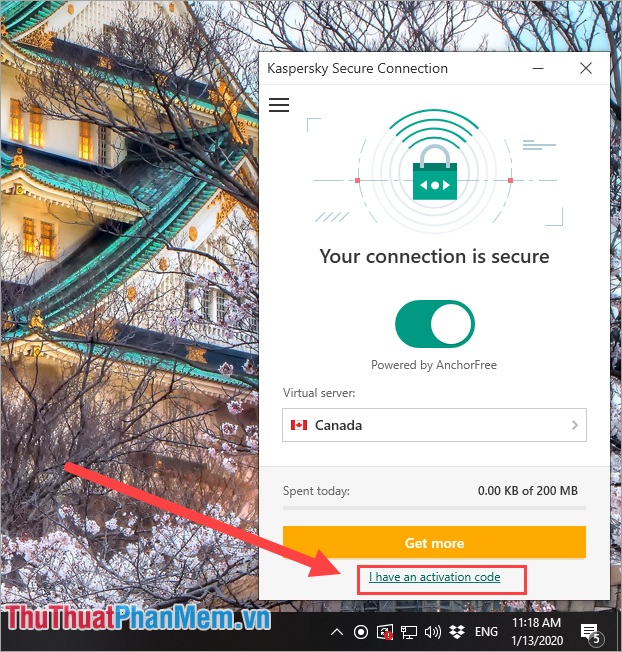
Kaspersky VPN has many different packages, if you buy 1 month will cost $ 4.99 (about 110,000 VND). If you often use Fake IP, please buy the annual package because it costs only half the price of buying each month. Buy 1 year and you will lose $ 29.99 (about 650,000 VND). You can use international payment cards to buy or use intermediaries on the Internet.
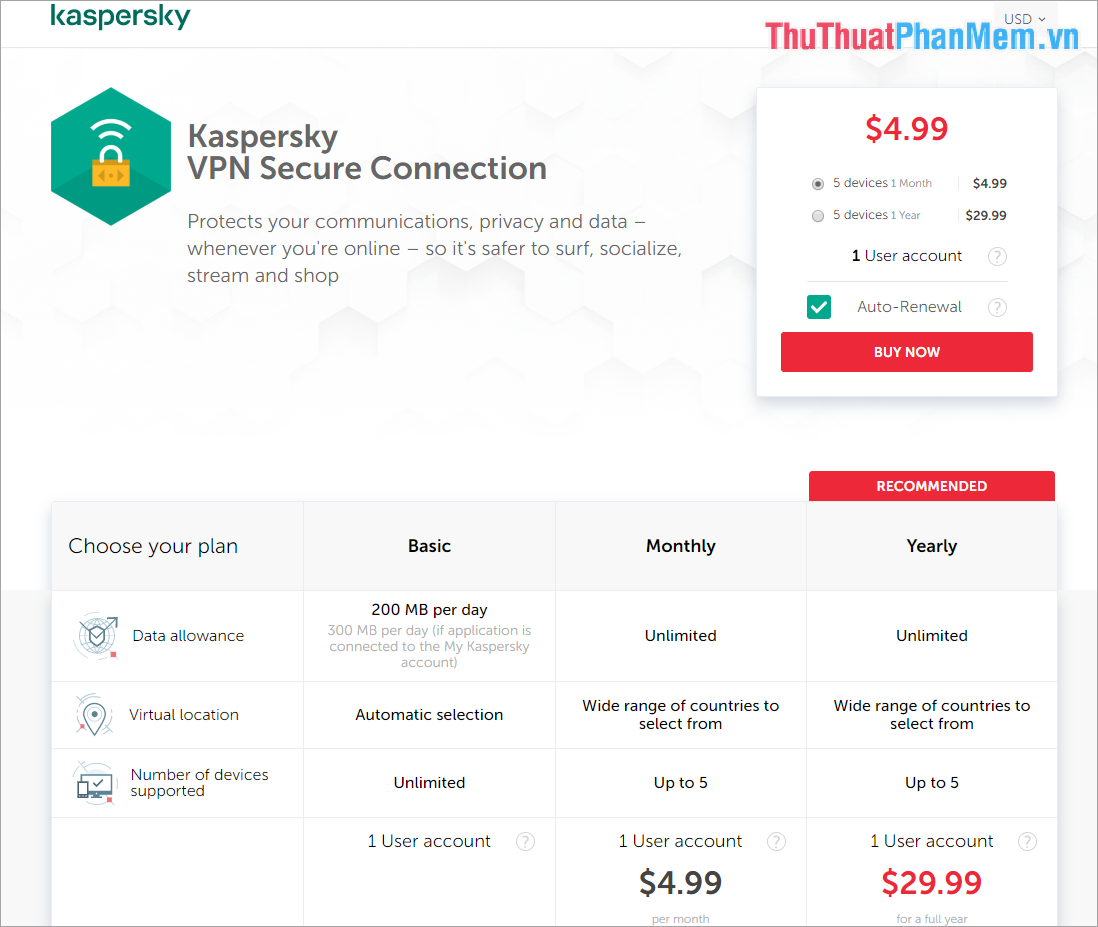
In this article, Software Tips showed you how to Fake IP with Kaspersky VPN software. Good luck!
You should read it
- ★ Do you want to use Kaspersky Antivirus 2016 for free, please read the following article
- ★ How to transfer Kaspersky Free Antivirus to English interface
- ★ Use Kaspersky Security Suite CBE 11 for free
- ★ Kaspersky Security Cloud guide to install Kaspersky Security Cloud for free
- ★ Steps to remove temporary files stored on Kaspersky