Does more RAM make a difference in gaming performance?
There is an old principle that many computer users believe that 'The more RAM you have, the better.' Well that's true but is it worth using lots of RAM to build a gaming computer? Which RAM is the best, 4 GiB, 8 GiB, or even 16 GiB? Let's learn about it through these gaming performance tests.
RAM (Random Access Memory) is where the computer keeps data and programs while they are being processed. In theory, if the amount of RAM left on the computer is less than the required program, it will not run. However, in computer architecture, there is a feature called "virtual memory", where some temporary memory data is transferred to storage device (hard drive) to free some RAM. When the CPU asks whether the data has been transferred to storage, data must be reloaded into RAM and new unused data will be transferred to virtual memory. This exchange reduces computer performance, because the performance of a hard drive (or even an SSD) is always lower than the RAM performance.
- Here's how to increase virtual memory capacity on Windows
When there is free memory, most operating systems use this "idle" memory as a data cache, keeping a copy of the last data read from storage memory. Therefore, when we open the same program a second time, it will load faster for the first time because there is no need to read data from the disk again, they are already in the unused RAM.
Because of these two features, the amount of RAM may affect the overall performance of the computer. The low amount of memory can lead to slow computers because of using virtual memory, a large amount of RAM can speed up storage performance by using the disk cache.
The question we will analyze today is, in fact, does installing more RAM improve the gaming performance of the computer? To answer this question, an experiment has run eight modern games in a gaming computer (using a high-end configuration to avoid bottlenecks on video cards or CPUs) by using Use 16 GiB, 8 GiB, and then 4 GiB. On tests with 16 GiB, the experiment used two 8 GiB modules (with dual channel), in the test with 8 GiB using the 2 GiB module (also in dual channel) and in the test with 4 GiBs Use 4 GiB module (with single channel). Besides experiments have used different memory modules, on all configured tests with the same clock speed and latency.

Figure 1: Memory modules used.
How to check
The profiles listed below are used for tests. In two tests, the components are the same and the only difference is that the memory is configured as single and dual channel.
Hardware configuration
- Processor: Core i7-5775C
- Motherboard: ASRock Z97 Extreme4
- CPU cooler: Intel standard
- Memory (16 GiB): DDR3-1866, two modules of 8 GiB.Skill Sniper F3-1866C10D-16GSR, configured at 1,600 MHz, latency 11-11-11-28.
- Memory (8 GiB): DDR3-2133, two modules 4 GiB.Skill RipjawsZ F3-17000CL9Q-16GBZH, configured at 1,600 MHz, latency 11-11-11-28
- Memory (4 GiB): DDR3-2133, a module of 4 GiB.Skill RipjawsZ F3-17000CL9Q-16GBZH, configured at 1,600 MHz, latency 11-11-11-28
- Drive boot: Kingston HyperX Savage 480 GB
- Video card: Zotac GeForce GTX 970 4 GiB
- Video screen: Philips 236VL
- Power supply: Corsair CX500M
Operating system configuration
- Windows 7 Home Premium 64-bit
- NTFS
- Video resolution: 1920 x 1080 60 Hz
Driver version
- DriverNVIDIA version: 355.60
- DriverIntel version INF: 10.0
Software used
- Battlefield 4
- Dirt Rally
- Dragon Age: Inquisition
- Dying Light
- GTA V
- Metal Gear Solid V: Phantom Pain
- Metro Last Light
- The Witcher 3: Wild Hunt
Error margin
The experiments here accept 5% error margin. Therefore, differences below 5% are not taken into account. In other words, experiments with performance below 5% are considered to have similar gaming performance.
Check out the gaming performance of Battlefield 4 and Dirt Rally
Battlefield 4
Battlefield 4 is the latest version of Battlefield, released in 2013. It is based on Frostbite 3, this is DirectX 11. To measure the performance of this game, the experiment measures the number of frames every three times Using FRAPS, run this game at 1920 x 1080 resolution, set the overall picture quality to be high.
The results below are shown in frames per second (fps) and they are the average result between the three results obtained.

In this test, performance with 4 GiB, 8 GiB, or 16 GiB is the same.
Dirt Rally
Dirt Rally is an off-road racing game released in April 2015, using the Ego tool. To measure the performance of this game, run the game with a resolution of 1920 x 1080 (Full HD) and the picture quality is configured to be high and 2x MSAA. The results below are shown in frames per second (fps).

In Dirt Rally, experiments with 16 GiB have 10% higher performance than 4 GiB and 8 GiB.
Check the performance of Dragon Age: Inquisition and Dying Light
Dragon Age: Inquisition
Dragon Age: Inquisition is the most recent game from the popular action RPG series Dragon Age. It was launched in November 2014 and uses Frostbite 3 tool with SpeedTree. Experiment running games at 1920 x 1080 resolution (Full HD), with all the high-quality options, measuring three times the frame rate with FRAPS.
The result below is expressed in frames per second and is the average result of the three results obtained.
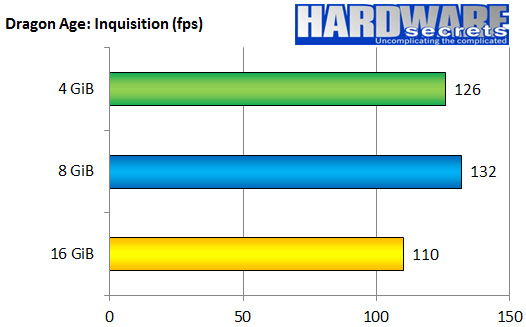
In Dragon Age: Inquisition, the game runs with similar performance with 4 GiB and 8 GiB, but the frame rate with 16 GiB is 16% lower than the 8 GiB test.
Dying Light
Dying Light is a world-wide horror game released in January 2015, using Chrome Engine 6. The test measures the performance of this game with all high-quality and resolution options. 1920 x 1080 resolution (Full HD) using FRAPS.
The results below are expressed in frames per second (fps) and are the average result between the three results obtained.

In this experiment, the highest performance was with 4 GiB, 22% higher than 8 GiB and 11% higher than 16 Gib.
Check out GTA V and Metal Gear Solid gaming performance V: Phantom Pain
GTA V
Grand Theft Auto V, or simply GTA V, is a world-wide action game released for personal computers in April 2015, using the RAGE tool. To measure the performance of this game, the running experiment tested the performance of the game, measured frame rates with FRAPS, ran GTA V at 1920 x 1080 resolution, with high-quality picture settings .
The results below are shown in frames per second.
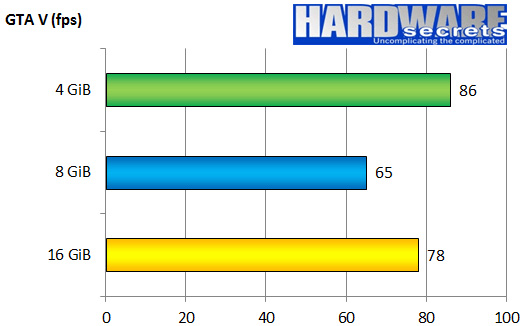
With GTA V, the game ran at a higher frame rate with 4 GiB, 10% faster than 16 GiB and 32% faster than 8 GiB.
Metal Gear Solid V: Phantom Pain
Metal Gear Solid V: Phantom Pain is a stealth action game released in September 2015 and uses Fox tools. To measure the performance of this game, test implementers ran the same task three times, measuring frame rates with FRAPS, running games in Full HD with high image quality.
The results below are expressed by frame rate per second (fps) and are the average result between the three results obtained.

In this game, performance with 4 GiB is 15% higher than 8 GiB and 20% compared to 16GB.
Check out the performance of Metro Last Light and The Witcher 3: Wild Hunt
Metro Last Light
Metro Last Light is a shooting, horror game using 4A, launched in 2013. To measure the performance of this game, the experiment performs frame rate measurements with FRAPS three times, running games. Play in Full HD mode, with the graphics quality set to high mode and the "SSAA" option turned off.
The results below are expressed in frames per second (fps) and are the average result between the three results obtained.
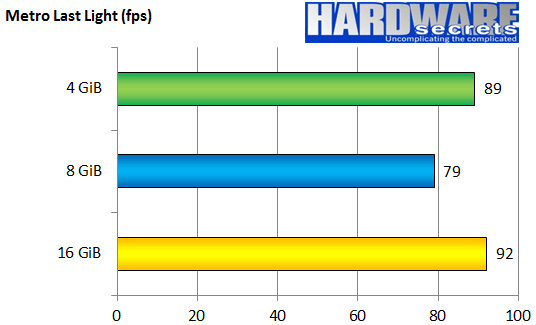
In Metro Last Light, performance with 4 GiB and 16 GiB is the same. But with 8 GiB, the performance is 14% lower than 16 GiB.
The Witcher 3: Wild Hunt
Witcher 3: Wild Hunt is an extensive role-playing game released in May 2015 and based on the REDengine tool. 3. Experiments measure the performance of this game by measuring frame rates with FRAPS three times. , run the game in Full HD (1920 x 1080) mode, with the picture quality set high.
The results below are expressed in frames per second (fps) and are the average result between the three results obtained.
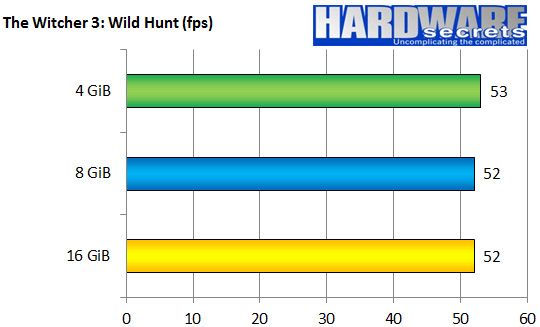
In this game, the performance is equivalent in all tests.
Conclude
In theory, more RAM doesn't improve frame rates in 3D games for two reasons. Firstly, most of the processes on the game are done by video cards. Second, RAM memory only improves computer performance when there is a very small amount of memory for the program that the CPU is running and the processor must use virtual memory feature, exchange memory data with the drive. hard drive or SSD.
In these tests, all test games ran smoothly without problems with only 4 GiB. In some games, it even runs more fps than many RAM. There is no obvious reason here, probably because with less memory, the game does not load some features or transfer some data to the video card.
This leads us to some conclusions. First, if there is only "4 GiB RAM" in your computer and use it to play games, you don't need to rush to buy anymore, instead buy a new video card. However, keep in mind that if you use a computer to work with video and image editing, these programs will use a lot of RAM and will be useful if the RAM is installed more.
Secondly, if you are planning to build a new gaming machine with a limited budget, you can choose to start with 4 GiB and with the savings, you can buy a better video card. This also makes sense because it is easier to install more RAM than change the video card.
However, this does not mean that 4 GiB is better than 8 GiB. The rule of "as much RAM as possible" is still valid, it helps to improve the loading performance by caching the drive or avoiding freezing while exchanging virtual memory. Besides, recent games or operating systems may not work well with 4 GiB.
In summary, we can conclude that the ideal amount of RAM for gaming performance is 8 GiB, because there is not much difference in price from 4 GiB to 8 GiB. 16 GiB is a good choice if money is not a problem to ensure that the computer runs smoothly or for those who work professionally with video or image editing.
You should read it
- ★ 10 'tricks' improve gaming performance on laptops
- ★ Microsoft VBS can degrade gaming performance in Windows 11, even on supported CPUs
- ★ Should overclock to increase performance for gaming PC?
- ★ Instructions for overclocking graphics cards for better gaming performance
- ★ Compare the gaming performance of Windows 11 and Windows 10: The difference is not big