Top 7 drawing apps for Android in 2024
In the article below TipsMake will send you 7 painting applications to help you practice becoming a true artist.
ArtFlow

ArtFlow is a more in-depth drawing application. This application is highly appreciated by users for its incredibly diverse number of brushes. With 70 Brushes as well as smudge applications, you can freely get creative with your work. Besides, the application also has layer features, including layer mixing. After completing your work, you can export the file to Photoshop as jpeg, png, even psd. This is a great choice for your whole family if both father and child love drawing.
PaperColor
PaperColor is another drawing app that tries to give a realistic drawing experience. The app has an easy-to-use interface and offers all the necessary options to start your artistic journey.
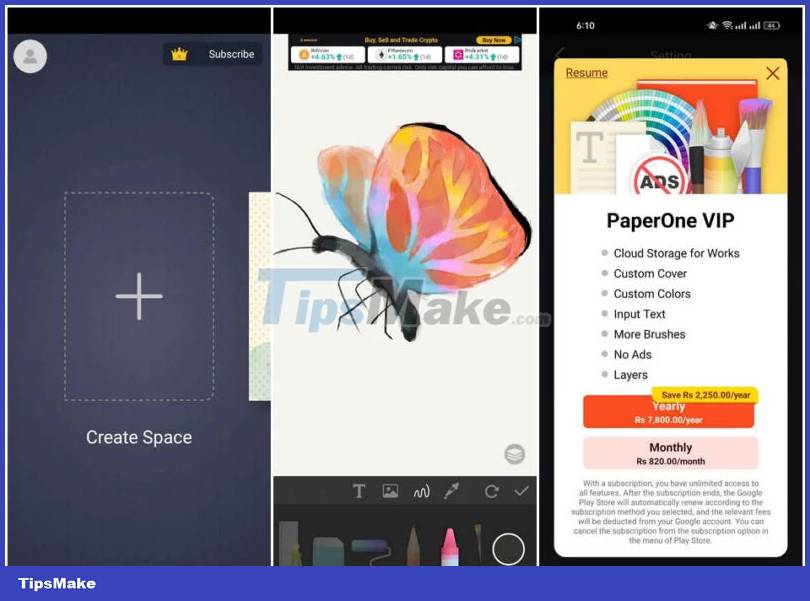
The app offers all types of brushes, rulers, erasers, etc. The color library is also huge and the PaperColor app allows you to import a photo as a base, which you can later set to transparent mode. Transparency mode allows you to trace the original image and draw over it. If you just want to test out the features, you can choose any image from the templates PaperColor provides.
Furthermore, you can add text, custom covers, graphic tools, etc. Users can also add a handwritten signature with a pen after finishing drawing their artwork.
Dotpict

Next will be the Dotpict application. When drawing on Dotpict, users will be creative with pixel graphics. You can easily zoom in or out, move around to create scenes or miniature people by filling in the boxes within that pixel. The application includes features to automatically save, undo, start over, and export your work after completion. Dotpict will be very suitable for those who are just starting to get acquainted with drawing through the application.
ibis Paint X
ibis Paint X has many features that an artist will appreciate. With over 381 brushes, 2500 materials, over 800 fonts, 71 filters, 46 screen tones and 27 blend modes, ibis Paint X is a highly versatile Android drawing app.

This application provides smooth drawing at 60 fps. You can use different brush styles, including dot pens, digital pens, fan brushes, flat brushes, pencils, oil brushes, charcoal brushes, crayons, and stamps. ibis Paint X offers the option to record a video of yourself while painting so you can share it on your own YouTube channel or other social media accounts.
ibis Paint X supports multiple layers and has features for a specific drawing style, such as manga.
Infinite Painter
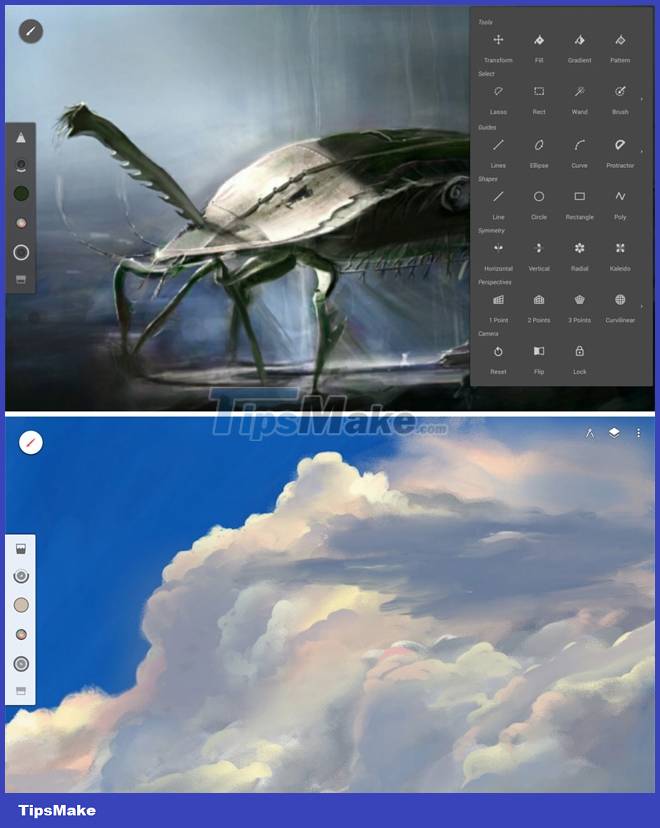
Infinite Painter is a great and creative drawing app for Android, with more than 160 built-in pen styles and users can create their own pen styles and change the pen style according to personal preferences.
The brushes are designed to interact with the screen the same way a brush interacts with paper. Therefore, users have the ability to create works that closely resemble paintings drawn on paper without having to perform many complicated operations.
Infinite Painter lets you layer as you want with Photoshop blending modes, perspective guides, selection masks, and clipping masks.
You can use the free version but it will not have full features. If you want to enhance your app experience, you need to pay.
Sketchbooks
Sketchbook, as the name suggests, is like a digital drawing that mirrors the traditional sketchbook experience. It has a simple and straightforward interface, with all the tools listed in the top pane. One of the main highlights of this app is the variety of brushes available.

This includes highly realistic pencils for fine lines, ink brushes for creating sharp outlines, and a variety of brushes that recreate the texture and flow of real paint. Each brush is fully customizable, allowing artists to adjust settings, such as size, opacity, and flow, to achieve the exact effect they're aiming for.
Sketchbook supports an unlimited number of layers, allowing for complex detail and depth. The application also provides a comprehensive set of blend modes, which are important for creating tonal effects and textures. You can also create your own time-lapse videos on the app if you want to share your work with others.
Krita
Krita is a free and open source illustration program specializing in painting, concept art, comics, etc. It was created in 1998 and developed by the Krita community.
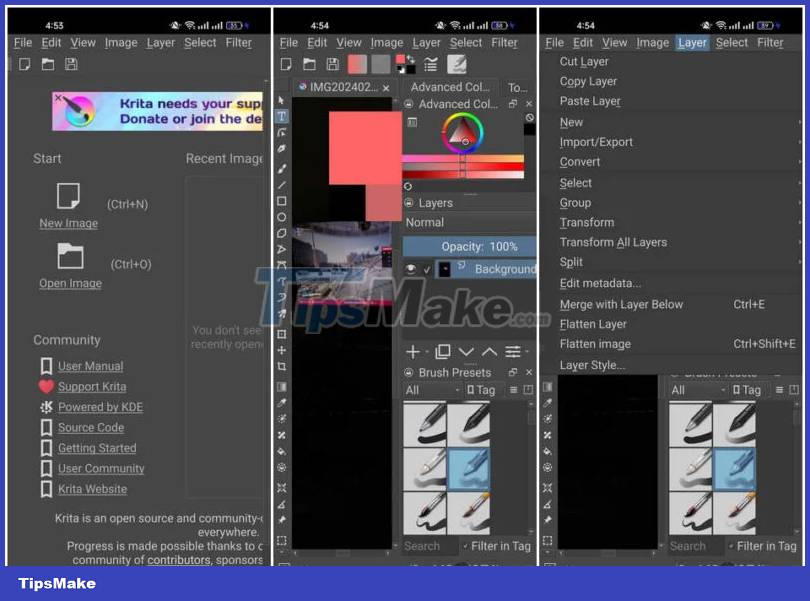
Krita has over 100 brushes that you can use to create different effects and styles. You can also import Photoshop brushes or create your own custom brushes. Users also have the option to organize their brushes by categories and access them easily from the toolbar or docker. The platform supports multiple layers and modes, and you can also use masks, filters, and transformations to modify your layers.
Another cool feature is the built-in animation tool that allows you to create frame-by-frame animations. You can use onion skins, keyframes, and playback controls to animate your drawings. You can also export your animation as a GIF, MP4, or image sequence.
What do you think about the list of drawing applications on Android mentioned above? If you have any better suggestions, don't hesitate to share with us.