Top 5 software for collage and edit photos on the hottest phones today
Photoshop is the most professional photo collage, photo editing software. But not everyone knows how to use it proficient. Not to mention opening photoshop, operation takes time. To replace the role of photoshop, many other image editing and collage applications were created.
Here are some photo editing applications 'quality' no less photoshop, are very popular with young people.
1 / PicsArt
This is one of the popular image editing tools for photography enthusiasts. It can be downloaded on both Android and iPhone.

With PicsArt, you can edit as simple as cutting, joining, deleting objects, inserting frames, creating effects. Some interesting features of PicsArt include: The effect of walking on water, turning yourself into a mermaid . What makes this app popular is because it is easy to use, you do not need to grop for too long .
2 / Photo Studio
This free app is pretty much downloaded on both iPhone and Android. With Vietnamese language support, Photo Studio makes it easier for users to use. Besides simple cutting and stitching, this software also has many models with beautiful effects to help you edit photos rich and cool.

3 / Fotor
Fotor is a popular photo editing and collage app. In addition to Android, iOS, it is also supported on the computer. You can work with all popular image formats. Fotor users love the feature of customizing shadows, creating curves for photos, along with measuring the ability to edit photos in series with many frames, beautiful effects. Easy to use interface is also a point not to be missed of Fotor.
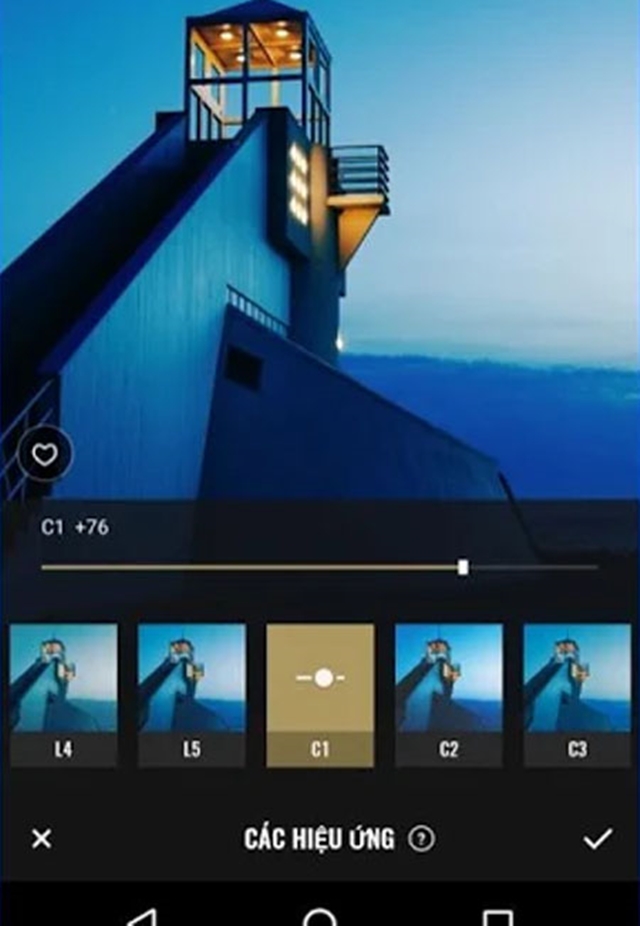
4 / Mixoo
This is also a completely free application, allowing you to edit, cut and match as you like. Mixoo has many templates, diverse effects for users to choose. According to statistics, currently Mixoo has more than 40 colors, 45 frame patterns and text backgrounds. Along with that, this application is quite simple. Therefore, although it does not support Vietnamese, it is still quite easy to use.

5 / Pixlr
Pixlr is very popular with young people. This application is completely free and allows users to experience a lot of cool features. With Pixlr, you are spoiled for creativity from the original image. Some outstanding features of Pixlr can be mentioned as combining multiple layers to create a unique image, edit photos with pencil drawings, a wide selection of layout, backgrounds, colors .
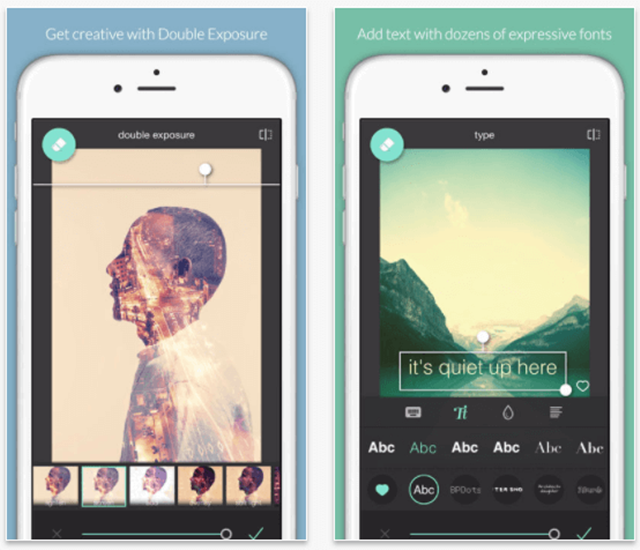
However, according to the evaluation, Pixlr is quite difficult to use because there is no Vietnamese language support, requiring you to spend time getting used to it.