Top 5 graphic design software for amateurs
There is no denying the influence of graphics on business and communications, and graphic design will soon become the skill you need to have. But here's the thing - graphic design is not a game and you're probably having trouble figuring it out. Get rid of the complex Photoshop, Illustrator, the following 5 graphic design software will become a powerful tool for you because of their ease of use.
1. Canva
When it comes to the best graphic design tools for non-designers, Canva is a must. This free program offers hundreds of document templates and millions of images to choose from. For starters, this will be a great entry point. It combines an easy-to-use drag-and-drop interface with professional-level editing capabilities, thus making it easy to create everything from simple header images to complex infographics.
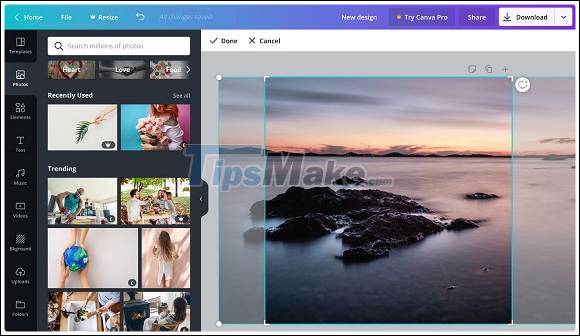
Aside from letting you create your own images, Canva also has a design tool where you can learn tips on how to create standout images. With Canva, you can draw flyers, decorate your blog, headline images, social media banners and infographics.
While most of the features and images are free, there are also premium options that can be purchased at an affordable cost. Subscriptions start at $ 12.95 per month.
Download Canva here.
2. Stencil
If your goal is to increase your potential audience engagement on social media, then you will need Stencil in your marketing toolkit. Stencil has built a name for itself in the marketplace and exists to help novices create content marketing images, advertising graphics, and social media posts to increase business engagement. their.
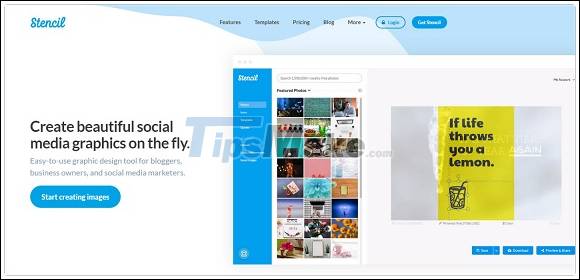
Stencil boasts over 1.4 million backgrounds plus hundreds of weekly additions and over 650 designs available. It also includes different font styling and resizing options for optimization for different platforms.
The program has a free and paid version. The free version limits you to ten images per month, limited to icons and backgrounds. You can upgrade to the Pro version for $ 9 per month to remove restrictions.
Download Stencil here.
3. Crello
Crello is a free graphic design tool that helps create stunning images for print, social media, and website-based graphics. It supports 33 different formats and over 10,000 free templates ready for professional designs.
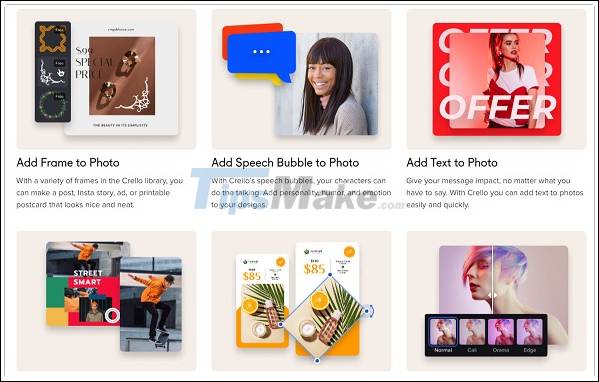
Samples are graded by size so you always find the correct one, optimized for your target platform. Whether you need designs for social media, posters, flyers, cards, or even a blog, Crello is there.
Download Crello here.
4. Piktochart
Piktochart is a cloud-based graphic design solution that offers users unlimited design possibilities. This tool is easy to use and does not require experience to make a professional publication. Just choose a template from a large library of 600+ professionally designed templates, presentations, and prints.

Once you've selected a template, Piktochart brings tons of beautiful interactive charts, pictures, animated icons, and videos to add to your drawings. You can then move things around, change colors, or edit fonts right in the intuitive drag and drop editor.
Download Piktochart here.
5. Snappa
Snappa is a browser-based tool that simplifies your work step by step. It starts out by giving you the perfect image sizes for different platforms. Snappa displays the correct image sizes for emails, blogs, display ads, infographics, and social media as preset settings.
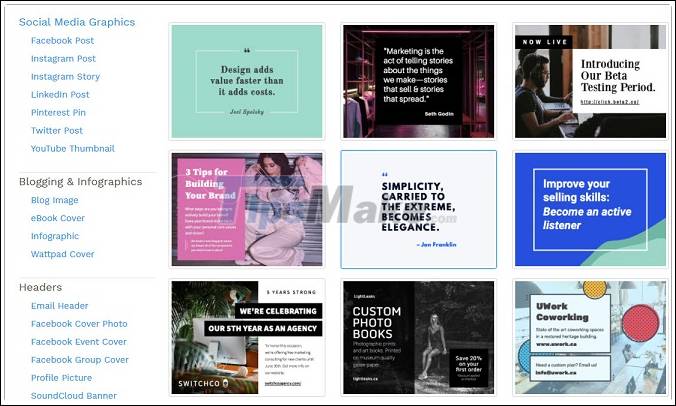
When you get the perfect size, Snappa adds the option from hundreds of professional publication templates. You don't have to start over! Snappa then takes you to an extensive library of over 500,000 free high-resolution photo collections to choose from.
Download Snappa here.
And if you want to add text, graphics, and effects to your photos, Snappa does too. You can choose from over 70,000 vectors and shapes, and over 200 fonts.
Gone are the days when graphic design was only done by highly trained professionals. Today the Internet makes it possible for everyone to do visual marketing, even if the skill is 'fuzzy'. No longer need to hire professional graphic designers. You just need the right tools to create impressive media publications.
Good luck.