Top 5 best encryption software 2024
In PC computers, much of your personal information can be accessed illegally. That's because Windows data stored publicly on the drive is not encrypted or protected by encryption software, so anyone can access your confidential and private information. And to protect your privacy, you need encryption software to keep your data safe. This article will introduce you to some of the best encryption software to encrypt files and folders on Windows.
1. NordLocker software
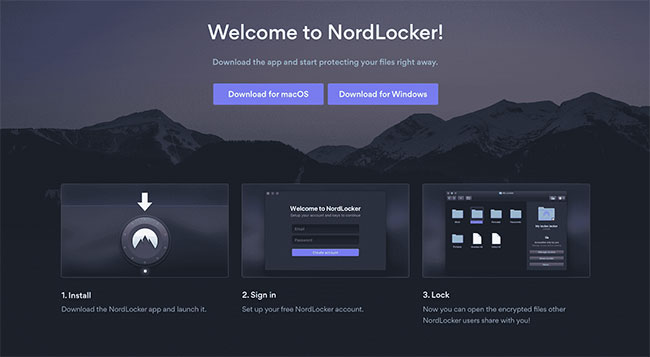
Created by Nord, a company that operates a popular VPN service, NordLocker is a great choice for businesses and individuals because it can store sensitive files both locally and in the cloud.
All data in NordLocker is end-to-end encrypted. This provides a pretty strong layer of security, especially since Nord uses the strongest encryption protocols in the world: AES-256, Ed25519 and xChaCha20. But more importantly, NordLocker uses a zero-knowledge security architecture. This ensures that no one, including NordLocker, can access your files without your explicit permission.
The process of encrypting documents may sound complicated to the average person, but Nord has made it easy thanks to its drag and drop functionality. When you want to encrypt a file or folder, you just need to drag that file or folder into the NordLocker application and you're done. Organizing files, synchronizing them on many different devices, etc. is also very easy
So are there any downsides to using NordLocker? If you use the free version, you can encrypt up to 3GB of files. For larger file amounts, you will have to withdraw your wallet.
2. AxCrypt software
This is one of the best tools to encrypt all files on your computer. AxCrypt is the leading open source file encryption software for Windows. It integrates fully with Windows to compress, encode, decode, store, send and work with individual files.
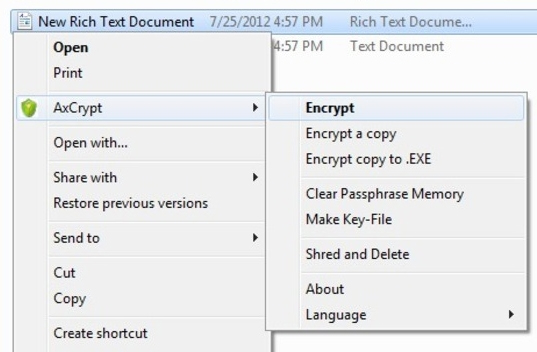
AxCrypt is a great encryption tool that can be used by both organizations and individuals. It's lightweight and quite minimalist, so even people who aren't too tech-savvy can use it without any problems.
AxCrypt only uses AES-256 encryption, but that shouldn't be a problem because it's a military-grade protocol that will keep any sensitive data safe. This software has cloud storage, works on computers and mobile devices, and has a handy key sharing feature.
The difference between the two plans that AxCrypt offers, Business and Premium, is significant. With the Business plan, you get a master key and your own dedicated Account Manager, which definitely makes it easier for businesses to handle the technical side of things.
Overall, AxCrypt is more affordable than NordLocker and many other similar services, but doesn't have a free version that matches the competition. The free version of AxCrypt can only be used to decrypt existing files and not do much else. However, it should be noted that there is still a free trial option.
3. Folder Lock software
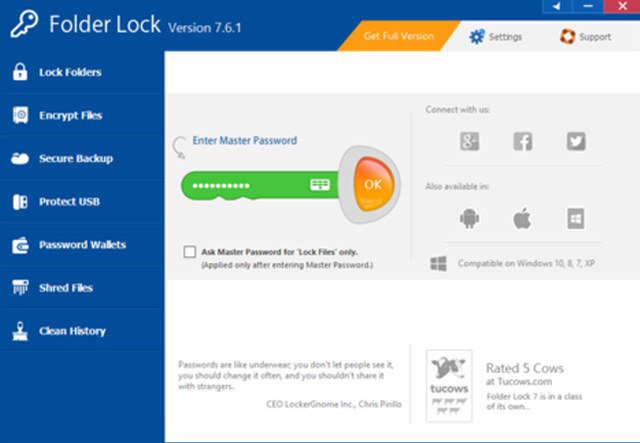
Folder Lock is quite a unique program, at least for encryption software. It's not subscription-based: you just buy it once and can use it indefinitely.
Folder has the highest file locking standards, allowing you to password protect folders and encrypt confidential files and folders. For encryption, Folder Lock uses AES-256, so it's not inferior to other similar products in that regard. In addition, it also protects the drive with a password, backs up in real time, deletes files, drives and history. However, you cannot back up your data in the cloud with this software - it is an additional service for which you have to pay.
Price isn't the only thing that differentiates Folder Lock from its competitors. It really has a lot of cool features that other similar tools don't have. For example, Folder Lock has a digital wallet (to secure your banking information) and a file shredder, which is great when you need to ensure there's no way to recover files you don't want others to access.
What may confuse some people is that Folder Lock can lock and encrypt files and folders. In other words, a locked folder isn't necessarily encrypted, so always make sure you're actually creating encrypted lockers, rather than just locking files with a password.
4. Steganos Data Safe
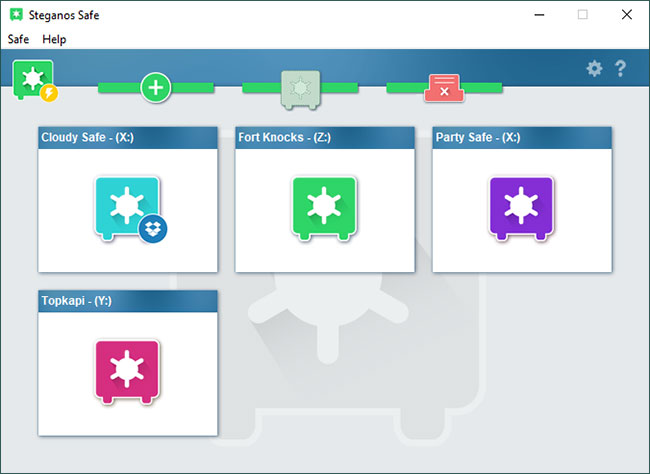
Steganos Data Safe is another budget-friendly option. If you decide to purchase, you need to renew your license annually and can use Steganos Data Safe on up to 5 devices. There's also a 30-day free trial to try out the product.
Steganos Data Safe uses the 384-bit AES-XEX encryption protocol and operates as a separate drive. You can drag and drop files and folders into it, create backups, and various safes (they can store up to 2TB of data). This includes cloud safes, mobile safes, etc. Of course, they are all protected by encryption.
Steganos Data Safe supports data encryption in several popular cloud services, such as Dropbox, Google Drive, and Microsoft OneDrive. It also uses two-factor authentication and has a feature that allows users to set an emergency password. So if you need to access something from your safe but for some reason you can't, you can authorize a third party to do it for you thanks to this feature.
The unusual interface may take some getting used to, but overall, Steganos Data Safe seems like a solid, reliable, and safe piece of encryption software.
5. Advanced Encryption Package

As the name suggests, Advanced Encryption Package is intended for professionals. Of course, there's nothing stopping a newcomer from using the software, but its outdated user interface will probably put many people off. Advanced Encryption Package is very minimalist and classic, Windows 95 style.
But if you can ignore that, or simply prefer old-fashioned software, you may enjoy using the Advanced Encryption Package. The program uses 20 different encryption algorithms, including AES, Blowfish and Twofish - just select one from the drop-down menu when you want to encrypt files and the tool will do the rest itself.
Advanced Encryption Package is lightweight and integrates easily with Windows systems. Additionally, it can store encryption keys on USB, has a command line utility, password quality indicator, and allows you to share encrypted files easily with others.
If you're not sure whether this program is for you, there's a 30-day free trial. And if you like it, you can buy it for a one-time fee.
Above is a list of the best encryption software today, hopefully you will choose the appropriate tool to encrypt to protect your privacy.