Top 5 best USB encryption software
USBs are extremely popular due to their size and price. Since these drives are highly portable, compact, and have a sizable storage capacity, they are convenient for transporting data.
But all data needs to be secure - especially with a small USB, which can easily be lost or stolen. To protect the data inside the USB, you need USB encryption software. Here are a few options for you to consider.
1. AxCrypt (Free Trial)

AxCrypt encryption software has a user interface suitable for individuals unfamiliar with these types of programs. It uses AES-256 encryption and is available for download for both macOS and Windows.
The article wants to quickly point out that this is just one of two encryption programs on this list that support macOS. There are business and personal versions. The main difference is that the enterprise version offers better customer support and a master key. The software also allows automatic encryption and caching of passphrases.
2. DriveCrypt (Free Trial)
DriveCrypt is the best option for encrypting sensitive files on USB. This tool is considered one of the best cryptographic security providers on the market (and on this list), as it allows you to encrypt with 1344-bits of high security.
DriveCrypt also allows selective file encryption and allows you to hide files completely. Finally, DriveCrypt is one of the few software that allows fingerprint scanning for authentication. The only downside of DriveCrypt is that it's a bit expensive compared to other options on the market and only supports Windows devices.
3. Rohos Disk Encryption (Free Trial)
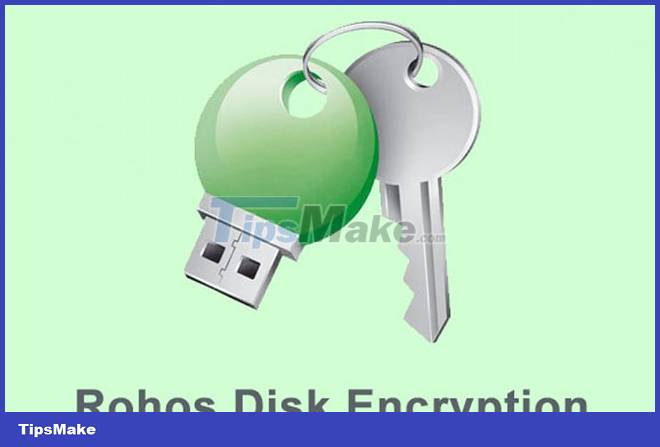
Rohos is super simple to use as it automates the most tedious and time consuming parts of encryption, and lets you encrypt more than just USB. There are two main products from Rohos: Rohos Disk Encryption, for encrypting USB drives, hard drives or even cloud servers, and Rohos Logon Key, which can turn your USB or smartphone into a security key for Rohos Disk Encryption.
The main feature of Rohos is that it uses AES 256 algorithm, which allows you to create encrypted volumes, and it also allows you to mount data on other drives. Rohos Disk Encryption is only available for Windows operating systems, but Rohos Logon Key is available for Mac and Windows.
4. Gilisoft USB Encryption (Free Trial)
Gilisoft probably has the best user interface design as it is extremely user-friendly. The tool has great encryption features, allowing users with little or no experience to easily encrypt their USB. Gilisoft USB Encryption allows you to encrypt using the AES-256 algorithm and provides data recovery.
One important thing to know is that this software is highly specialized so it only encrypts USB. And like most of the other software on this list, Gilisoft USB Encryption is only available for the Windows platform.
5. VeraCrypt (Free)

Last on the list is VeraCrypt, formerly known as TrueCrypt. It is a leading encryption engine using open source USB encryption algorithms. To ensure the quality of VeraCrypt's encryption, a team of independent researchers periodically checks the tool's algorithm to ensure that security is always up to standard.
With VeraCrypt, you can choose to encrypt using the AES-256, Twofish, and Serpent algorithms. It also allows you to create hidden encrypted data blocks. VeraCrypt is compatible with macOS, but more importantly, it's the only encryption tool on this list that supports the Linux platform.
Despite the popularity of cloud storage in recent years, USBs and external hard drives will continue to be used to move data and information. They are easy to transport and, in some ways, more secure than the cloud or in-house hardware. Plus, USBs can become even more secure if you encrypt them. And even if they get damaged or if you experience other data loss on the encrypted USB, you can still recover it.