Top 5 best burning software today
The following article details the Top 5 best burning software today. Please choose a suitable and best software for you.
1. ImgBurn
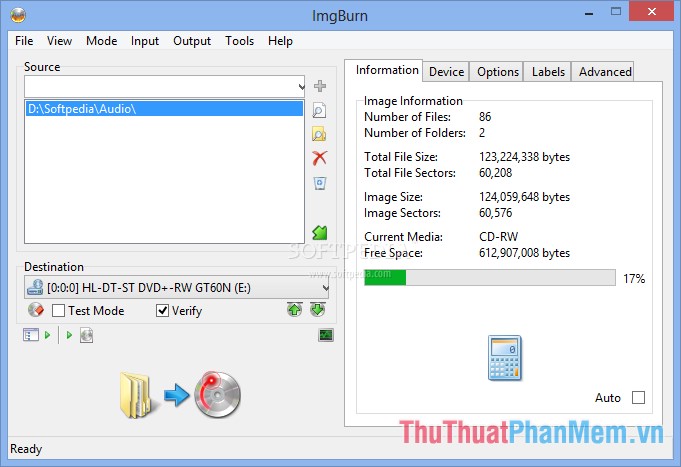
This is the best software today, it is free to use, lightweight installer and user-friendly interface. You can burn music or video discs, create ISO files, etc. It supports almost all formats such as CD, CDI, DVD, IMG, ISO, MDS, NRG, GI, PDI.
Main features:
Read: Allows reading data from a disk into an image file.
Built: Allows burning files to disk or creating an ISO file from data on a computer or data on the network.
Write: Burn image file as an ISO file to disk.
2. Ashampoo Burning Studio

The software is quite popular because of the user-friendly interface and features. However, Ashampoo Burning Studio has a disadvantage is that it does not support as many formats as other software. It allows audio, video and image recording.
Main features of Ashampoo Burning Studio:
Burn Data: Burn data from a computer to disc, burn music files to CD with source data in formats: WAV, MP3, FLAC, WMA and Ogg Vorbis.
Backup + Restore: Allows creating and backing up data to USB / CD / DVD to help users recover data when problems occur.
Design + Print: Allows users to design, create effects for videos or photos during burning.
Copy + Delete: Support users to delete or write more data on DVD disc, which supports deleting and writing several times.
3. StarBurn

StarBurn is free software, full support for users.
Main features:
Burn Data: Allows creating and writing data to a disc.
Burn Audio: Allows burning Audio files to a disc.
Burn DVD: Burn data to a DVD format file.
Burn Image: Burn the file with image format to disk.
Burn VCD: Burn data to disc in VCD format.
Convert Audio: Allows conversion of formats in Audio file type.
There are also many other features you can learn more.
4. BurnAwave
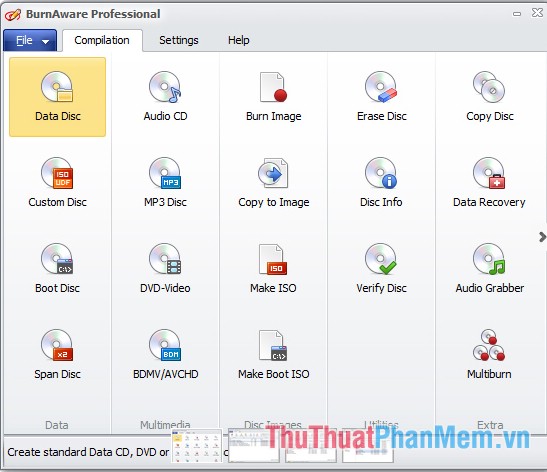
This software is quite eye-catching interface, giving users a lot of choices and is compatible with most operating systems including Windows 8.
Main features:
Data file burning : Allows burning data to CD, DVD, Bluray.
Burn multimedia files: Allow burning music and video DVDs without the need for additional software.
Burn ISO file: Allows burning ISO file, creating an effective Boot disc.
Utility: Allows deleting and viewing information on disk.
Extensive features: Allows copying data, restoring data on disk.
5. CDBurnerXP
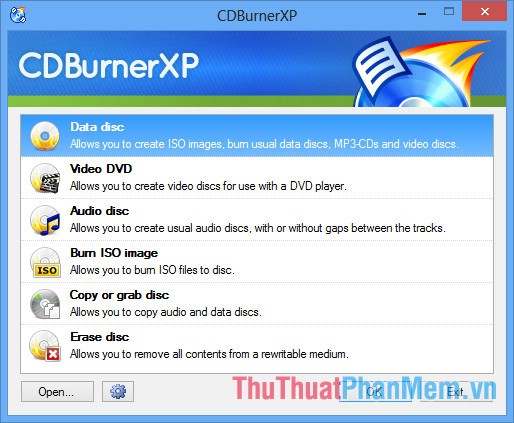
With CDBurnerXP you can burn data disc, audio, images, videos . Especially CDBurnerXP also supports LightScribe disc label printing.
Main features:
Data burning : Allows to record almost all data formats to CD and DVD.
Video disc burning: Burn DVD disc to display, support almost all video formats.
ISO file burning: You can use this feature to create ISO files without any other specialized software.
CD / DVD Duplication: Allows copying data between discs with no loss of quality.
Wish you choose the software you want.