Top 10 free software for laptops
Laptops are becoming more and more popular for users to carry around when traveling and free software is more suitable, making them more useful and popular than ever.
Here are 10 useful free software that laptop owners need to know:
1. Synchronization Tools
If the user owns both desktop and laptop devices, of course, it will need a tool to help synchronize data between the two devices. If unfortunately, users will continue to work on old files while the new version of this file is located somewhere. Or when the files are copied between the two devices, the user can overwrite the new version on the old file. Therefore, to overcome this problem, users can use three automatic file sync tools (for PC and Mac).

SugarSync Free : This is software that can act as a synchronization tool or an automated backup program. Extremely simple and easy to use, this tool provides users 2G of online backup for free, taking up less RAM and system resources. The program can work on both Mac and PC.
With this utility, users only need to install the software on the computer and specify the folders to sync. After that, the tool will work on the background (background). If the computer is not connected to the network, the files will be synchronized after the device is connected to the network.
Windows Live Sync : With Windows Live Sync, users can sync folders on multiple computers for free. However, the software does not have online backup function but only performs folder synchronization between computers. Windows Live Sync is simpler to use than SugarSync Free, such as adding and deleting folders much simpler. Since everything is managed on a website, users can set up sync options with a single operation.
Xmarks : Xmarks allows users to easily sync bookmarks and favorites between computers as well as between browsers. This tool works on operating systems like Windows, Mac and Linux. Previously, this tool was known as Foxmarks but was updated with new features such as the ability to provide information about web pages when users perform searches.
2. Manage battery power
Battery power is the cause of many obstacles for users when carrying laptops regularly. Therefore, effective battery power management is essential. Here are the software that can help users perform this function.
BattCursor : The program will display the remaining battery life of the laptop right on the mouse pointer. The application can display information right on the desktop. In addition, users can have the text color and transparency level changed depending on the amount of battery. For example, the program can keep the writing transparent when the laptop is connected to a power source but can be more obvious when they are not plugged in and the battery is low. Moreover, the software also helps improve battery life for laptops.
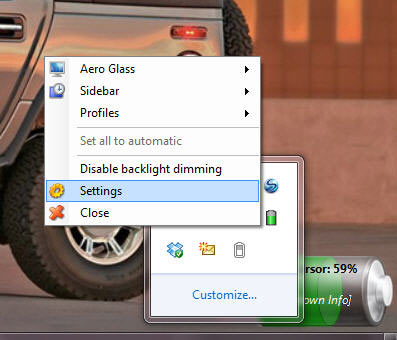
BatteryBar : If you do not want the mouse pointer to display text when checking the battery, users can use BatteryBar software. BatteryBar shows up on the Taskbar bar the amount of battery the user has used and the amount remaining. When hovering over BatteryBar, users will see information about the entire battery capacity, the rate of battery used, wasted, .
3. Utilities for wireless networking
One of the main reasons for using a laptop is that users can connect wirelessly when away from home or work. But to find a secure connection when users enter the network, users can download one of the two software below:
 Hotspot Shield : When a user using a laptop connects to a hotspot in a public place such as an airport, shopping mall or cafe, it is easy to be attacked by hackers and steal their username and password, . However, the free software Hotspot Shield will encrypt the user's connection and they will be safe when connecting laptops at hotspots. Simple users only need to install and login to the virtual private network (VPN) to encrypt the connection.
Hotspot Shield : When a user using a laptop connects to a hotspot in a public place such as an airport, shopping mall or cafe, it is easy to be attacked by hackers and steal their username and password, . However, the free software Hotspot Shield will encrypt the user's connection and they will be safe when connecting laptops at hotspots. Simple users only need to install and login to the virtual private network (VPN) to encrypt the connection.
WeFi : If users who own laptops are fans of social networks, they need to combine with WeFi software. WeFi software not only looks for connection hotspots but also searches for other users they can connect to.
After installing WeFi, the application will list nearby hotspots with information about them such as whether the wave intensity and hotspot are encrypted. To connect to any point, users just need to double-click on it. Users can also visit the website showing nearby hotspot diagrams and to see who connects to the hotspot near, the user clicks on the People tab. Users can see a lot of information about them and can contact them via software. In addition, the software has the ability to alert when they access suspicious websites.
4. Utilities with USB flash drive
USB flash drives are designed to be portable like laptops, but they are often used as data storage devices. However, users can take advantage of them to perform other functions. Here are the software to help further exploit those features.
PortableApps : In addition to data storage, USB can contain mobile applications. Instead of installing software on a laptop or netbook, users can install programs right on the USB drive to save the hard drive. To do that, users need free PortableApps software. With PortableApps, users can find free applications such as OpenOffice.org including handling documents, spreadsheets, slideshows, databases, drawing applications to run from USB without installing on a computer.
PortableApps includes two versions: Light (150MB installation capacity) and Standard (355MB).
TrueCrypt : It's serious when important information on USB falls into the wrong hands, but with free TrueCrypt software, users don't have to worry about this. Users can choose from various encryption algorithms including AES 256 bit and Blowfish 448 bit. The program will not only encrypt files and folders but also hide them so that no one can see their existence.
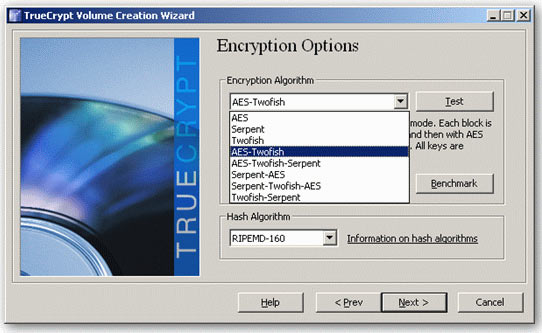
USBDriveFresher : USBDriveFresher is a very simple small application that will help users automatically clean up the clutter on users' drives like redundant files. Users only need to install this software and perform a scan to remove unnecessary files. In addition, the program can be configured to automatically scan when a user plugs in the USB and can choose which files will be removed.