Instructions for using Hotspot Shield for Windows
Hotspot Shield is an excellent application for accessing the Web anonymously, accessing blocked websites and ensuring safety when accessing the Internet.
It's free software for both Windows and Mac , allowing secure and encrypted connections to block hackers and others from monitoring your online activities.
This article will show you how to install Hotspot Shield on Windows and how to use it .
Install Hotspot Shield
Download Hotspot Shield and start the installation with the following link. The language will default to English, but you can change it if you like.
http://hotspot-shield-elite.en.softonic.com/
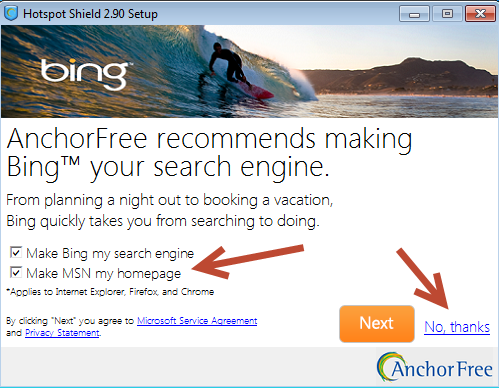
When installing the software, it is recommended that you set the MSN homepage as Homepage and use Bing as your default search engine. You should uncheck and then click Next or you can click No, thanks .
The software installation process will begin.
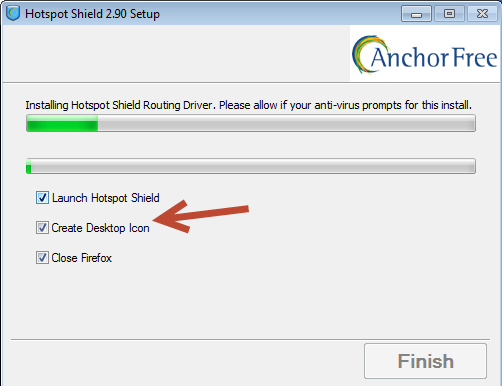
Installation may take a few minutes. I recommend that you uncheck all items when the installation is complete, especially if you were using FireFox at the time, do not turn off the browser.
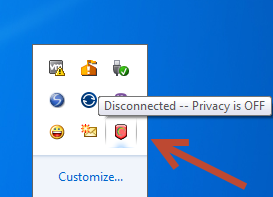
After installation, run Hotspot Shield from the Start Menu.
You will see a shield icon with a red crescent, in the lower right corner, used next to the other icons. If your icon is hidden, you may need to click the arrow to find the Program Icon.
Set the usage parameters or enable Hotspot Shield by clicking the icon as shown above.
Set up options
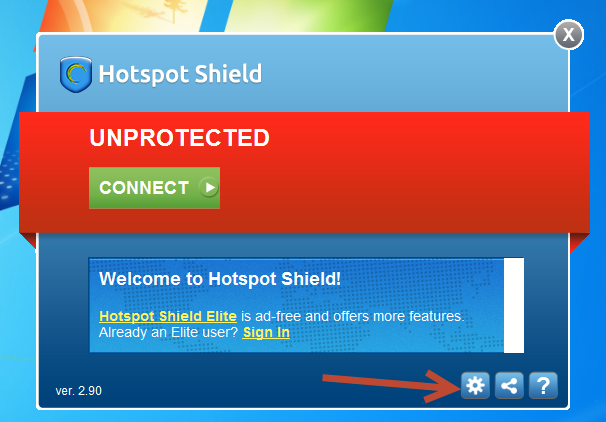
By default Hotspot Shield will be off. Click on Connect and you can start using.
However, the first time you use it, you should install some initial settings. Click the gear icon as shown above. First you will see Tab Network Detection.
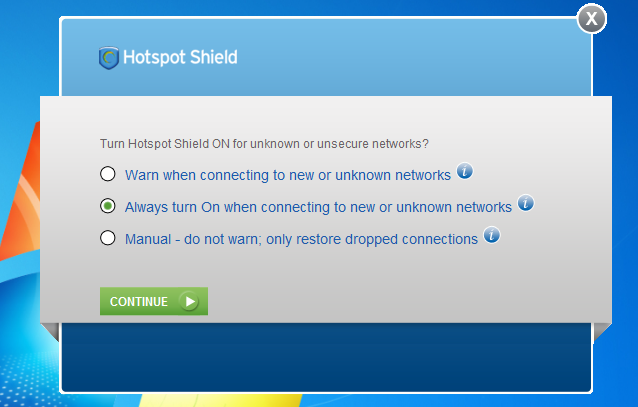
You can easily adjust the Hotspot Shield settings to your liking. The choice between 'Always On' is the safest and reliable option, whenever the software network connection is automatically turned on.
If you only want to use it when you need to go to blocked sites like on facebook, then choose the last option. You will manually turn on and off whenever you want.

Switch to the 'General' tab and you can adjust if Hotspot Shield automatically turns on every time the computer restarts, allows to display a status icon, and Timeout protected.
We recommend leaving the default settings. If you make any changes click 'Apply'.
Allow protection
Now all your options have been set. Click the green 'Connect' button to start the VPN connection.

The connection may take a few minutes. You will see the application will change from blue to yellow as shown above. If you want to cancel the connection you can press the red 'Cancel' button .
Select the national VPN
The installation is almost complete, but for added security , you can change the IP address and your country , you can set up the IP from US US, UK, or Australia.

Click on the section Virtual location and select the country you want Fake IP to follow. This may allow you to access websites that are banned in your country. The process is complete and you will have a new location and Fake IP address.
As in the picture I have Fake IP into an IP address from the UK.

If you want to check that the change has taken effect, you can visit the IP address viewing sites like My Ip.