Everything you need to know about Pinia in Vue.js

What is Pinia?
Pinia is a Vue-specific management library, designed to bring unparalleled simplicity and efficiency to Vue projects. Pinia is inspired by the best of modern management, and integrates into your application extremely light and simple.
The philosophy behind Pinia is to keep things to a minimum & tasteful, making it easy for developers to manage their apps. With an intuitive approach, Pinia lets you focus on the most common problems while delivering an exceptional user experience when building Vue apps.
Core Concepts of Pinia
- Getters are responsible for extracting and returning specific values from the store. By defining getters you can efficiently access & process data without having to directly tweak the underlying.
- Actions play an important role in Pinia, allowing you to modify the state of the store by performing asynchronous or synchronous operations.
- The Store is the 'heart' of Pinia, encapsulating the app's state, getter, actions, and mutations.
- State refers to the data that the store manages.
What is Vuex?

Vuex is well known as a powerful solution for state management. So Pinia compared to Vuex, which option is more outstanding?
Pinia uses Vue's reactive system for state management, avoiding the need for any external dependencies. That means the Pinia ecosystem is more centralized and avoids potential long code bugs. Plus, the TypeScript support & tight typing it provides, allows you to catch bugs early in development, leading to more complete applications with fewer bugs.
If you're starting a new Vue project or considering a Vuex migration, Pinia is an attractive alternative that streamlines state management without sacrificing flexibility or performance.
Build a simple Vue app using Pinia
To better understand Pinia, try building a basic to-do list management app. Pinia provides the tools you need to manage the state for such applications.
Necessary conditions
First, prepare the required environment for this project, starting with Vue CLI.
# Để cài Vue CLI: npm install -g @vue/cli # Để tạo thư mục dự án với Vue CLI: vue create pinia-todo-appAt this stage, you can see in the terminal you need to select a preset. Continue by selecting Vue 3 from the default settings.
You can now install Pinia in the project directory:
cd pinia-todo-app npm install piniaFile Setup
You only need to edit a few files to complete this sample project. First, create a file named store.js in the src directory . This file will contain, add, and remove items you add to your to-do list. It will do all this using core Pinia concepts.
// src/store.js import { defineStore } from "pinia"; export const useTodoStore = defineStore("todo", { state: () => ({ todos: [], }), actions: { addTodo(todoText) { this.todos.push({ id: Date.now(), text: todoText }); }, removeTodo(todoId) { this.todos = this.todos.filter((todo) => todo.id !== todoId); }, }, });But, of course, this file alone is not enough. You need to link the store.js file with App.vue . To do that, change the src/App.vue file as follows:
// src/App.vue The logic here is quite simple. The events you define in store.js will occur as you specify in the App.vue file . It's like the App.vue file will act as your control mechanism.
Of course, this way the app isn't everything because you don't use templates or styles. To add them, you can edit the App.vue file as follows:
// src/App.vueMy Pinia Todo List
- {{ todo.text }}
Now you have everything you need. Using the core concept features in Pinia, you can check the status, add & remove new items from the to-do list as you wish. But there is one last step. You should update the main.js file in the src directory and include the necessary directories for the application.
// src/main.js import { createApp } from "vue"; import { createPinia } from "pinia"; import App from "./App.vue"; const pinia = createPinia(); const app = createApp(App); app.use(pinia); app.mount("#app");
Everything needed to test the application is ready.
Run the sample Pinia app
To see the results of this simple but instructive to-do list, use the following command:
npm run serveYou'll see a clean, simple interface for adding and removing tasks:
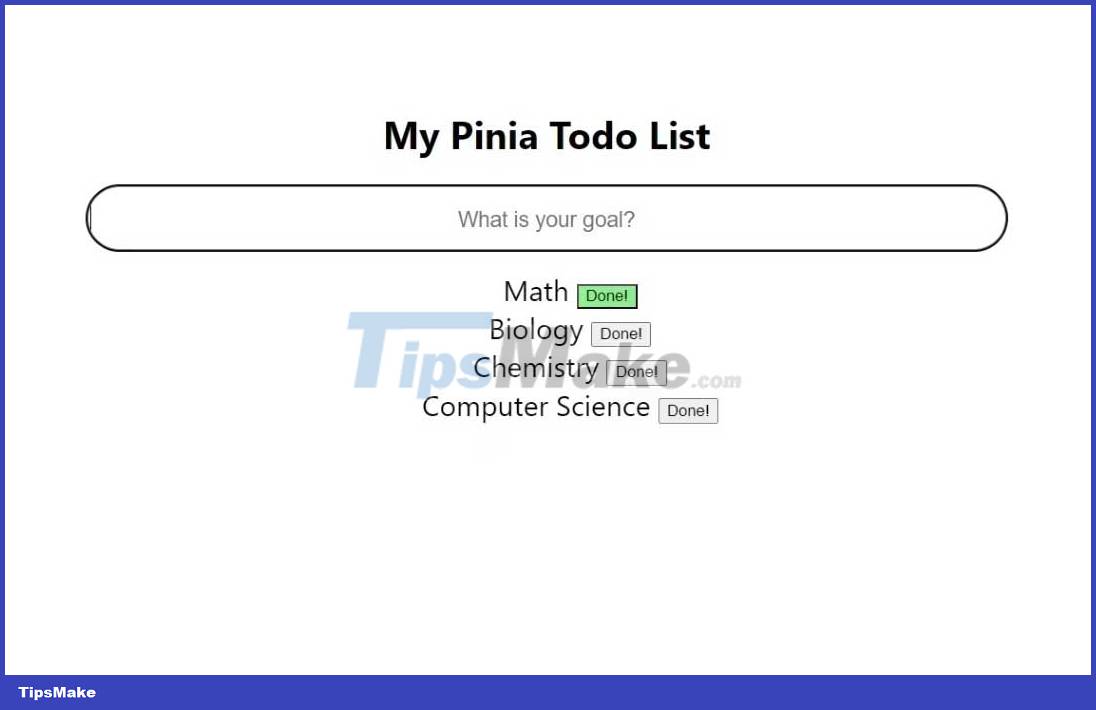
Overall, Pinia is a valuable tool when you need a smooth and efficient data flow in your application. By providing a modular, secure, responsive architecture, Pinia simplifies state management and increases operational efficiency.