This is how to block all posts containing Pokemon Go games on Facebook
Pokemon Go is a game that is currently storming in many countries around the world. Although it has just been launched, the application has reached more than 75 million downloads.
In Vietnam, Pokemon Go has just been opened and has attracted the attention of thousands of players. However, the drawback is that many Facebook users reflect that on their new feed, there are quite a lot of postings as well as announcements of Pokemon Go, which makes them extremely uncomfortable.
So how to block all posts containing Pokemon Go game on Facebook, please refer to the following article of Network Administrator.

Blocking Pokemon Go posts on Facebook:
Using extensions allows you to block posts containing Pokemon Go phrases on Facebook. For example, if you do not want any postings containing the word Pokemon to appear on your message board, you can block that keyword.
Social Fixer is one of the extensions available on Chrome, Firefox, Safari, Opera, and Greasemonkey browsers. This extension allows users to block postings, notifications related to Pokemon Go keywords on Facebook.
Note:
This extension only works on the Facebook version for computers and does not work on mobile Facebook apps.
1. Open any browser (note the browser supports extensions) on your computer and visit the Social Fixer website.
Next click the Download Now button to add the extension to your browser.
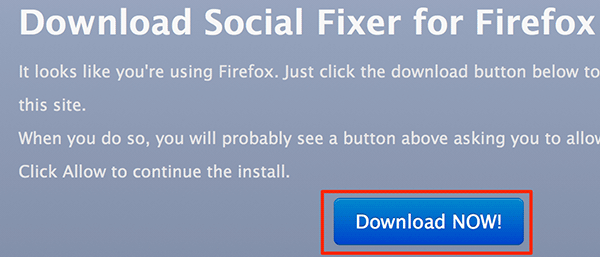
2. Follow the on-screen instructions to install the extension into the browser.
3. After you've successfully added your extension and browser, the next step is to visit Facebook.com and log in to your account and password.
Now on the screen you will see the Social Fixer window which allows you to apply any of the settings you want on your Facebook.
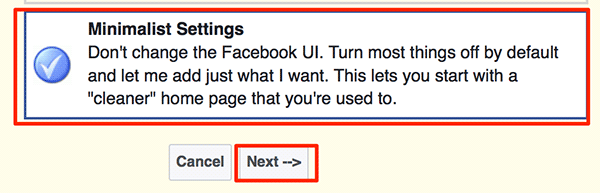
Here you want to block Facebook posts that contain a specific keyword, so you can select the Minimalist Settings option, then click Next until the installation is complete.
4. The extension icon is a blue icon that appears in the top corner of the site's address bar. However, if you don't see the extension icon appear on the page, you just need to access the profile page and a message appears asking if you want to change your timeline. Click on Options .
5. On the next window, click Filtering to edit the filter settings. Next find the option named Other , where you can select filtering options.
On the Matching text dialog box, add all the keywords you want to block from appearing on your Facebook message board. Use the "|" sign to separate words. Make sure you add "i" to the end of the list of words you want to filter.
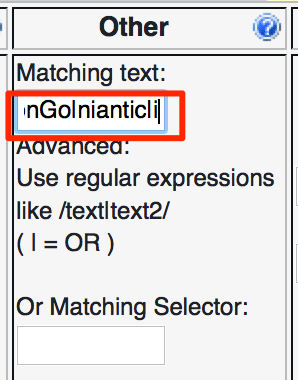
6. In the Action section, select Hide.
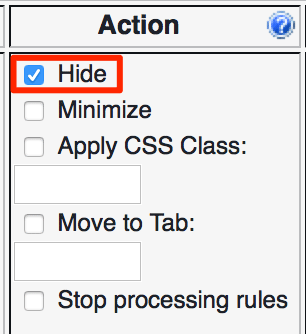
7. Finally click Save in the top corner of the web page to save the changes. Once completed, reopen Facebook on your browser again. You will now see all posts containing the keyword you blocked no longer appear on the bulletin board.

Refer to some of the following articles:
- How to catch Pokemon rare in Pokemon GO
- AZ word about eggs in Pokemon Go
- Summary - How to play Pokemon GO, virtual reality game catch Pokemon on smartphone
Good luck!